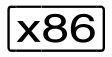No VM groups are available on SU x86. The command is rejected with message VMS3011 and with general return code VMS9004. |
/MODIFY-VM-GROUP-ATTRIBUTES is used to modify the attributes specified for a VM group. These attributes were initially defined with /CREATE-VM-GROUP. The following changes can be made:
CPU quota of the VM group
Maximum CPU utilization of the VM group
This command is reserved for the VM2000 administrator.
MODIFY-VM-GROUP-ATTRIBUTES |
VM-GROUP-NAME = <name 1..8> ,CPU-QUOTA = *UNCHANGED / <fixed 0.01..99.99> ,MAX-CPU-UTILIZATION = *UNCHANGED / <fixed 0.01..100.00> |
VM-GROUP-NAME = <name 1..8>
Name of the VM group.
CPU-QUOTA = *UNCHANGED / <fixed 0.01..99.99>
CPU quota of the VM group, see "Operating VM groups (SU /390)".
MAX-CPU-UTILIZATION = *UNCHANGED / <fixed 0.01..100.00>
Maximum CPU utilization of the VM group, see "Operating VM groups (SU /390)".
Command return codes
(SC2) | Main code | Meaning |
0 | CMD0001 | Command successfully executed |
Example
/modify-vm-group-attributes vm-group-name=gcust1,cpu-quota=30, max-cpu-utilization=30See also the detailed "Example of operating VM groups".