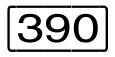/RESET-VM aborts the guest system on a VM, i.e. the virtual CPUs of the VM are stopped. The VM assumes the INIT-ONLY status.
The change of state is noted in the VM definition.
The attributes and resources of the VM remain intact. ADMIN and VC dialogs continue to run. Implicitly assigned devices (see "Assignment sets, implicit device assignment and release") are, however, removed from the VM. If main memory reconfiguration is being carried out, it is terminated.
The guest system on a VM cannot be aborted while the VM is being migrated (VM Migration).
| On SU /390, the Channel Subsystem Monitoring Facility function is switched off for the guest system. |
The following tasks are facilitated with /RESET-VM:
Final termination of a guest system which seems to have failed
Immediate termination of a test system if shutdown is not wished for or not possible
This command cannot be used on the monitor VM.
RESET-VM |
VM-INDEX = <integer 1..99> ,VM-NAME = <name 1..8> |
VM-INDEX = <integer 1..99>
Specifies the VM index.
VM-NAME = <name 1..8>
Name of the VM whose guest system is to be aborted.
Command return codes
(SC2) | Main code | Meaning |
0 | CMD0001 | Command successfully executed |
Example
/show-vm-attributes vm-id=system2
CPU-POOL(P)VM-ID VM-GROUP(G) CPU-Q MAX-U PROC MEM-SIZE MAX-IO 2 SYSTEM2 *STDPOOL(P) 30.00 100.00 1(+1) 512 (100)VM-ID STATE VERSION PER ADMIN PRIV 2 SYSTEM2 RUNNING V20.0B NO NO AS/reset-vm vm-index=2,vm-name=system2 —————————————————————————————————— (1)VMS3051 VIRTUAL MACHINE (2,SYSTEM2) RESET
% VMS2051 GUEST SYSTEM ON VM (2,SYSTEM2) DOWN; REASON: VM-ADMINISTRATOR COMMAND ———————————————————————————— (2)
/show-vm-attributes vm-id=system2
CPU-POOL(P)VM-ID VM-GROUP(G) CPU-Q MAX-U PROC MEM-SIZE MAX-IO 2 SYSTEM2 *STDPOOL(P) 30.00 100.00 1(+1) 512 (100)VM-ID STATE VERSION PER ADMIN PRIV 2 SYSTEM2 INIT-ONLY NO NO AS ————————————————————— (3)
-----------------------------------------------------------------------------------------------------------------
(1) | The guest system on VM2 which is still active but defective is aborted. |
(2) | Asynchronous message about the guest system state. |
(3) | The new state of the VM is INIT-ONLY. The VM retains its attributes and resources (with the exception of implicitly assigned devices). |