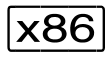No VM groups are available on SU x86. The command is rejected with message VMS3011 and with general return code VMS9004. |
/SHOW-VM-GROUP is used to output the attributes of VM groups.
The command provides the following information:
The attributes of the VM group as defined with
/CREATE-VM-GROUPor/MODIFY-VM-GROUP-ATTRIBUTESThe VMs which belong to the VM group and their attributes
This command is reserved for the VM2000 administrator.
SHOW-VM-GROUP | ||||||||||||||||||||||||
| ||||||||||||||||||||||||
VM-GROUP-NAME =
Determines the VM group about which information is to be output.
VM-GROUP-NAME = *ALL
Information about all VM groups is to be output.
VM-GROUP-NAME = <name 1..8>
Name of the VM group.
VM-GROUP-NAME = *BY-MEMBER(...)
Determines the VM group by specifying a VM belonging to the VM group.
VM-IDENTIFICATION = <integer 1..99> / <name 1..8>
Identifies the virtual machine by means of a VM index or VM name.
VM-GROUP-NAME = *BY-CPU-POOL(...)
Determines the VM groups by specifying the CPU pool to which the VM groups are assigned.
CPU-POOL-NAME = *STDPOOL / <name 1..8>
Name of the CPU pool.
INFORMATION =
Specifies the output information.
INFORMATION = *ATTRIBUTES
Only attributes of the VM group.
INFORMATION = *MEMBERS
Only information about the members of the VM group.
INFORMATION = *ALL
All the information contained in the outputs *ATTRIBUTES and *MEMBERS.
Command return codes
(SC2) | Main code | Meaning |
0 | CMD0001 | Command successfully executed |
Output in S variables (in user task)
The INFORMATION operand of the command is used to specify which S variables are to be supplied with values. The following can be specified for INFORMATION:
Notation of command | Abbreviated form used in table |
INFORMATION = *ATTRIBUTES | 1 |
Output information | Name of S variable | T | Contents | Cond. |
Name of the VM group | var(*LIST).VM-GROUP | S | <name 1..8> | 1,2,3 |
Name of the CPU pool | var(*LIST).CPU-POOL | S | *STDPOOL | 1,2,3 |
CPU quota of the VM group | var(*LIST).CPU-QUOTA | S | <fixed 0.01..99.99> | 1,3 |
Maximum CPU utilization | var(*LIST).MAX-CPU-UTILIZATION | S | <fixed 0.01..100.00> | 1,3 |
Number of VMs which | var(*LIST).NUM-OF-MEMBERS | I | <integer 0..99> | 2,3 |
The VM index | var(*LIST).MEMBER(*LIST).VM-INDEX | I | <integer 1..99> | 2,3 |
Name of VM | var(*LIST).MEMBER(*LIST).VM-NAME | S | <name 1..8> | 2,3 |
Share of the VM in the CPU | var(*LIST).MEMBER(*LIST). | S | <fixed 0.01..99.99> | 2,3 |
Effective CPU share of the VM | var(*LIST).MEMBER(*LIST). | S | <fixed 0.01..100.00> | 2,3 |
Maximum CPU utilization of | var(*LIST).MEMBER(*LIST). | S | <fixed 0.01..100.00> | 2,3 |
Effective maximum CPU | var(*LIST).MEMBER(*LIST). | S | <fixed 0.01..100.00> | 2,3 |
Output format for INFORMATION = *ATTRIBUTES
VM-GROUP CPU-POOL CPU-Q MAX-U GCUST1 *STDPOOL 20.00 20.00
Meaning of the output columns
VM-GROUP
Identifies the VM group by means of its name.
CPU-POOL
CPU pool to which the VM group is assigned.*STDPOOL The VM group is assigned to the standard CPU pool.
CPU-Q
CPU quota of the VM group as assigned by means of command (CPU-QUOTA operand).
MAX-U
Maximum CPU utilization of the VM group as assigned by means of command (MAX-CPU-UTILIZATION operand).
Output format for INFORMATION = *MEMBERS
VM-GROUP CPU-POOL VM-ID CPU-Q / EFF-Q MAX-U / EFF-U
GCUST1 *STDPOOL 2 C1SYS1 1.00 / 10.00 20.00 / 20.00
3 C1SYS2 1.00 / 10.00 100.00 / 20.00
Meaning of the output columns
VM-GROUP
Identifies the VM group by means of its name.
CPU-POOL
CPU pool to which the VM group is assigned.*STDPOOL The VM group is assigned to the standard CPU pool.
VM-ID
Identifies a VM which belongs to the VM group by means of VM index and VM name.NONE No VM has been added to the VM group.
CPU-Q / EFF-Q
CPU quota of the VM in the format <member-cpu-q> / <effective-cpu-q>.
<member-cpu-q> Member CPU quota of the VM, set by means of command (MEMBER-CPU-QUOTA operand).<effective-cpu-q> Effective CPU share of the VM, calculated by VM2000. Values < 0.01 are rounded up to 0.01.
MAX-U / EFF-U
Maximum CPU utilization of the VM in the format <max-cpu-util> / <effective-max-cpu-util>.
<max-cpu-util> Maximum CPU utilization set by means of command (MAX-CPU-UTILIZATION operand) for the VM.<effective-max-cpu-util> Effective maximum CPU utilization of the VM, calculated by VM2000.
Example
/show-vm-group vm-group-name=*all,information=*all ———————————————————— (1)VM-GROUP CPU-Q MAX-U
GCUST1 20.00 20.00 ——————————————————————————————————————————————— (2)VM-GROUP VM-ID CPU-Q / EFF-Q MAX-U / EFF-U
GCUST1 2 C1SYS1 1.00 / 10.00 20.00 / 20.00 ———————————————————— (3) 3 C1SYS2 1.00 / 10.00 100.00 / 20.00
-----------------------------------------------------------------------------------------------------------------
(1) | The VM2000 administrator obtains information on the existing VM groups. |
(2) | A VM group |
(3) | The VM group |
-----------------------------------------------------------------------------------------------------------------
See also the detailed "Example of operating VM groups".