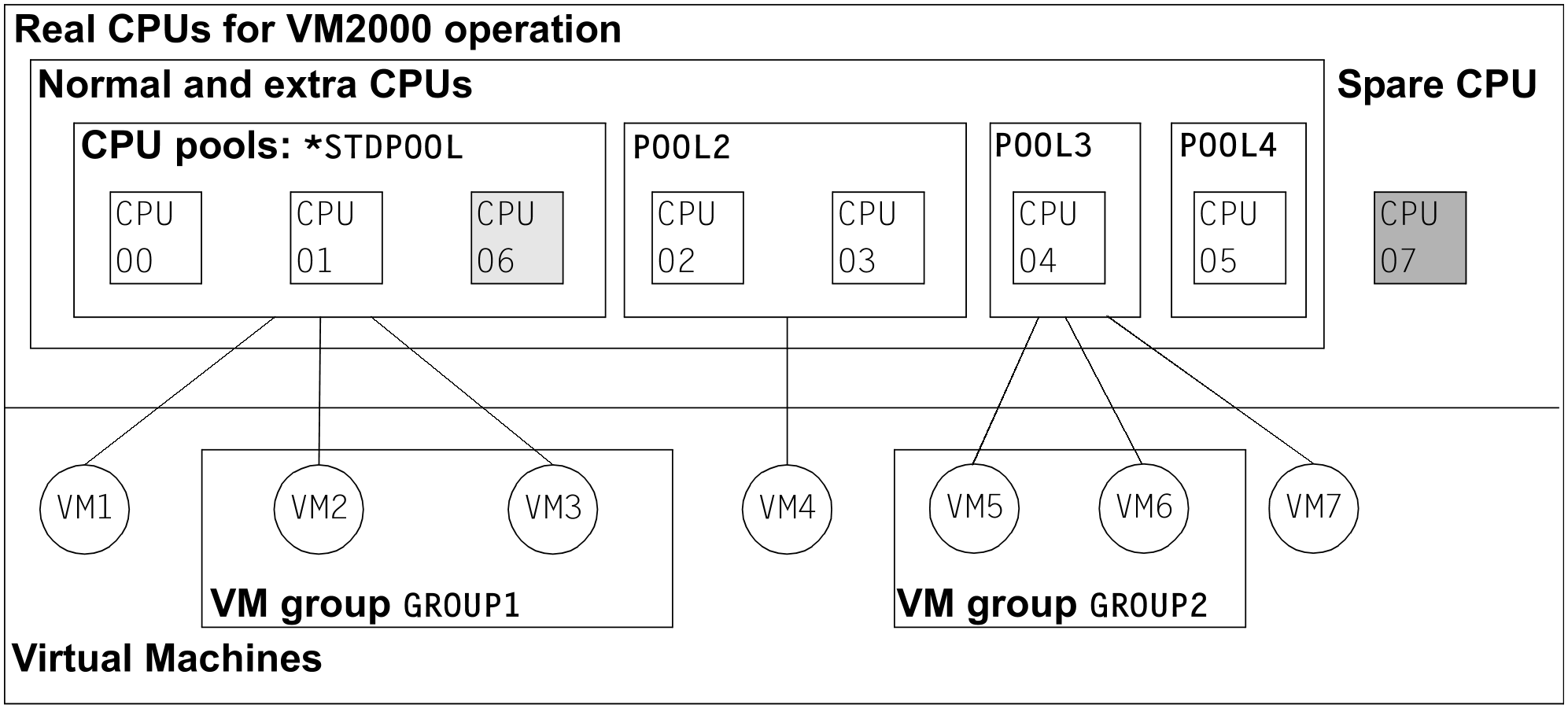Dynamic CPU pools can (in addition to the static CPU pools) be configured by the VM2000 administrator after VM2000 READY.
Real normal and extra CPUs can be removed from the standard CPU pool and assigned to a dynamically configured CPU pool. A real normal or extra CPU thus always belongs to precisely one CPU pool. CPU pools can also be “empty”, i.e. no real CPU and no VM or VM group is assigned to them.
Real spare CPUs are excluded from CPU pools by the management. They do not belong to any CPU pool. See also section "High availability with hot spare CPUs (SU /390)".
VMs and VM groups which are assigned to a CPU pool
After VM2000 READY, VMs and (on SU /390) VM groups can be assigned to a CPU pool by the VM2000 administrator. A VM or the VMs of a VM group are always assigned to precisely one CPU pool. During scheduling the VM’s virtual CPUs are run on real CPUs of the CPU pool.
After VM2000 READY, the monitor VM is assigned to the standard CPU pool. It can also be assigned to a different CPU pool.
Commands for administrating CPU pools
The VM2000 administrator manages a CPU pool in the ADMIN dialog using the monitor VM. The function and privileges of the VM2000 administrator are described in the section "Operating the whole VM2000 system".
The table below shows the individual operation groups with the associated VM2000 commands for operating a CPU pool.
Operation group | VM2000 command |
|---|---|
CREATE-VM-CPU-POOL 1 | |
SWITCH-VM-CPU 1 | |
CREATE-VM 1 | |
DELETE-VM 4 | |
SHOW-VM-CPU-POOL 1 | |
DELETE-VM-CPU-POOL 1 |
| 1 | For use by the VM2000 administrator only |
| 2 | only on SU /390 |
| 3 | Command only for working with VM definitions |
| 4 | For use by the VM2000 administrator and the VM administrator of the VM |
These operation groups are described in more detail in the sections on "Creating a CPU pool".
Schematic overview
The figure below illustrates the options for arranging CPU pools and the assigned virtual machines. In detail, it shows the following:
The extra CPU CPU06 belongs to the standard CPU pool (it could also be added to a different CPU pool)
The spare CPU CPU07 does not belong to any CPU pool
A CPU pool can be assigned no (POOL4), one (POOL2) or multiple VMs or VM groups (POOL3)
VM groups (GROUP1, GROUP2) are always assigned to precisely one (arbitrary) CPU pool
The number of CPUs in the CPU pool is independent of the number of VMs which are assigned to this CPU pool (POOL2 / POOL3)