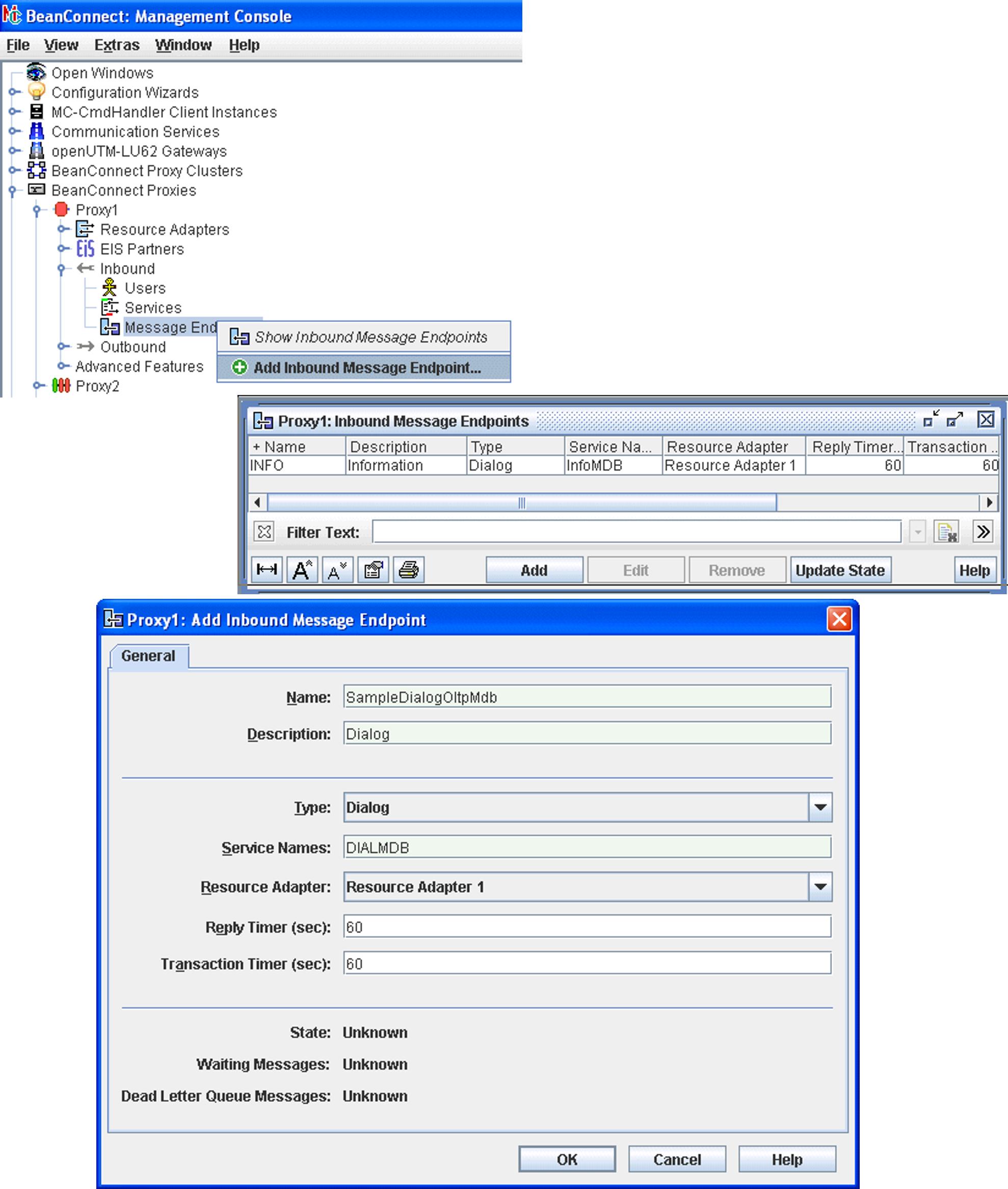The inbound message endpoints are accessible from the Message Endpoints node beneath the Inbound node in the navigation tree's proxy subtree.
Figure 40: Configuring inbound message endpoints
To display the list of the inbound message endpoints of a proxy, click on the Message Endpoints node or alternatively choose Show Inbound Message Endpoints from the context menu of the Message Endpoints node.
To add a new inbound message endpoint, click the Add button below the list, choose Add Inbound Message Endpoint from the context menu of an existing endpoint or from the context menu of the Message Endpoints node. The property sheet is opened.
The following properties have to be specified for an inbound message endpoint:
Name / Description
Name specifies the symbolic name of the inbound message endpoint. This name must correspond to the name used in the deployment descriptor of the OLTP message-driven bean within the application server (property messageEndpoint defined in ejb-jar.xml) (see Setting configuration properties for inbound communication ).
Additionally, you can enter a Description for the inbound message endpoint.
Type
Type specifies the communication type of the connection. Depending on the message listener interface implemented by the OLTP message-driven bean, the type can be Dialog or Asynchronous.
BeanConnect supports the following message listener interfaces (defined as messaging-type in the ejb-jar.xml file):
net.fsc.jca.communication.AsyncOltpMessageListener(asynchronous communication)net.fsc.jca.communication.OltpMessageListener(dialog communication)javax.resource.cci.MessageListener(dialog communication)
Service Names
Defines one or more inbound services that are assigned to the inbound message endpoint; a service name may be up to eight characters in length. If you specify multiple services then they must be separated by commas. However, exactly one inbound message endpoint must be assigned to an inbound service.
In the case of inbound communication with an UTM partner over OSI-TP, each of these names must be explicitly generated in the EIS partner. To this end, the name is specified as the value of the RTAC parameter in an LTAC statement.
In a CICS program, the service name is used to address the inbound message endpoint.
You can modify the properties of an inbound service, see Configuring inbound services .
Resource Adapter
In multiple resource adapter mode, you select the resource adapter assigned to the inbound message endpoint here. If only one resource adapter has been defined then this is displayed (cannot be changed). This field is not output in cluster operation.
Reply Timer (sec)
Monitors the response time of the resource adapters on calling the OLTP message-driven bean.
If no response has been received from the resource adapter after this time has elapsed, the proxy container clears the connection to the resource adapter and rolls back the transaction if necessary.
If you specify 0, no monitoring is performed.
Transaction Timer (sec)
Monitors the transaction duration in the application server if a transaction is propagated to the application server. If you specify 0, no monitoring is performed.
A transaction is propagated to the application server
if the
onMessage()method of the OLTP message-driven bean was deployed with the transaction attributeRequiredandAsynchronouswas selected as the Type orif the
onMessage()method of the OLTP message-driven bean was deployed with the transaction attributeRequiredandDialogwas selected as the Type and a transaction was propagated from EIS to the proxy.
If the transaction is not completed in the specified period, it is rolled back.
Make sure you take account of the time the EIS partner requires for processing, e.g. for accessing a database. Do not set this value too low.
If you activate both timers (both values > 0), you should set a value for the Transaction Timer that is at least as great as that of the Reply Timer.
State
Displays the state of the inbound message endpoint. The inbound message endpoint can have the state Unknown, Available or Not Available.
Unknown means that the state has not yet been checked.
Available means that an inbound message endpoint with this name exists in the resource adapter. The proxy container must be available to obtain the state of an inbound message endpoint.
Not Available means that an inbound message endpoint with this name does not exist in the resource adapter.
You can update the state by clicking the Update State button beneath the list or by choosing Update State from the context menu of the endpoint. Additionally, the names of other inbound message endpoints available in the resource adapter which you have not defined in the Management Console are displayed.
Waiting Messages
This field is only displayed in expert mode. The value specifies the number of messages addressed to the services indicated in Service Names that are currently waiting in the proxy container.
Unknown means that the status has not yet been checked. Values > 0 are only possible if the type is Asynchronous.
Dead Letter Queue Messages
This field is only displayed in expert mode. The value specifies how many messages were originally sent to this message endpoint and are currently in the dead letter queue of the proxy container.
Unknown means that the status has not yet been checked. Values > 0 are only possible if the type is Asynchronous.
If the proxy is not running at the time the inbound message endpoint is added then the configuration must be updated before the proxy is started again (Update Configuration, see Saving and activating the configuration of the BeanConnect proxy ).
To remove an inbound message endpoint, choose the Remove Inbound Message Endpoint command in the endpoint's context menu. Alternatively, you select one or more endpoints in the list and then click the Remove button below the list.