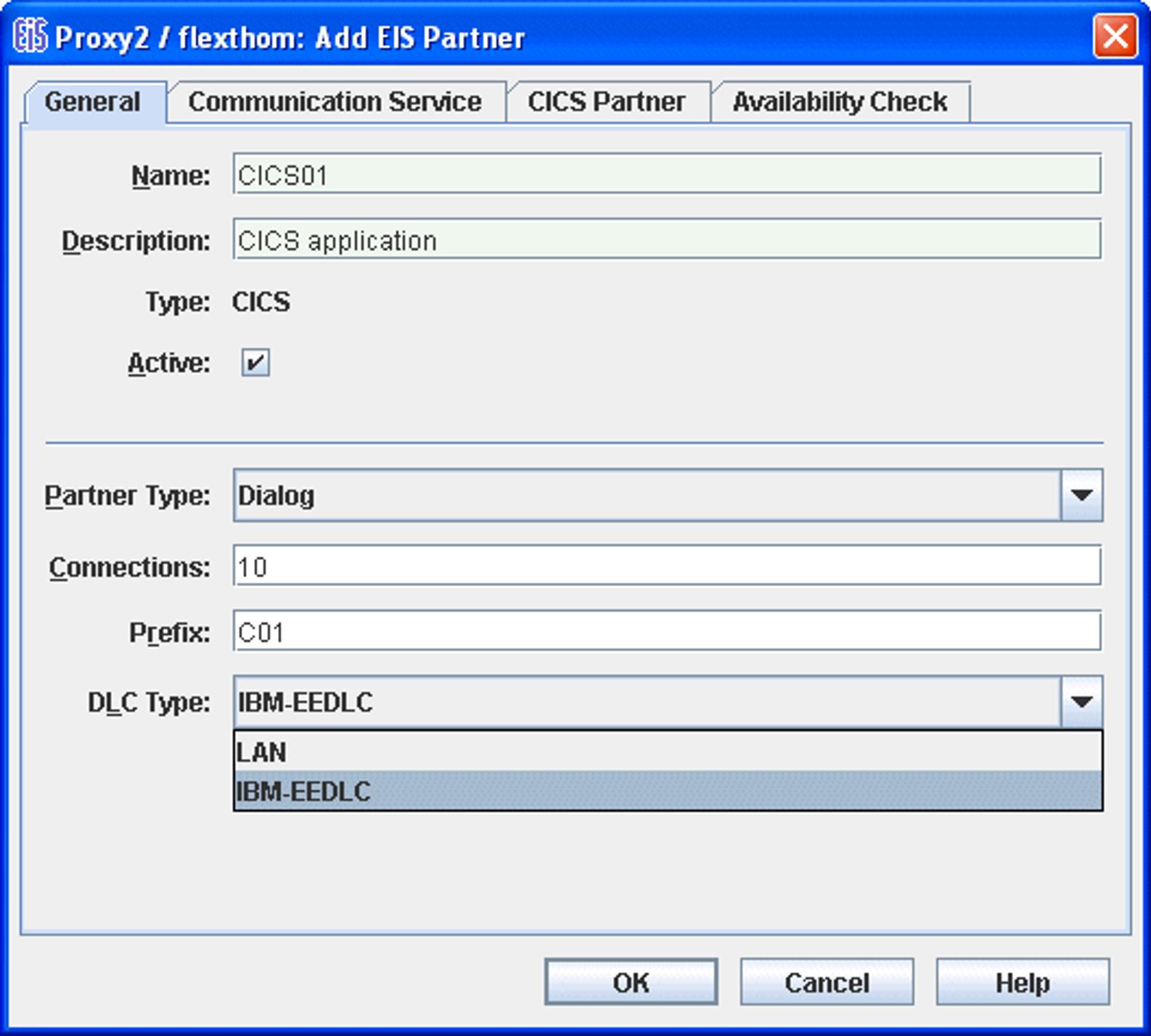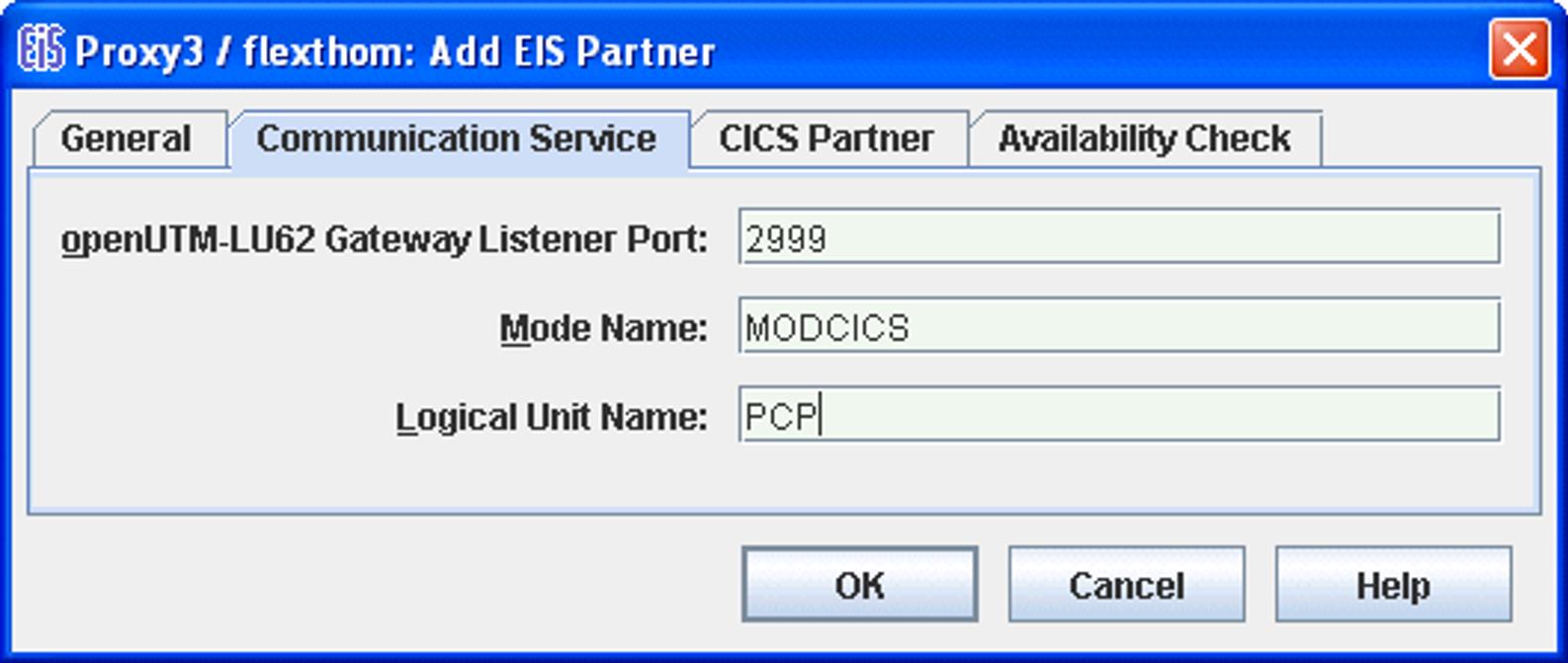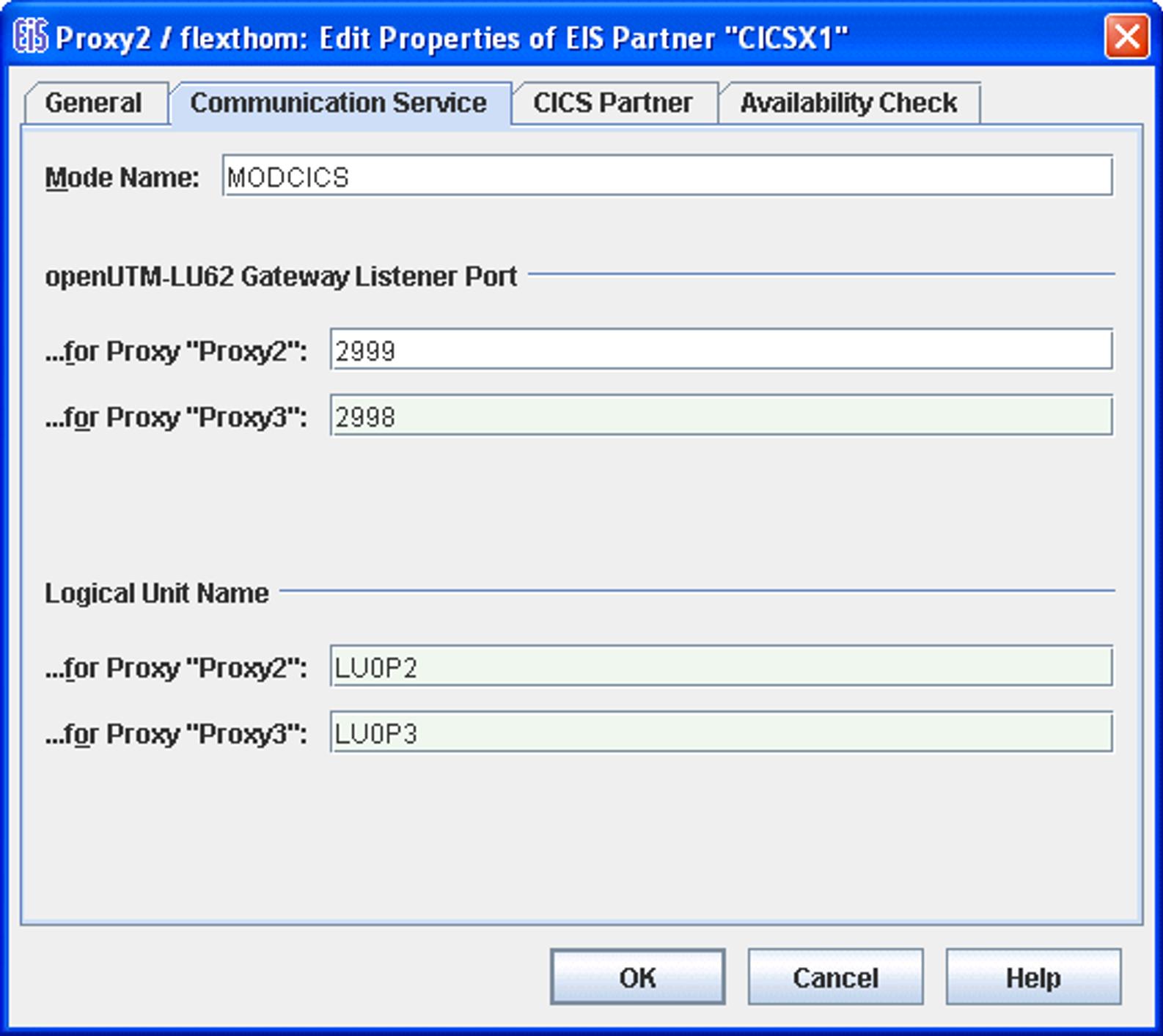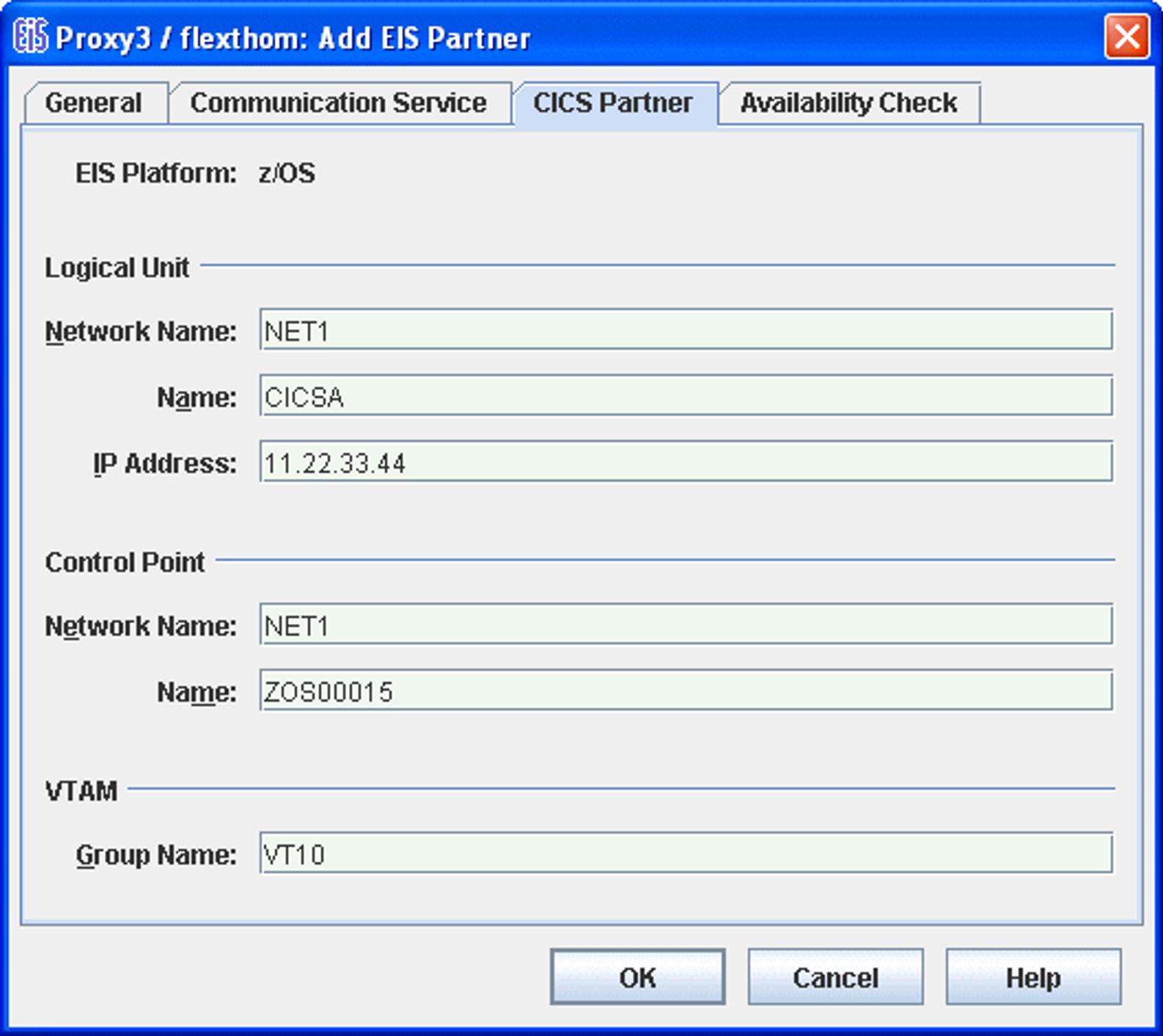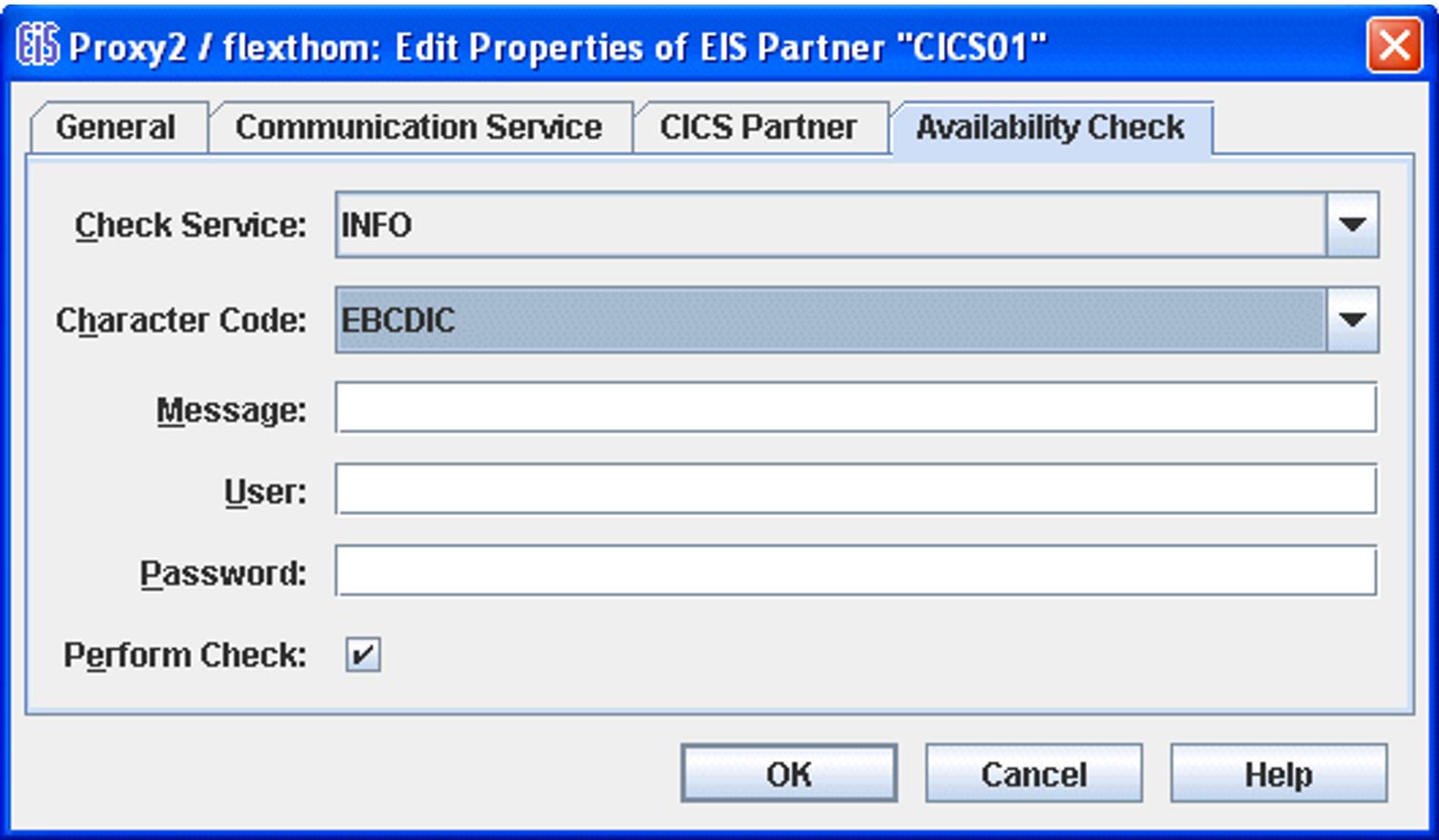To add a new EIS partner:
Click the Add button beneath the list of EIS partners or choose Add EIS Partner from the context menu of an existing EIS partner object or the EIS Partners node.
If the proxy/proxy cluster has been configured for the two partner types (UTM and CICS), then the dialog box Choose EIS Partner Type is also displayed. Here, you should select CICS application.
Define the properties for the EIS partner. The property sheet is opened automatically and contains the tabs General, Communication Service, CICS Partner and Availability Check.
The following properties are requested:
General tab (CICS partners)
Figure 33: General properties of an EIS partner of type CICS
Name / Description
The Name of the EIS partner. This must be unique to the proxy. Additionally, you can enter a Description for the EIS partner. For a created EIS partner, the EIS ID is shown in the ID field beneath the name (cannot be changed).
Type
Displays the type of EIS partner: here CICS, cannot be changed.
Active
The option Active controls whether the EIS partner definition is active or not. Only active EIS partners will be included in the configuration of the proxy and the EIS partner. Inactive EIS partners are struck through to identify them in the navigation tree.
Partner Type
Specifies the type of outbound communication performed with the CICS partner:
Dialog: Communication over dialog services.
Asynchronous: Communication over asynchronous services.
In BeanConnect, a CICS partner may be configured either as a dialog partner only or as an asynchronous partner only. If both communication types are to be permitted for a single real CICS partner, the real CICS partner must be configured twice using the same address data and different LU names: Once as a dialog partner and once as an asynchronous partner.
Connections
Specifies the maximum number of concurrent connections allowed between proxy and the EIS partner.
Prefix
The prefix is included as a component in names which are used in configuration statements. This prefix must be unique for all proxies running on the same host. The prefix must comprise exactly three characters (uppercase letters or digits) to ensure that the generated names are unique. The first character must be an uppercase letter.
DLC Type
Specifies the communication type of the connection between the proxy and the EIS partner. It can be LAN or IBM-EEDLC
Communication Service tab
This tab has a different layout for proxy clusters containing multiple proxies. Consequently, both variants are displayed here.
Figure 34: Communication service properties of a CICS partner (single proxy)
Figure 35: Communication service properties of a CICS partner in a proxy cluster
Mode Name
Specifies the name of an entry in the VTAM MODETAB on the z/OS mainframe. Such entries describe the properties of sessions between the communication service and VTAM. You must specify the name of an entry that is suitable for LU6.2 communication with CICS.
openUTM-LU62 Gateway Listener Port
Specifies the partner-specific number of the port where the openUTM-LU62 Gateway is listening for messages. This number must not be used by another EIS partner communication service configuration or by another application.
In the case of a proxy cluster, one field is output for each proxy. In these fields, enter the port number on which the openUTM-LU62 Gateway receives messages for the EIS partner for each proxy. The port numbers must be different and must be uniquely assigned to an "EIS partner <-> proxy" pair. In other words, the same port number must not be assigned for different "EIS partner <-> proxy" pairs.
Logical Unit Name
Specifies the proxy's unique application name in the SNA network.
In the case of a proxy cluster, one field is output for each proxy. Here, you can enter the application name of the corresponding proxy.
CICS Partner tab
Figure 36: Properties of the CICS partner on a z/OS mainframe
The layout of this dialog box depends on the DLC type. Many of the fields are only displayed for a specific setting. All the fields are described below.
EIS Platform
The EIS Platform the CICS partner is running on. Currently only z/OS is possible, cannot be changed.
Logical Unit
Describes the CICS partner's logical unit.
Network Name is the NETID in the VTAM start options on the z/OS mainframe.
Name is the application name of the CICS region as specified in the VTAM statement APPL at the z/OS mainframe.
For IP Address, enter the IP address of the z/OS mainframe on which CICS runs.
Control Point
Specifies the VTAM control point on the z/OS mainframe.
Network Name is the NETID in the VTAM start options on the z/OS mainframe.
Name is the value specified in the SSCPNAME parameter in the VTAM start options on the z/OS mainframe.
VTAM
Group Name specifies the VTAM group name. This is the name of the GROUP macro in the VTAM major node definition for the Enterprise Extender.
MAC Address
MAC address of the z/OS mainframe on which the CICS partner runs if the DLC type is LAN. Otherwise, this field is not displayed
Explanations of SNA-specific terms can be found in the glossary.
Availability Check tab (CICS partners)
Figure 37: Properties of the CICS type EIS partner for the availability check
This dialog box allows you to select a dialog service in the partner application which is called when checking the availability of an EIS partner. When this is done, the message defined in Message is passed to the specified service in the EIS partner application. As soon as the response is received, the EIS partner is flagged as available. The response is output in the Management Console.
You cannot complete this dialog box properly unless you have defined at least one outbound service for the EIS partner, see Configuring outbound services .
Check Service
This lists all the outbound services defined for this partner. Select a suitable service from the list. The service is always of type Dialog.
Character Code
Character set used by the EIS partner:
Possible values: ASCII or EBCDIC.
Message
Message sent to the EIS partner when checking availability. The maximum length of the message is 80 characters.
Users
User ID if the service is to be called under a specific user ID.
Password
Password for the user ID if a password is required.
Perform Check
This option allows you to temporarily disable the availability check for this EIS partner without losing the settings, such as the service to be called.
If the option is enabled, the availability check is performed with the specified parameters.
If you disable this option, the availability check for this EIS partner is disabled until the option is enabled again. Both automatic availability checking and the availability check performed by issuing a command in the proxy or proxy cluster's context menu are disabled. If the EIS partner is checked "manually" (using its context menu), the check is performed irrespective of this setting.