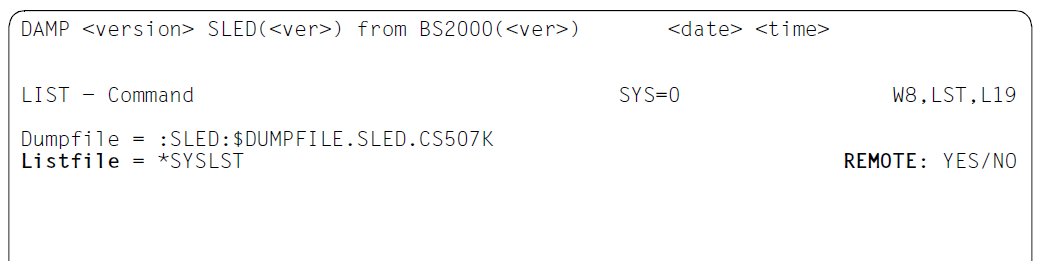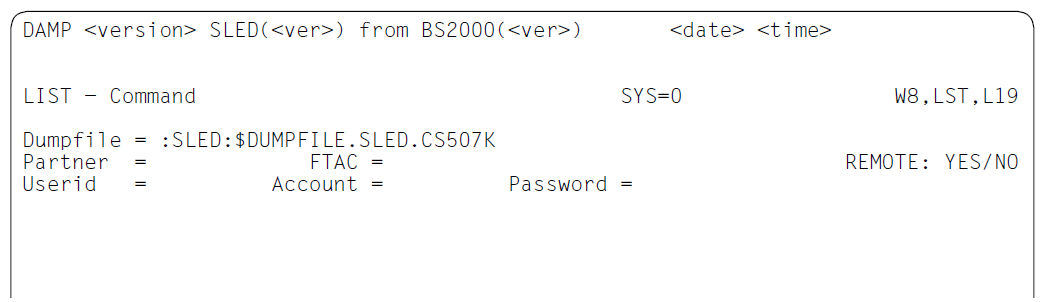Figure 59: Fields for the output location of the generated list
The REMOTE option and the “Listfile” field are provided for specifying the output location of a generated list. By default, the list is output to SYSLST on the same computer.
YES | If YES is marked, new input fields are offered in lines 7 and 8 in which the options for the file transfer must be specified (see figure 60). There is no default for these options. The name of the output file to be sent via file transfer is generated automatically by DAMP ( The target computer must be entered in the “Partner” field. The file transfer authorization can be specified using the name of an FTAC profile or explicitly by means of a user ID, account number and password. |
NO | If NO (default value) is marked, the list is output on the same computer. The name of the output file can be entered in the “Listfile” field for this. |
Figure 60: Options for file transfer (after marking REMOTE: YES)