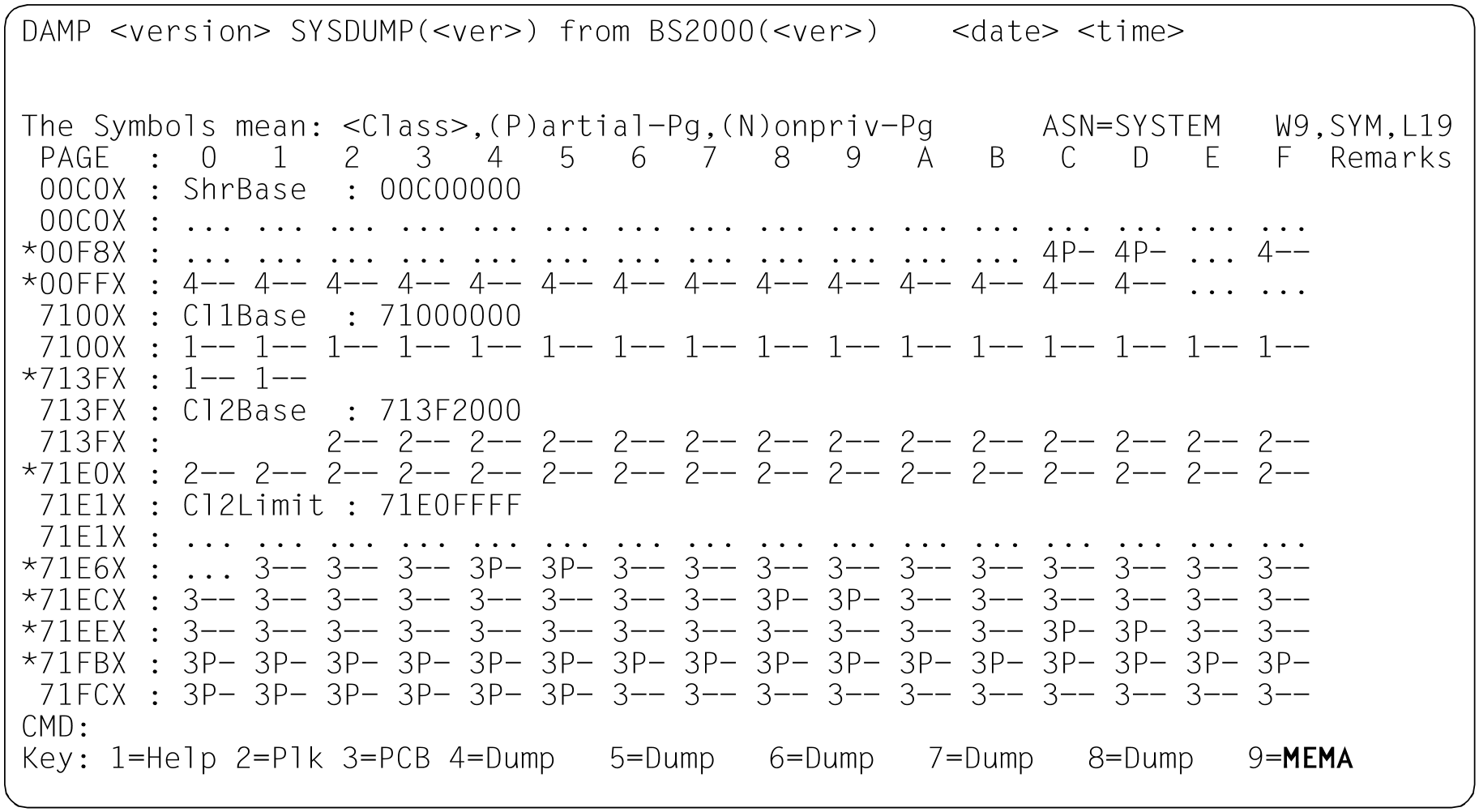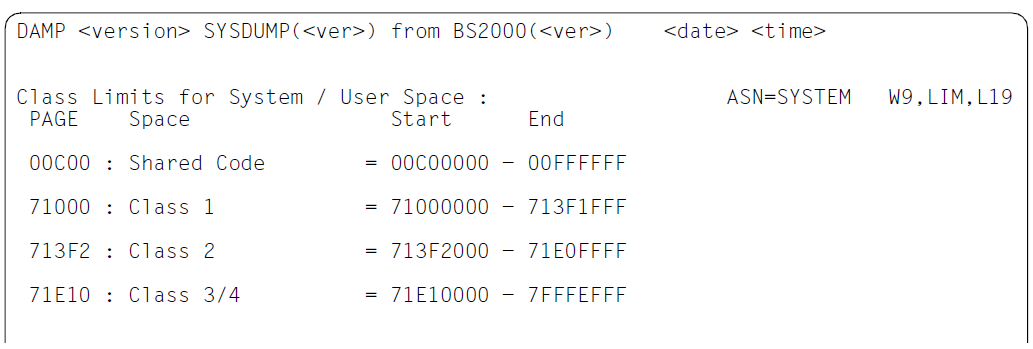Edited memory attributes are displayed by entering the following statement:
SHOW-EDITED-INFORMATION INFORMATION=*MEMORY-ATTRIBUTES, WINDOW=<w>
This special window is used to display the table containing the attributes of the allocated virtual memory pages. It can also be used to have the memory class limits displayed.
Information can be output on a specific user address space or, if so desired, for the system address space. The attributes can be shown in symbolic format or in the original output format of the VAT (Virtual Attribute Table).
In order to enable these options, the title line of the window contains the two fields “ASN” and “Output format”.
A TID or the string “SYSTEM” can be entered in the “ASN” field allowing you to specify the address space.
The following abbreviations can be entered in the “Output format” field:
“LIM” for the memory class limits
“SYM” for symbolic representation
“HEX” for hexadecimal representation of the first byte of the virtual attribute
“HX2” for hexadecimal representation of the second byte of the virtual attribute
The output of the page attributes contains one line for every 16 pages, and this line, in turn, contains a three-character entry for each page. Depending on the output format selected, these entries contain either a symbolic representation of the attributes of this page (memory class, partial page indicator, privilege indicator) or the original byte from the VAT in hexadecimal format.
Ellipses (...) indicate that this page is not allocated. If the virtual attributes cannot be accessed (normal for area dumps, but also possible for other dump types), (...) only indicates that the page is not contained in the dump file.
A question mark and two dots (?..) indicate that the page is contained in the dump file but that the virtual attributes cannot be accessed.
An asterisk (*) in the first column of a line indicates that the entries of the preceding page have not changed since the last time an entry was output. The attributes for this page are displayed in the extreme right of the preceding line.
Memory pool segments are indicated by the string “Pool” in the right margin.
The significance of the symbols for the SYM output or of the bits for the HEX and HX2 outputs is explained in the header line.
When displaying page attributes, a page number may be entered in the first line in the “PAGE” field. The edited output then begins at the specified page. Page numbers (up to 8 hexadecimal digits) are within the range of X'0' to X'1FE00000'.
Figure 41: Output of memory attributes
Figure 42: Output of memory class limits