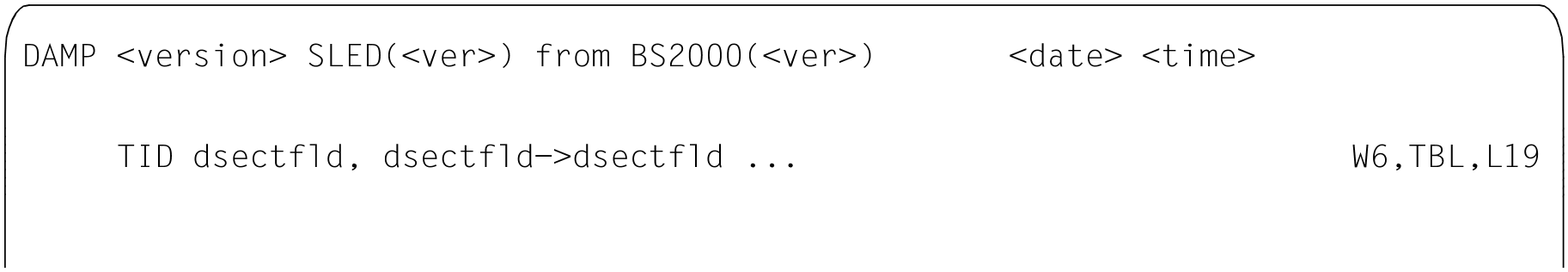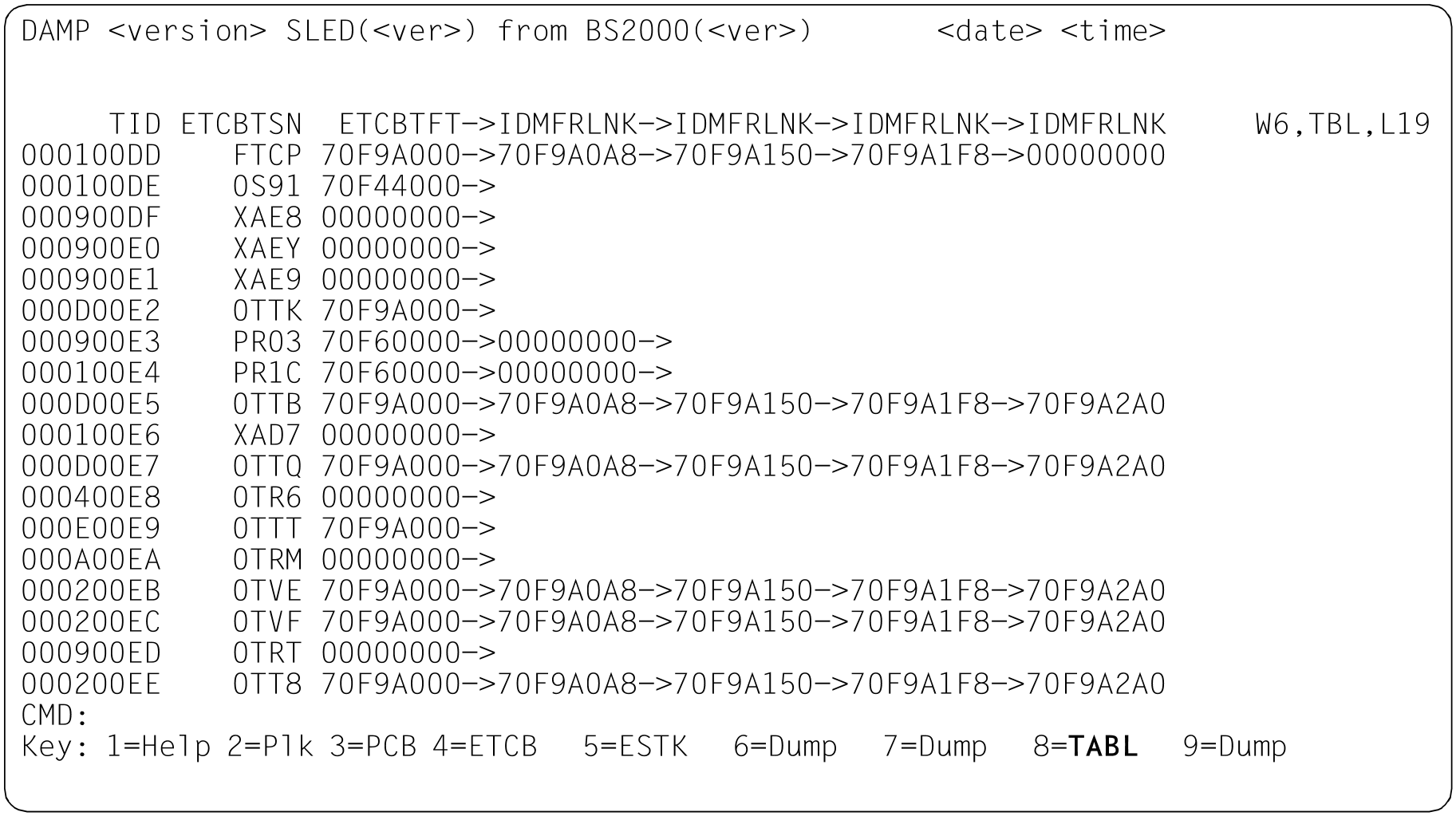The TABLE function provides a clear overview of task-specific values for all tasks contained in the diagnosis object.
Following the
SHOW-EDITED-INFORMATION INFORMATION=*TASK-TABLES, WINDOW=<w>
call, the requested dump window W4 - W9 or W21 - W99 is displayed as a TABLE window in the first position of the current window size, but does not contain any output values in the diagnosis area as yet.
Figure 43: Dump window after calling the TABLE function
The user can then enter, in the header line, a list of field names of the task-specific DSECTs ETCB, ETCB, EJCB and EVUMT, separated by blanks. The following output then consists of one line per task with the contents of these fields.
If task-specific data fields from other control blocks are to be shown, the path to the data field required must be described unambiguously. Enter a sequence of field names in the header line of the window in the following form:
field-name1 -> field-name2 -> field-name3 -> ... -> field-namex
The field name field-name1 must come from one of the DSECTs mentioned above, which can be localized automatically, and must point to the beginning of the structure containing field-name2. field-name2, in turn, points to the beginning of the structure containing field-name3, and so on. The required field with the field name field-namex is at the end of the list.
If one of the specified field names contains a value of 0 or if the address indicated has not been allocated, DAMP stops resolving the sequence of field names.
If, for instance, you wish to identify tasks in which more than three files are open, the following construction can be used:
ETCBTFT -> IDMFRLNK -> IDMFRLNK -> IDMFRLNK -> IDMFRLNK
Figure 44: Output of chaining sequences; specification in input line:
ETCBTSN(C) ETCBTFT->IDMFRLNK->IDMFRLNK->IDMFRLNK->IDMFRLNK
The TSN is also output in printable format
The output formats of the fields match their definitions in the DSECT; if desired, however, the format can be modified by explicitly specifying a format character in parentheses after the field name. The permitted format characters are:
C | Display in character format |
You can page through the output by entering /+, ++, /- , --, +n and -n; see "Paging in a diagnostic window" (Modifying the diagnostic windows) for further details.