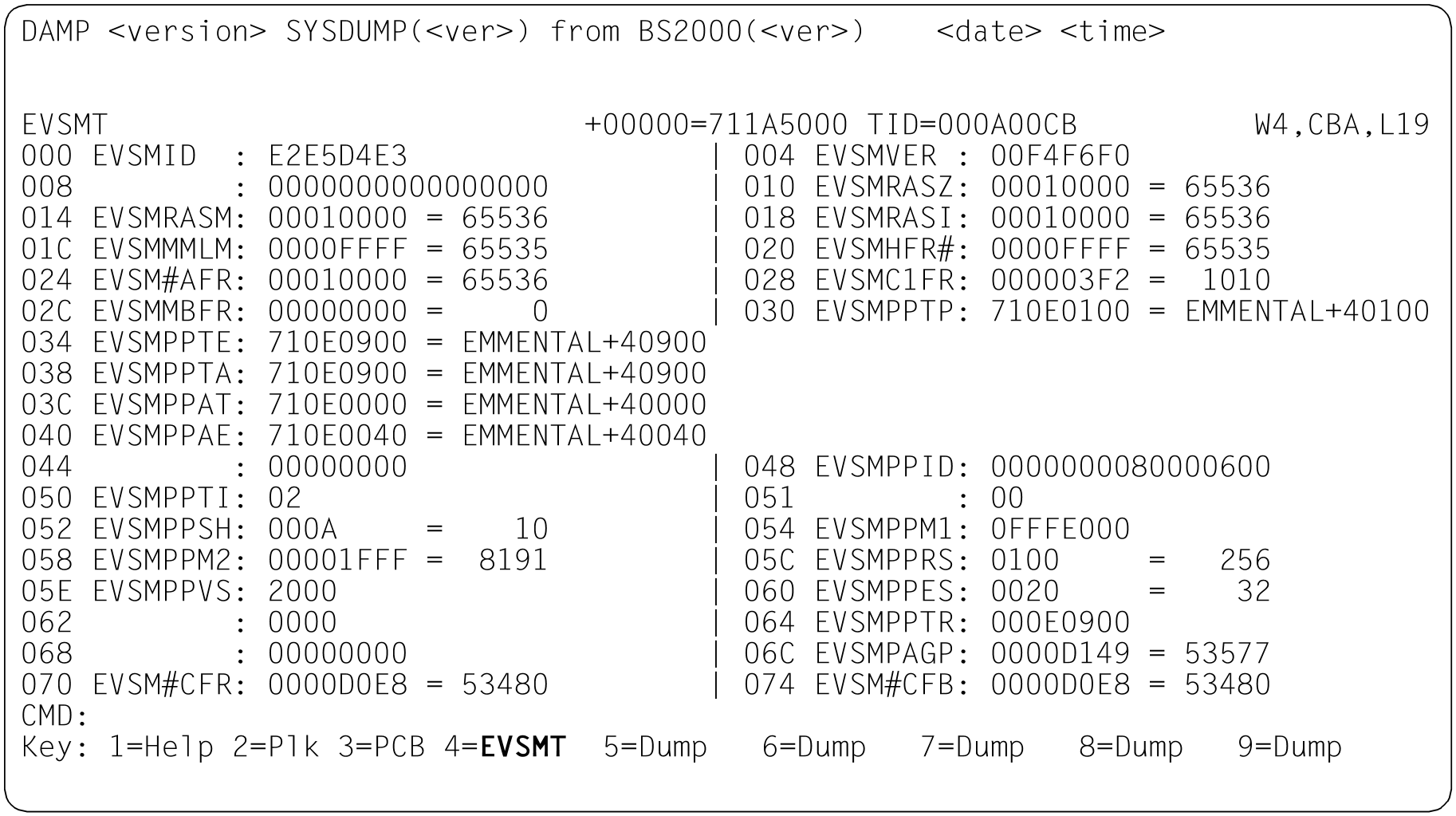DAMP can automatically localize the following system tables in the assigned diagnosis object and display them in “symbolic format” (in accordance with their DSECT layout) in a dump window
Name | Abbreviation | DSECT name |
Executive Vector Table | XVT | EXVT |
Table 5: System tables that can be automatically localized
Entering the DSECT name in the input field “Symbolic address” of a dump window (W4 -W9 or W21-W99) causes the memory segment to be localized and displayed from the beginning of the table in symbolically edited form, i.e. with the displacement address, the DSECT field names, the field contents and with a possible interpretation in accordance with the field definition. In the case of the task-specific tables TCB, JCB, and UVMT, it may also be necessary to enter the desired task when processing SLED and SNAP files. Otherwise, the Task 1 or the last task which was selected is used as the default value.
Figure 27: Output of the SVMT in symbolic format; display in the key line: EVSMT
Instead of one of the DSECT names mentioned in table 5, it is also possible to enter a field name from the DSECTs. The output then begins with the corresponding memory address.
The and keys or +/-/++/-- can be used to page forwards and backwards within the DSECT, but they cannot be used to leave the DSECT area. Leaving the DSECT area can be done only by switching to another layout in the “Output format” field.
Other system tables are not localized automatically. The person carrying out the diagnosis must find them via address chaining. Symbolic output of these tables can be effected by overlaying them with a DSECT from the symbol file (see section "Symbolic layout").
“Displaced” overlaying is also possible. In this case, the memory segment is edited only as of the specified DSECT field name, rather than in the format of the entire DSECT.