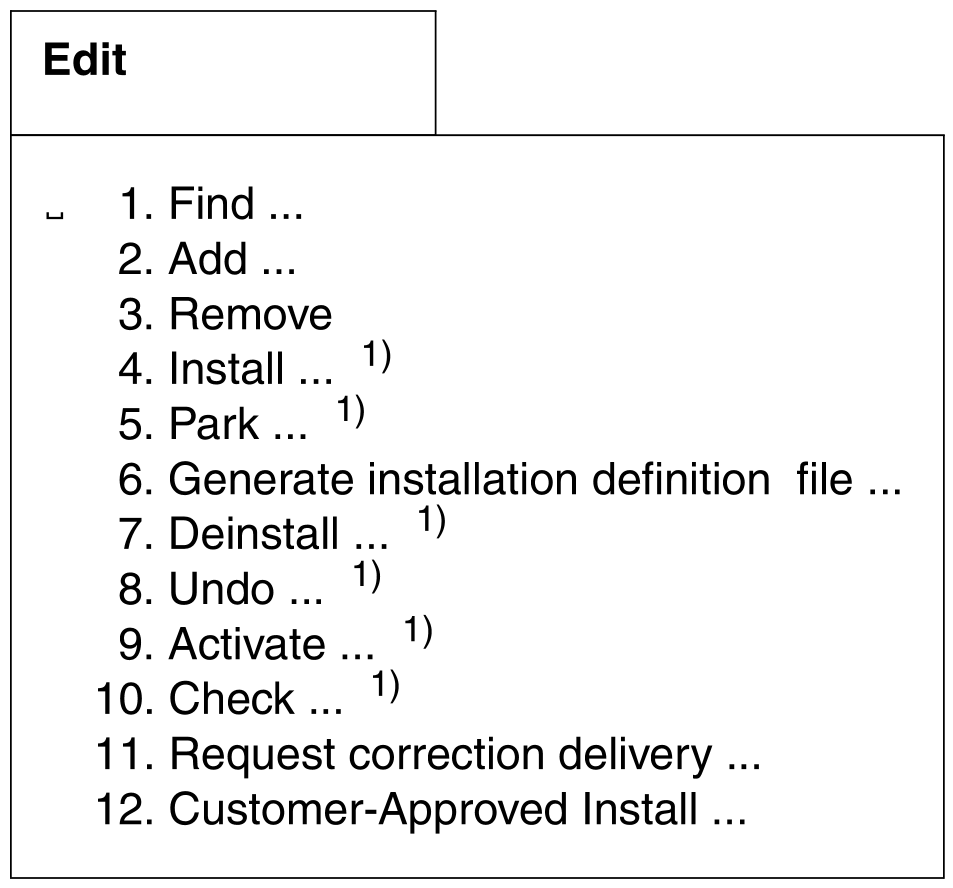The Edit menu contains the following options:
Search ...
Searches for a specific string in the installation units.
Add ...
Adds installation units to the open SCI.
Remove
Removes installation units or supply units from the SCI.
Install ...
Starts the installation process.
Park ...
Stores software delivered on a data volume in the system.
Generate installation definition file ...
Adds supply units to an SCI using IDF.
Deinstall ...
Starts the deinstallation process.
Undo ...
Undoes the last installation of a supply unit.
Activate ...
Starts the dynamic activation of an installation unit or supply unit.
Check ...
Starts the check of the selected installation or supply units.
Request correction delivery ...
Request information on corrections and/or on a correction delivery for supply units.
Customer-Approved Install ...
Starts the installation process for supply units that are already installed on a pubset and that have a customer approval ID for release for other installations.
At least one object must be open before you can select the options in the Edit menu. In addition to an SCI (standard or foreign SCI), a SOLIS2 delivery, an IDF file or a SYSSII file can be open at the same time. The last object you opened is displayed in the status bar of the basic mask.
The functions marked 1) must be called under the TSOS user ID, because privileged functions are invoked.
1. Edit: Search ...
Use option 1 (Search) in the Edit menu to search for installation units or supply units whose names contain a specific string. The search function allows you to quickly display certain entries in the body without having to search and scroll manually.
File Edit Show View Options ........................................... ---------------------------------- : Search pattern : : --------------------------------------- : ---------------------------------- : Pattern: : its 1 through 13 of 163 : : selection More: + : F1=Help F12=Cancel : n Corr state :.........................................: A00 AID 03.5 A00 AIDSYS 21.0 A00 AIDSYSA 21.0 A00 ANITA 21.0 A00 APACHE 02.4 A00 ARCHIVE 12.0 C00 ASE 21.0 A00 ASSEMBH 01.4 A10 ASSEMBH-GEN 01.4 A10 ASSTRAN 05.4 A00 ASTI 21.0 A00 ATS 05.3 A20 ------------------------------------------------------------------------------ Command ==> F1=Help F3=Exit F5=Previous F6=Next F7=Backward F8=Forward F10=Menu ...
Figure 19: Search for installation units or supply units using a specific string
Enter a search pattern in the “Search pattern” dialog box. You can use the “*” and “/” characters as wildcards in a simple search pattern. An asterisk “*” stands for any string, including blanks. A slash “/” stands for any one character. Complex search patterns can be structured using BS2000 wildcards (see also the SDF metasyntax, "SDF syntax representation ").
When the search pattern is found, the cursor is positioned in the selection column in which the entry was found, and this can be selected as required for further processing. An error message is displayed if no matching strings are found.
Press [F6] or enter NEXT in the instruction area to view the next matching string. Press [F5] or enter PREVIOUS in the instruction area to return to the preceding matching string.
2. Edit: Add
With option 2 (Add ...) in the Edit menu you can enter private software and software components that are already installed in the system to the open SCI as installation units. This function requires the SUBSYSTEM-MANAGEMENT privilege.
Before registering, you must open an IDF or a SYSSII file containing information about the installation units and the installation items of the private software. You are prompted to enter the output target for the result log in the “Add installation units” dialog box.
File Edit Show View Options
...................................................... ------------------------
: Add installation units :
: ------------------------------------------------- -: ------------------------
: Pubset: 1 1. Default 2. Other : ersion : V02.1A00
: Catid: :
: : through 10 of 10
: Userid: 1 1. Standard 2. Other : More:
: Userid: :
: :
: Output: 1 1. Sysout 2. Syslst :
: Syslst number: STD :
: :
: F1=Help F12=Cancel :
: :
:....................................................:
SYSSDF.ACS.021
SYSREP.ACS.021
SYSSSC.ACS.021
*** End of RI selection ***
------------------------------------------------------------------------------
Command ==>
F1=Help F3=Exit F5=Previous F6=Next F7=Backward F8=Forward F10=Menu ...
Figure 20: Add installation units to an SCI
Pubset | |
| Pubset on which the installation items are to be installed. | |
1 (Default) | |
| Default: Install the installation items on the home pubset of the current system under the default catalog ID of the corresponding user ID. | |
2 (Other) | |
| Install the installation items on the catalog ID specified by “Catid”. | |
Catid | |
| Catalog ID name. | |
| Userid | |
| User ID under which the installation items are to be installed | |
1 (Standard) | |
| Default: Use the standard user ID from the IDF or SYSSII file. | |
2 (Other) | |
| Use the user ID specified by “Userid”. | |
Userid | |
| User ID name. | |
| Output | |
| The output target for the result log. | |
1 (Sysout) | |
| Default: The result log is output to SYSOUT | |
2 (Syslst) | |
| The result log is output to SYSLST. | |
Syslst number | |
An explicitly specified SYSLST file number. Possible entries: STD/<integer 1..99> If STD is the default setting, the log is output to SYSLST. | |
Notes on registration
Each file with a path named in the IDF or SYSSII file is checked. The Add option sets the placement status. If the item is found, the attributes are taken from the system.
A result log is output as soon as the statement is executed. The log contains a list of the newly added installation units, plus their associated installation items or error messages.
3. Edit: Remove
Use option 3 (Remove) in the Edit menu to remove administrative information on superfluous installation units, supply units or packages (deliveries) from an open SCI. This function requires the SUBSYSTEM-MANAGEMENT privilege.
The option is available under the following conditions:
At least one installation unit was selected from the installation units of the SCI displayed in the work area (see figure 12 (File menu )).
At least one supply unit was selected from the supply units of the SCI displayed in the work area (set with View: Filter... Supply units). Supply units in the “Parked” or “Installed” installation state are not removed when Remove is selected.
At least one of the deliveries displayed in the work area of the SCI was viewed (set with View: Filter... Packages (Deliveries)). Supply units, which are in the condition “Parked” or “Installed” are not deleted.
When a delivery is deleted, the related supply units are also deleted, provided they are in the installation status “Parked” or “Installed”. The following dialog box displays a prompt asking whether the related work files are to be deleted:
File Edit Show View Options ........................................... ---------------------------------- : Remove package option : ------------------------------------------------------------------------------ : Work Files Deletion : 2 1. Yes 2. No : age 1 through 1 of 1 : : n More: : Output: 1 1. Sysout : : 2. Syslst : : Syslst number: STD : ction *** : : : F1=Help F12=Cancel : :.........................................: ------------------------------------------------------------------------------ Command ==> F1=Help F3=Exit F5=Previous F6=Next F7=Backward F8=Forward F10=Menu ...
Figure 21: Optional deletion of work files when deleting a SOLIS2 delivery
Work Files Deletion | Specifies whether work files from this delivery on the currently selected work file ID will be deleted. |
1 (Yes) | Work files from this delivery will be deleted. |
2 (No) | Default: Work files from this delivery will remain. |
| Output | The output target for the result log. |
1 (Sysout) | Default: Output the result log to SYSOUT. |
2 (Syslst) | Output the result log to SYSLST. |
Syslst number | An explicitly specified SYSLST file number. Possible entries: STD/<integer 1..99> The default setting STD outputs the result log to SYSLST. |
4. Edit: Install
Use option 4 (Install ...) in the Edit menu to start the installation process. Refer to the section "Installation" for details of the installation process. This function requires the SUBSYSTEM-MANAGEMENT and USER-ADMINISTRATION privileges.
If the generated installation procedure is started manually (see parameter “Start = 2”), the installation, including the creation of the installation procedure, can be executed under any user ID to which both privileges are assigned. The current user ID must therefore be set as the Work file location (see IMON options in the Options menu). As a result, the generated installation procedure must be started under the TSOS user ID.
Exception
If you are installing from MTC, or if a user ID other than the current user ID is used for the installation, the entire installation must be performed as before under the TSOS ID.
It is essential that you have an open SCI and that you have opened a SOLIS2 delivery by selecting Open in the File menu. If you selected supply units when you opened the SOLIS2 delivery, only these are installed. If you did not explicitly specify certain supply units, the entire delivery is installed.
The installed software is locked to the user of the system until the next system start (see command LOCK-PRODUCT-VERSION in the „Commands“ [4 (Related publications )] manual).
Installation parameter file to use or to generate are entered in the “IMON Parameter file” dialog box:
File Edit Show View Options
........................................................................ -----
: IMON Parameter file :
: -------------------------------------------------------------------- : -----
: Parameter file ...: 2 1. None 2. Standard 3. Other :
: File name: :
: :
: Save parameters...: 1 1. No 2. Standard 3. Other :
: File name: :
: :
: F1=Help F12=Cancel :
:......................................................................:
------------------------------------------------------------------------------
Command ==>
F1=Help F3=Exit F5=Previous F6=Next F7=Backward F8=Forward F10=Menu ...
Figure 22: IMON Parameter file
Parameter file | |
Specifies if a parameter file with predefined installation values has to be used. This input field only refers to the IMON parameter file for default installation parameters (default name is $TSOS.SYSPAR.IMON.LAST). Irrespective of this, the customer-specific IMON parameter file $SYSPAR.IMON.<kkz> which optionally exists or the file $TSOS.SYSPAR.IMON is always evaluated (see section "IMON parameter file for optional installation functions"). | |
1 (None) | |
| The $TSOS.SYSPAR.IMON.LAST is ignored. The $TSOS.SYSPAR.IMON.<user-code> or $TSOS.SYSPAR.IMON parameter file will be taken into consideration. In the case of entries which are contained in both files, the value from the parameter file $TSOS.SYSPAR.IMON.LAST is used. | |
2 (Standard) | |
| Both parameter files $TSOS.SYSPAR.IMON.LAST and $TSOS.SYSPAR.IMON[.<user-code>] will be used. | |
3 (Other) | |
| A user-specific parameter file is to be used. In addition, the parameter file $TSOS.SYSPAR.IMON[.<kkz>] is used. In the case of entries which are contained in both files, the value from the user-specific parameter file is used. | |
| Save parameters | |
| Specifies if the installation parameters used during the current installation process have to be saved. | |
1 (No) | |
| Default: do not save the installation parameters. | |
2 (Standard) | |
| The installation parameters will be saved either in the file $TSOS.SYSPAR.IMON.LAST (when no input parameter file specified) or in the input parameter file specified by the user. | |
3 (Other) | |
| Saving will be done in a user specified file. | |
File name | |
| Name of the user parameter file where the installation parameters will be saved. | |
Parameters that apply to all supply units to be installed are entered in the “Global installation parameters” dialog box:
File Edit Show View Options .............................................................................. : Global installation parameters : : -------------------------------------------------------------------------- : : Target system : : BS2000 version..........: MM.N : : Standard pubset.........: 1 1. Default 2. Other : : Save old files.............: 1 1. No 2. With LMS : : 3. With ARCHIVE 4. With MAREN : : VSN........: : : Device type: MAREN location: *STD : : Undo preparation...........: 2 1. Yes 2. No : : Placement mode.............: 1 1. Standard 2. Other : : Activation preparation mode: 1 1. Standard 2. Other : : Password file..............: 2 1. Yes 2. No : : File name....: : : Read password: C' ' : : Print log files............: 2 1. Yes 2. No : : Start......................: 1 1. Immediately 2. By user : : Configuration checks.......: 1 1. Yes 2. No : : Work file deleting.........: 2 1. Yes 2. No : : : : F1=Help F12=Cancel : :............................................................................:
Figure 23: Install installation units using global installation parameters
| Target system | |
| System for which installation takes place. | |
BS2000 | |
BS2000 version of the target system for which the installation is performed. Permitted entries: 19.0 / 20.0 / 21.0 | |
Standard pubset | |
Target pubset for installation. Install to the home pubset of the current system. | |
Default | |
Install to an imported pubset. You must enter the catalog ID and the | |
Other | |
system default ID in the “Pubset parameters” dialog box (see figure 24). | |
| Save old files | |
Save/do not save system files to be overwritten when the new files are installed. | |
1 (No) | |
| Default: Do not save the files. | |
2 (With LMS) | |
Save the files with LMS/LMSCONV. The save library is called <work-file-location>.IMON.SAVE.LIB.<package-name>, where <package-name> is the value of “Package name” and <work-file-location> is the value of “Work file location”. | |
3 (With ARCHIVE) | |
| Save the files with ARCHIVE. | |
VSN | |
VSN of the data volume on which the files are to be saved. | |
Device type | |
Device type of the data volume. | |
4 (With MAREN) | |
This option is only shown if the MAREN subsystem is loaded. The files are backed up with ARCHIVE, in the process of which the MAREN subsystem automatically specifies the VSN of a free volume (provided that a storage location is stated in the MAREN Location field). | |
MAREN Location | |
Name of the storage location from which the free volume is to be selected. *STD is preset, i.e. the ARCHIVE backup is carried out without MAREN support, with the default settings of ARCHIVE. | |
| Undo processing | |
This determines whether a backup should be created for the purpose of restoring the original status prior to installation (undo function). In this case, all the files updated or deleted during installation are first saved with ARCHIVE. In addition, all metadata required to restore the original status is saved in separate files (undo files). | |
1 (Yes) | |
A backup is performed for the call of the undo function. The ARCHIVE directory and the VSN and the device type of the volume are queried in a dialog box (see figure 24). | |
2 (No) | |
| Default value: no backup is performed. | |
| Placement mode | |
| The location at which the installation items are placed. | |
1 (Standard) | |
Default: Preset entries from the SYSSII files are used for the placement location, for overwriting existing files and for dealing with user ID conflicts. | |
2 (Other) | |
The current placement parameters are displayed in the body and can be changed (figure 27). | |
| Activation preparation mode | |
Defines which installation items are to be prepared for subsequent activation during the installation procedure. | |
1 (Standard) | |
| Default: The standard measures are performed. | |
2 (Other) | |
The current activation parameters are displayed in the body and can be changed (figure 29). | |
| Password file | |
Determines whether the ADD-PASSWORD commands for password-protected files were stored in a file. | |
1 (Yes) | |
| The passwords were stored in a file. | |
File name | |
Name of the file containing the ADD-PASSWORD commands for the password-protected files. These commands are integrated into the procedure file. The syntax of the password commands must be correct. | |
Read password | |
The read password of the password file. Only alphanumeric characters can be used in the read password. | |
2 (No) | |
| Default: The passwords were not stored in a file. | |
| Print log files | |
| Print/do not print the installation logs. | |
1 (Yes) | |
| Print the installation logs. | |
2 (No) | |
| Do not print the installation logs. | |
| Start | |
Determines whether the installation is started immediately and automatically, or by the user. | |
1 (Immediately) | |
| Default: Start the installation immediately. | |
2 (By user) | |
Initiate the installation by starting the installation procedure using ENTER-PROCEDURE. The name of the installation procedure is reported when the file is created. | |
| Configuration checks | |
Specifies whether a configuration check should be carried out. The current set reference file is the basis of the configuration check. | |
1 (Yes) | |
| Default: the configuration check is executed. | |
2 (No) | |
| The installation is executed without a configuration check. | |
| Work file deleting | |
Delete/do not delete the work files that were established for “Work file location” using IMON options in the Options menu. | |
1 (Yes) | |
| Default: Delete the work files. | |
2 (No) | |
| Do not delete the work files. | |
Pubset parameters of an imported pubset
You must enter the parameters for the imported pubset, on which the supply units are to be installed, in this dialog box.
File Edit Show View Options .............................................................................. : Global installation parameters : : ........................ ------------------------------------------------- : : : Pubset parameters : : : : -------------------- : ..: MM.N : : : : ..: 2 1. Default 2. Other : : : Catid..: 6a0b : ..: 1 1. No 2. With LMS : : : : 3. With ARCHIVE 4. With MAREN : : : DEFLUID: TSOS : SN........: : : : : evice type: MAREN location: *STD : : : F1=Help F12=Cancel : ..: 2 1. Yes 2. No : : :......................: ..: 1 1. Standard 2. Other : : Activation preparation mode: 1 1. Standard 2. Other : : Password file..............: 2 1. Yes 2. No : : File name....: : : Read password: C' ' : : Print log files............: 2 1. Yes 2. No : : Start......................: 1 1. Immediately 2. By user : : Configuration checks.......: 1 1. Yes 2. No : : Work file deleting.........: 2 2. Yes 2. No : : : : F1=Help F12=Cancel : :............................................................................:
Figure 24: Pubset parameters of an imported pubset
Catid | Catalog ID of the imported pubset. The default Catid is the catalog ID of the home pubset. This field is not filled anymore and must be filled with the HOME catalog ID of the target system. |
DEFLUID | System default user ID to be used for the installation on the imported pubset. This field is filled by default either by the current DEFLUID of your system or by *STD (when a installation parameter file is used). In this last case, *STD will be converted to:
to the value found in the parameter file in the PVS-INFO record associated to the specified target pubset (see section "IMON reference files"). |
Undo parameters
The parameters for saving the data, needed for restoration to the original state (Undo function) are queried in this dialog box.
File Edit Show View Options .............................................................................. : Global installation parameters : ............................................................................ : UNDO Parameters : : ------------------------------------------------------------------------ : : Retention period: 030 : : : : Save medium.....: 1 1. ARCHIVE directory 2. Tape : : 3. Library : : File name...: : : VSN.........: Device type: : : : : F1=Help F12=Cancel : :..........................................................................: : File name....: : : Read password: C' ' : : Print log files............: 2 1. Yes 2. No : : Start......................: 1 1. Immediately 2. By user : : Configuration checks.......: 1 1. Yes 2. No : : Work file deleting.........: 2 2. Yes 2. No : : : : F1=Help F12=Cancel : :............................................................................:
Figure 25: Undo parameters
Retention period | Specifies after how many days the Undo files generated may be changed or deleted. The default setting is 30 days. |
Save medium | Specification of the data medium for saving the data. |
1 (ARCHIVE directory) | Default: The data medium is determined from the pool in the ARCHIVE-directory file. |
File name | Name of the ARCHIVE directory file. |
2 (Tape) | The data medium is specified explicitly. |
VSN | VSN of the data medium to be used for saving the data. |
Device type | Device type of the data medium (must be specified in both cases). |
3 (Library) | Data are saved in a PLAM library. Library name: <work-file-location>.IMON.UNDO.LIB.<package> |
Target system parameters
This dialog box queries additional parameters for release items that are installed as a function of the target system.
File Edit Show View Options .............................................................................. : Global installation parameters : : ............................................... -------------------------- : : : Target system parameters : : : : ------------------------------------------- : : : : Processor-type: 4 1. CISC-390 : 2. Other : : : *. --- : 2. With LMS : : : 3. X86 : 4. With MAREN : : : 4. All : : : : : AREN location: *STD : : : Item-selection: 2 1. All : 2. No : : : 2. Target-version-only : 2. Other : : : : 2. Other : : : : 2. No : : : F12=Cancel : : : :.............................................: 2. No : : Print log files............: 2 1. Yes 2. No : : Start......................: 1 1. Immediately 2. By user : : Configuration checks.......: 1 1. Yes 2. No : : Work file deleting.........: 2 1. Yes 2. No : : : : F1=Help F12=Cancel : :............................................................................:
Figure 26: Installing target system-dependent installation units
Processor-type | Specifies the hardware type of the target system for the installation of hardware-dependent release items. The default and user-defined values are dependent on the target system version:
| ||||
1 (CISC-390) | The target system runs on a /390 machine. Only those release items are installed that have the TARGET=A (hardwareindependent) or the TARGET=S ( /390 variant) code. | ||||
2 (*.---) | Unsupported | ||||
3 (X86) | The target system runs on a X86 machine. Only those release items are installed that have the TARGET=A (hardware-independent) or the TARGET=K (X86 variant) code. | ||||
4 (All) | Those release items are installed whose hardware variant is supported in the target system.
| ||||
Item selection | Specifies if only those release items that are intended for the specified target system version are to be installed. The default value is 2; in other words, release items are installed only for the specified target system version. | ||||
1 (Both) | All release items are installed regardless of the target system version. | ||||
2 (Target-version-only) | Only release items that are specified for the relevant target system are installed. Release items that are specified for other target system versions are not installed (this refers in particular to the item types SSC, SSD, MSV, SDF, *DA and REP). |
Placement parameters for supply units
The selected supply units are displayed together with the previously assigned global placement parameters in the following mask. The global placement parameters can be modified or new parameters can be added for the selected supply units.
File Edit Show View Options
------------------------------------------------------------------------------
IMON: SOLIS2 delivery: Package name: <package-name> User code: SOL2P
------------------------------------------------------------------------------
Units 1 through 5 of 5
Supply units placement parameters More:
Replace Force
Unit name Vers Corr Catid Userid Prefix files Loc.
EDT 17.0 D30 *DEF TSOS *NONE Y N
OPENFT 12.1 C10 *DEF *STD *NONE Y N
OPENFT-CR 12.1 B10 *DEF *STD *NONE Y N
PERCON 02.9 C00 *DEF TSOS *NONE Y N
SORT 08.0 A30 *DEF *STD *NONE Y N
*** End of Supply units placement parameters ***
------------------------------------------------------------------------------
Command ==>
F1=Help F3=Exit F5=Previous F6=Next F7=Backward F8=Forward F10=Menu ...
Figure 27: Display selected supply units
Unit name | Name of the supply unit. |
| Vers | Version of the supply unit. |
| Corr | Correction state of the supply unit. |
| Catid | Catalog ID under which the supply unit will be installed. *DEF stands for the default catalog ID (DEFCAT) of the specified user ID. |
Userid | User ID under which the supply unit will be installed. *STD means that various release units/items of the supply unit will be installed under different user IDs. If the string *RU is specified for a supply unit, a follow-on mask appears in which you can enter specific details for the release units of the supply unit. Details of the release unit have priority over those of the supply unit. |
Prefix | Prefix for the installation file name (default: no prefix). If you specify a prefix, your specification must be fully qualified and a value must be specified for “Userid”. |
Replace files | Overwrite/do not overwrite an existing file during installation. |
Y | Default: Overwrite existing files. |
M | Do not overwrite existing files, if possible. |
N | Do not overwrite existing files. |
| Force loc. | Determines how IMON behaves when placing release items if the desired location (determined by catalog ID, user ID and prefix) is not the same as the stipulated user ID or prefix of the release unit or of the release item. |
Y | Use the desired location for the release items. Any stipulated user IDs or prefixes are ignored. |
M | Release units and items with a stipulated user ID or prefix are stored under the stipulated path name. Otherwise, the desired user ID is used. |
N | The placement of the release items is aborted, if the location or the user ID is specifically stated for one of the release units or release items. Otherwise, the desired user ID is used. |
The following mask displays only the selected supply units for which a library, which is to be merged into an alternative library, exists. The way in which the library is handled can be modified for these supply units.
File Edit Show View Options
------------------------------------------------------------------------------
IMON: SCI: :6A0B:$TSOS.SYS.IMON.SCI
------------------------------------------------------------------------------
Units 1 through 2 of 2
SU selection More:
Unit name Version Corr state
EDT 02.9 D30
SORT 08.0 A30
*** End of SU selection ***
------------------------------------------------------------------------------
Command ==>
F1=Help F3=Exit F5=Previous F6=Next F7=Backward F8=Forward F10=Menu ...
Figure 28: Display selected supply units with library
Unit name | Name of the supply unit. |
| Version | Version of the supply unit. |
| Corr. state | Correction state of the supply unit. |
| Library | Determines how IMON handles the libraries of the supply units. |
Y | Catalog the libraries of the supply units under their original names on the target system. In addition, IMON merges their elements into alternative libraries. |
N | Catalog the libraries of the supply units only under their original names in the target system. |
- | The supply unit does not contain a library file. |
Activation parameters of supply units
The selected supply units are displayed together with the previously assigned global activation parameters in a dialog box. The global activation parameters can be modified for the selected supply units.
Global activation preparation parameters
----------------------------------------------------------------------------
IMON: SOLIS2 delivery: Package name: <package-name> User code: SOL2P
----------------------------------------------------------------------------
Syntax file processing.: 1 1. Yes 2. No
SDF param file..: :I29A:$TSOS.SYSPAR.SDF
Message file processing: 1 1. Yes 2. No
MIP param file..: :I29A:$TSOS.SYSPAR.MIP.210
MES file........: :I29A:$TSOS.SYSMES.EKP.01
DSSM processing........: 1 1. Yes 2. No
Catalog name....: :I29A:$TSOS.SYS.SSD.CAT.X
Keep old version: 2 1. Yes 2. No
RMS processing.........: 1 1. Depot+loaders 2. Depot only 3. No
Depot location..: 1 1. Standard 2. Enforced
Location: :I29A:$TSOS
POSIX processing.......: 1 1. Cfg 2. All 3. No
F1=Help F12=Cancel
Figure 29: Global parameters for preparing for activation
| Syntax file processing | Process/do not process syntax files during the installation procedure. |
1 (Yes) | Process syntax files. |
SDF param file | Name of the SDF parameter file. |
2 (No) | Do not process syntax files. |
Message file processing | Process/do not process message files during the installationprocedure. |
1 (Yes) | Process message files. |
MIP param file | Name of the MIP parameter file. |
MES file | Name of the message file into which the message files of the subsystems are to be merged using CREATION-TIME=BEFOREDSSM-LOAD and AT-DSSM-LOAD. |
2 (No) | Do not process message files. |
DSSM processing | Process/do not process the static DSSM subsystem catalog during the installation procedure. |
1 (Yes) | Process the static DSSM subsystem catalog. |
Catalog name | Defines which static DSSM subsystem catalog is processed. If you do not enter a name here, the default name of the static catalog is used. IMON saves an existing catalog as <old-catalog-name>.<timestamp> before replacing it with the new catalog. If the name is too long, <old-catalog-name> is abbreviated. |
Keep old version | Keep/do not keep old versions of the processed subsystems in the DSSM subsystem catalog for subsystems that allow the removal of old versions. |
1 (Yes) | Retain old subsystem versions. This option displays a dialog box for the explicit selection of supply units whose subsystem versions are to be retained. |
2 (No) | Do not retain old subsystem versions. |
2 (No) | Do not process the static DSSM subsystem catalog. |
RMS processing | Process/do not process the RMS depot during the installation procedure. |
1 (Depot + loaders) | Transfer the data into the RMS depot and generate the associated REP loaders. |
2 (Depot only) | Transfer the data into the RMS depot. |
Depot location | The name of the RMS depot for transferring data and generating the REP loaders. |
1 (Standard) | The RMS depot that was specified for parking is used for parked software. Otherwise, the RMS depot specified for “Location” is used. |
2 (Enforced) | The RMS depot specified for “Location” is always used. |
Location | Explicit specification of the RMS depot. |
3 (No) | The RMS depot is not updated, no REP loaders are generated. Important: If there are no REP loaders, the system may not be able to achieve a “System Ready”. |
POSIX processing | Process / do not process satellites during the installation procedure (installation calls in POSIX). |
1 (Cfg) | There will be a POSIX installation only for those POSIX products inside the delivered package, which are already registered to $SYSROOT.POSIX.CONFIGURATION. |
2 (All) | There will be a POSIX installation for all POSIX products inside the delivered package, no matter whether they are already registered to $SYSROOT.POSIX.CONFIGURATION or not. |
3 (No) | No POSIX installation will be performed |
Even when no POSIX configuration file ($SYSROOT.POSIX.CONFIGURATION) is found on the target system, the field is prefilled with "1". I.e. preset in this case is that no POSIX installation is performed. The installation of the POSIX items contained in the delivery can be forced by the specification of “2” (All).
The current activation parameters for the supply units are displayed in the following mask and these can be modified or new parameters added for each supply unit.
File Edit Show View Options
------------------------------------------------------------------------------
IMON: SOLIS2 delivery: Package name: <package-name> User code: SOL2P
------------------------------------------------------------------------------
Units 1 through 5 of 5
Supply units activation preparation parameters More:
Unit name Vers Corr SDF MSG SUB PSX
EDT 17.0 D30 Y Y Y -
OPENFT 12.1 C10 Y Y Y C
OPENFT-CR 12.1 B10 - - - -
PERCON 02.9 C00 Y Y Y -
SORT 08.0 A30 Y Y Y -
*** End of Supply units activation preparation parameters ***
------------------------------------------------------------------------------
Command ==>
F1=Help F3=Exit F5=Previous F6=Next F7=Backward F8=Forward F10=Menu ...
Figure 30: Display selected supply units
Unit name | Name of the supply unit. |
| Version | Version of the supply unit. |
| Corr state | Correction state of the supply unit. |
| SDF | Process/do not process the syntax files of the supply units. |
Y | Process the syntax files. |
N | Do not process the syntax files. |
- | The supply unit does not have a syntax file or no processing was requested. |
| MSG | Process/do not process the message files of the supply units. |
Y | Process the message files. |
N | Do not process the message files. |
- | The supply unit does not have a message file or no processing was requested. |
| SUB | Process/do not process the subsystem declarations. |
Y | Process the subsystem declarations. |
N | Do not process the subsystem declarations. |
- | The supply unit does not have a subsystem declaration or no processing was requested. |
| PSX | Process/do not process POSIX satellites during the installation procedure for the corresponding supply unit. |
- | The supply unit does not have POSIX satellite file or no POSIX processing was requested. |
N | The POSIX satellites of the selected supply unit products will not be processed. |
A | There will be a POSIX installation, no matter whether the supply unit is already registered in the file $SYSROOT.POSIX.CONFIGURATION or not. |
C | There will be a POSIX installation only if the supply unit is already registered in $SYSROOT.POSIX.CONFIGURATION. |
If “Keep old version=1(Yes)” was selected in the global activation parameters for DSSM processing, the following mask displays the supply units with the subsystem versions to be retained. Only those subsystem versions that the user selects explicitly are retained.
File Edit Show View Options
------------------------------------------------------------------------------
IMON: SOLIS2 delivery: Package name: <package-name> User code: SOL2P
------------------------------------------------------------------------------
Units 1 through 4 of 4
SU selection for keeping old subsystem versions More:
Unit name Version Corr state
X EDT 17.0 D30
X OPENFT 12.1 C10
X PERCON 02.9 C00
X SORT 08.0 A30
*** End of selection ***
------------------------------------------------------------------------------
Command ==>
F1=Help F3=Exit F5=Previous F6=Next F7=Backward F8=Forward F10=Menu ...
Figure 31: Selecting subsystem versions to be retained
5. Edit: Park
Use option 5 (Park ...) in the Edit menu to read software from MTC and park it on a user ID. This menu option allows you to prepare for installation, while at the same time registering the delivery in the SCI.
This function requires the SUBSYSTEM-MANAGEMENT privilege.
This menu option is available when an SCI and a SOLIS2 delivery, which was supplied on tape cartridge, are open. Supply units of this delivery are parked on the user ID and catalog ID specified as the Work file location in the Options: IMON options function.
You can install parked software using the Install option, but the SOLIS2 delivery must first be opened as a registered SOLIS2 delivery (see Open option in the File menu).
You must enter the specifications required for parking in the “Park parameters” dialog box.
File Edit Show View Options ....................................................................... ------ : Park parameters : : ------------------------------------------------------------------- : ------ : Target system : 5 : BS2000 version : MM.N : : Standard pubset......: 1 1. Default 2. Other : : Catid: : : : : Save old files..........: 1 1. No 2. With LMS : : 3. With ARCHIVE 4. With MAREN : : VSN............: : : Device type....: : : MAREN location : *STD : : Update RMS depot........: 1 1. Yes 2. No : : Depot Location: *STD : : : : File location...........: :I29A:$PARKSW1 : : : : F1=Help F12=Cancel : : : :.....................................................................: ------ Command ==> F1=Help F3=Exit F5=Previous F6=Next F7=Backward F8=Forward F10=Menu ...
Figure 32: Park parameters
| Target system | |
System for which installation is to take place later. | |
BS2000 version | |
BS2000 version of the target system for which the installation is performed. Permitted entries: 19.0 / 20.0 / 21.0 | |
Standard pubset | |
Home pubset of the target system for installation. This specification can only be evaluated if the RMS depot is to be updated (see “Update RMS depot” on the next page). | |
1 (Home) | |
Default: Install under the standard catalog ID of the relevant user ID on the home pubset of the current system. | |
2 (Other) | |
Install on an imported pubset. You must enter the catalog ID of the pubset in the next field “Catid”. | |
Catid | |
Catalog ID of the imported pubset. | |
| Save old files | |
Save/do not save the files to be overwritten when the new files are parked. | |
1 (No) | |
Default: Do not save the files. | |
2 (With LMS) | |
Save the files with LMS/LMSCONV. The name of the save library is <work file ID>.IMON.SAVE.LIB.<package name>.<cid>., where <package name> is the value of the “Package name” field, <cid> is the value of the “Customer ID” field and <work file ID> is the current work file ID setting or the <file-location> of the park ID specified in the “File location” field. | |
3 (With ARCHIVE) | |
| Save the files with ARCHIVE. | |
VSN | |
| VSN of the data volume to which the files are to be saved. | |
Device type | |
| Device type of the data volume. | |
4 (With MAREN) | |
This option is only displayed if the MAREN subsystem is loaded. The files are backed up with ARCHIVE. During this process, the MAREN subsystem automatically specifies the VSN of a free volume (provided that a storage location is stated in the MAREN Location field). | |
MAREN Location | |
Name of the storage location, from which the free volume is to be selected. *STD is preset, i.e. the ARCHIVE backup is carried out without MAREN support, with the default settings of ARCHIVE. | |
Update RMS depot | |
Transfer/do not transfer the RMS delivery set into the RMS depot. | |
1 (Yes) | |
| Default: Transfer the RMS delivery set into the RMS depot. | |
Depot Location | |
*STD / [:<catid>:]$[<userid>]. Defines the catalog and/or user IDs under which the RMS depot is created. The default name is “RMS.DEPOT”. When the default setting *STD is used, <catid> is the catalog ID of the pubset from the target system. <userid> is taken from the delivery information. | |
2 (No) | |
Do not transfer the data into the RMS depot. | |
| File location | |
The location (specified in the form [:<cat-id>:]$<userid>.) at which the release items are to be parked. This specification replaces the previous location definition (see Work file location, Options menu, IMON options option). | |
6. Edit: Generate IDF file
Installation units or supply units can be copied from open SCI via an IDF file to another SCI with the 6 (Generate IDF file ...) option in the Edit menu (Import/ Export function, see also the GENERATE-IDF statement, "GENERATE-IDF Export SCI entries using IDF ").
This function requires the SUBSYSTEM-MANAGEMENT privilege.
This menu option is available when an SCI is open and at least one supply unit or one installation unit is selected.
File Edit Show View Options .............................................................................. : Generation parameters : : -------------------------------------------------------------------------- : : Renaming.................: 1 1. No 2. Complete 3. Composed : : : : Copy procedure generation: 1 1. No 2. Yes+save 3. Yes : : Saving location: : : : : SCI......................: 1 1. Std 2. Other : : SCI filename...: : : : : Generated file prefix: : : : : Output...................: 1 1. Sysout 2. Syslst : : Syslst number: : : : : F1=Help F12=Cancel : : : : : :............................................................................: ------------------------------------------------------------------------------ Command ==> F1=Help F3=Exit F5=Previous F6=Next F7=Backward F8=Forward F10=Menu ...
Figure 33: Parameters for exporting installation units or supply units
Renaming | |
Defines if and how the saving locations (and thus the path names) of the associated installation items are to be renamed. | |
1 (No) | |
Do not rename the saving locations. | |
2 (Complete) | |
Completely rename the saving locations. New names can be allocated to old saving locations in the “Complete renaming parameters” dialog box (see "Edit menu "). Old and new path names are specified with a catalog ID, a user ID and if necessary, a prefix. | |
3 (Composed) | |
Rename individual parts of the saving locations: catalog ID and/or user ID and/or prefix. Allocations can be specified for each part in the “Composed renaming parameters” dialog box (see "Edit menu "). | |
| Copy procedure generation | |
Generate/do not generate a copy procedure. The copy procedure contains COPY-FILE commands for all the selected installation items. The “Renaming” specifications define the source and target location of the copy action. | |
1 (No) | |
Default: Do not generate a copy procedure. | |
2 (Yes + Save) | |
Generate a copy procedure. The copy procedure also contains COPY-FILE commands for all the selected installation items. These commands are used to create a backup of the installation items that already exist in the target location. | |
Saving location | |
Name of the saving location for the backups. | |
3 (Yes) | |
Generate the copy procedure without backups. | |
| SCI | |
The SCI to which the selected entries are to be added. | |
1 (Std) | |
| Add the selected entries to the standard SCI. | |
2 (Other) | |
| Add the selected entries to the SCI specified below. | |
SCI filename | |
File name of the SCI to which the selected entries are to be added. | |
Generated file prefix | |
Defines the names of the generated procedures. The import procedure has the suffix .GEN, while the copy procedure has the suffix .COPY. | |
Output | |
The output target for the result log. | |
1 (Sysout) | |
| Default: Output the result log to SYSOUT. | |
2 (Syslst) | |
| Output the result log to SYSLST. | |
Syslst number | |
An explicitly specified SYSLST file number. Possible entries: STD/<integer 1..99> The default setting STD outputs the result log to SYSLST. | |
Complete renaming parameters
File Edit Show View Options . ..................................................... ...................... : : Complete renaming parameters : : : : ------------------------------------------------- : -------------------- : : : Old location New location : te 3. Composed : : : : : : : : ve 3. Yes : : : : : : : : : : : : . Other : : : : : : : : : : : : : : : : : : : : . Syslst : : : : : : : : : : : : : : : : : : : : : : : : .....................: - : F1=Help F12=Cancel : ---------------------- C :...................................................: F1=Help F3=Exit F5=Previous F6=Next F7=Backward F8=Forward F10=Menu ...
Composed renaming parameters
File Edit Show View Options .............................................................................. : Composed renaming parameters : : -------------------------------------------------------------------------- : : Old catid New catid Old userid New userid Old prefix New prefix : : : : : : : : : : : : : : : : : : : : : : : : : : : : : : : : : : : : F1=Help F12=Cancel : :............................................................................: F1=Help F3=Exit F5=Previous F6=Next F7=Backward F8=Forward F10=Menu ...
7. Edit: Deinstall
Unneeded supply units are removed from a BS2000 system (deinstalled) with the 7 (Deinstall ... ) option in the Edit menu. Details on the deinstallation procedure are given in section "Deinstallation". SUBSYSTEM-MANAGEMENT privileges are required to use the function.
One requirement is that there is an open SCI and at least one supply unit has been selected for deinstallation in the work area. The supply units registered in the SCI are displayed using the Select menu via the option Filter: Supply units.
When a supply unit is deinstalled, all actions that were performed during its installation are undone:
- activated files are deactivated, if necessary
- installed files are deleted, if necessary
- entries are removed from the SCI
The test mode is set via the Execution=2 parameter. In this case only the preliminary analysis is performed to check to see if the deinstallation executed successfully.
Parameters that will apply to all supply units to be deinstalled are entered in the “Global deinstallation parameters” dialog box:
File Edit Show View Options .............................................................................. : Deinstallation parameters : : -------------------------------------------------------------------------- : : Target system : : BS2000/OSD Version........: 1 1. Current 2. Other : : version: : : DSSM catalog name: :I29A:$TSOS.SYS.SSD.CAT.X : : : : Save files ................: 1 1. No 2. With LMS : : 3. With ARCHIVE 4. With prefix : : VSN........: P: : : Device type: : : : : Execution..................: 1 1. Yes 2. No : : : : Output.....................: 1 1. Sysout 2. Syslst : : Syslst number: STD : : : : F1=Help F12=Cancel : : : :............................................................................: Command ==> F1=Help F3=Exit F5=Previous F6=Next F7=Backward F8=Forward F10=Menu ...
Figure 34: Global deinstallation parameters
Target system | |
Specifications on the target system for which the deinstallation is being performed. The target pubset is already specified by the catalog ID of the open SCI. | |
BS2000 Version | |
BS2000 version of the target system under which the deinstallation will be performed. | |
1 (Current version) | |
Default: Version of the currently running system. | |
2 (Other) | |
Explicit specification of the version Permitted entries: 19.0 / 20.0 / 21.0 | |
DSSM catalog name | |
Name of the static DSSM catalog from which the subsystem to be deinstalled is to be removed. The preset is the standard DSSM catalog $TSOS.SYS.SSD.CAT.X on the target pubset. | |
Save files | |
Specifies if the files that will be deleted during deinstallation are to be saved beforehand. | |
1 (No) | |
Default: The files are not saved. | |
2 (With wsLMS) | |
The files are saved with LMS/LMSCONV in a library. Name of the save library: $<work file ID>.IMONDEI.<time-stamp>.SAVE.LIB, where <work file ID> is the current work file ID setting (see the statement MODIFY-IMON-OPTIONS on "MODIFY-IMON-OPTIONS Modify IMON parameter settings "). | |
3 (With ARCHIVE) | |
| The files are saved using ARCHIVE. | |
VSN | |
VSN of the data medium on which the data will be saved. | |
Device type | |
| Device type of the data medium. | |
4 (With prefix) | |
Backup copies are made of the files. The file name of each backup copy is formed from the prefix specified in the P field and the original path name, where the catalog ID and the dollar symbol are omitted from the left side of the user ID. | |
P | |
File name prefix of the backup copy in the form <partial-filename 1..16>. The file name prefix may not be longer than 16 characters after adding the catalog ID and user ID of the caller. | |
Example | |
During deinstallation of the EDT (caller TSOS, prefix “D1.”) the file :I29A:$TSOS.SYSLNK.EDT.170 is deleted, among others. The backup copy is saved under the name :I29A:$TSOS.D1.TSOS.SYSLNK.EDT.170. | |
Execution | |
Specifies if the actual deinstallation is to be executed after performing the preliminary analysis. During the preliminary analysis a check is performed to see if the most important requirements to perform the deinstallation are fulfilled (see "Deinstallation "). | |
1 (Yes) | |
The deinstallation is executed after a successful preliminary analysis. | |
2 (No) | |
The call is made in the test mode, i.e. only the preliminary analysis is performed for the deinstallation and any errors arising during it are recorded. | |
Output | |
Specifies where the result log is output. | |
1 (Sysout) | |
| Default: The result log is output to SYSOUT. | |
2 (Syslst) | |
| The result log is output to SYSLST. | |
| Syslst number | |
Explicit specification of the number of the SYSLST file. Possible entries: STD/<integer 1..99> Output is sent to SYSLST using the preset value STD. | |
8. Edit: Undo
The last installation of a supply unit in a BS2000 system is undone with the option 8 (Undo ...) in the Edit menu . The supply unit is deinstalled the original state before the supply unit was installed is restored based on the Undo files saved during installation. Details on the Undo function are described in section "Undo - undoing an installation".
SUBSYSTEM-MANAGEMENT privileges are required for the function.
The menu option is available when an SCI is open and at least one supply unit for the Undo function was selected in the work area. The supply units registered in the SCI are displayed via the Filter: Supply units option in the Select menu.
Requirements
- All changed or deleted files were saved during installation and the metadata of the installation was recorded in Undo files (see dialog box "Undo parameters" in the menu option Edit: Install..., or in the UNDO-PREPARATION=*PARAMETERS(...) option on "INSTALL-UNITS Install and register software " for the INSTALL-UNITS statement).
- Only the standard SCI ($TSOS.SYS.IMON.SCI) on the home pubset or an imported pubset is open. The Undo function is rejected for another SCI. The test mode is set using the parameter Execution=2. In this case only the preliminary analysis used to monitor the successful execution of the Undo function is performed.
The necessary parameters are entered in the “Undo parameters” dialog box:
File Edit Show View Options .............................................................................. : UNDO parameters : : -------------------------------------------------------------------------- : : DSSM catalog name: :I29A:$TSOS.SYS.SSD.CAT.X : : : : Execution..................: 1 1. Yes 2. No : : : : Output.....................: 1 1. Sysout 2. Syslst : : Syslst number: STD : : : : F1=Help F12=Cancel : : : :............................................................................: ------------------------------------------------------------------------------ Command ==> F1=Help F3=Exit F5=Previous F6=Next F7=Backward F8=Forward F10=Menu ...
Figure 35: Undo parameters
DSSM catalog name | |
Name of the static DSSM catalog to be restored. The default setting is the standard DSSM catalog :<catid>:$TSOS.SYS.SSD.CAT.X on the target pubset. | |
Execution | |
Specifies if the actual restoration is to be executed after performing the preliminary analysis. During the preliminary analysis a check is performed to see if the most important requirements to perform the restoration are fulfilled (see "Preparing the Undo function" "Undo - undoing an installation "). | |
1 (Yes) | |
The restoration is executed after a successful preliminary analysis. | |
2 (No) | |
Only the preliminary analysis is performed for the restoration. Any errors arising during it are recorded. | |
Output | |
Specifies where the result log is output. | |
1 (Sysout) | |
| Default: The result log is output to SYSOUT. | |
2 (Syslst) | |
| The result log is output to SYSLST. | |
Syslst number | |
Explicit specification of the SYSLST file number. Possible entries: STD/<integer 1..99> The default setting STD outputs the information to SYSLST. | |
9. Edit: Activate
Use option 9 (Activate ... ) in the Edit menu, to activate previously installed supply units in the current system (the activation preparations during the installation only relate the next system start). Details of the dynamic activation are found in section "Dynamic activation" . The SUBSYSTEM-MANAGEMENT privilege is needed for this function.
If the generated activation procedure is manually started (see parameter “Start=2”), the activation and the creation of the activation procedure can be carried out under any desired user ID, which has both privileges. The current user ID must be set as the work file location (see the field of this name in IMON Options In the Options menu). The generated activation procedure must then be started under the user ID TSOS.
The prerequisites for this are: a SCI must be open; at least one supply unit must have been selected in the work area. The supply units registered in the SCI are displayed in the View menu under the Filter: Supply units option.
Parameters for dynamic activation of the selected supply units are entered in the “ACTIVATE parameters” dialog box:
File Edit Show View Options .............................................................................. : ACTIVATE parameters : : -------------------------------------------------------------------------- : : File prefix................: 1 1. Std 2. Other : : File prefix partial name.: : : : : Start ....................: 1 1. Immediately 2. By user : : : : Output ....................: 1 1. Sysout 2. Syslst : : Syslst number: : : : : View level ...........: 1 1. Supply units 2. Installation units : : 3. None : : : : Keep old version .....: 2 1. Yes 2. No : : : : F1=Help F12=Cancel : :............................................................................: ------------------------------------------------------------------------------ Command ==> F1=Help F3=Exit F5=Previous F6=Next F7=Backward F8=Forward F10=Menu ...
Figure 36: Global Activation parameters
File prefix | |
Specifies the prefix of the activation procedure, which is saved at the following location as default: $<userid>.<prefix>.<time-stamp>.DA On the format of the time stamp <time-stamp> see "The troubleshooting process ". | |
1 (Std) | |
Default: The prefix is the character string IMONACU. | |
2 (Other) | |
| A different prefix is to be used. | |
File prefix partial name | |
A character string, which is to be used as a prefix. | |
Start | |
Specifies when the generated activation procedure is started. | |
1 (Immediately) | |
| Default: The activation procedure is started immediately. | |
2 (By user) | |
The activation is initiated by manual starting of the activation procedure with the command ENTER-PROCEDURE. The name of the activation procedure is shown at the creation of the file. | |
Output | |
Specifies where the result log is output. | |
1 (Sysout) | |
| Default: The result log is output to SYSOUT. | |
2 (Syslst) | |
| The result log is output to SYSLST. | |
Syslst number | |
Explicit specification of the SYSLST file number. Possible entries: The default setting STD outputs the information to SYSLST. | |
View level | |
Specifies whether an additional window is to be opened for the supply units, which are to be activated. | |
1 (Supply units) | |
Default: All previously selected, activable supply units are shown in an additional window. | |
2 (Installation units) | |
In an additional window, all installation units are shown, which belong to the previously selected supply units and are activable. | |
3 (None) | |
No additional windows are opened. | |
Keep old version | |
Specifies (on subsystems that permit version removal) whether old versions of the processed subsystems are to remain in the DSSM subsystem catalog or are to be removed. | |
1 (Yes) | |
Old subsystem versions are to be kept. Users are shown a dialog mask for explicit selection of the supply units whose subsystem versions can be retained. | |
2 (No) | |
Old subsystem versions are not kept. | |
10. Edit: Check
Use option 10 (Check ... ) in the Edit menu, to check the completness, the correctness and the up-to-dateness of previously installed supply or installation units. This function requires the SUBSYSTEM-MANAGEMENT privilege.
The function is available under the following conditions:
- Only the standard SCI ($TSOS.SYS.IMON.SCI) on the home pubset or on any imported pubset is open. The “Check” function is not available for another SCI.
- At least one installation unit was selected from the installation units of the SCI displayed in the work area (see figure 12 (File menu )).
- At least one supply unit was selected from the supply units of the SCI displayed in the work area (set with View: Filter... Supply units). Only supply units in the “Installed” installation state may be checked.
File Edit Show View Options
..................................... ----------------------------------------
: Check units : SCI
: --------------------------------- : ----------------------------------------
: Output: 1 1. Sysout : Units 1 through 13 of 168
: 2. Syslst : units selection More: +
: Syslst number: : Version Corr state
: : 21.0 A00
: F12=Cancel : 03.5 A00
:...................................: 21.0 A00
X AIDSYSA 21.0 A00
ANITA 21.0 A00
APACHE 02.4 A00
ARCHIVE 12.0 C00
ASE 21.0 A00
ASSEMBH 01.4 A10
ASSEMBH-GEN 01.4 A10
ASSTRAN 05.4 A00
ASTI 21.0 A00
ATS 05.3 A20
------------------------------------------------------------------------------
Command ==>
F1=Help F3=Exit F5=Previous F6=Next F7=Backward F8=Forward F10=Menu ...
Figure 37: Check Units
Output | Specifies where the check result log is output. |
1 (Sysout) | Default: The result log is output to SYSOUT. |
2 (Syslst) | The result log is output to SYSLST. |
Syslst number | Explicit specification of the SYSLST file number. Possible entries: STD/<integer 1..99> The default setting STD outputs the information to SYSLST. |
11. Edit: Request correction delivery
Option 11 (Request correction delivery ... ) in the Edit menu is used to request information on the available corrections of a supply unit or on a correction delivery for the supply unit. The option is available if after View: Filter the output of Supply units for Request Delivery is set and at least one supply unit was selected. This function requires the SUBSYSTEM- MANAGEMENT privilege.
IMON creates a correction request (with the file name $TSOS.IMON.DELREQ.<timestamp>) from the user input and sends it by mail to the software distribution center of Fujitsu Technology Solutions. The software product INETVALU is required for automated sending of such mails.
The parameters for requesting the corrections for the selected supply units are entered in the “Request parameters” dialog box.
File Edit Show View Options .............................................................................. : Request parameters : : -------------------------------------------------------------------------- : : Delivery scope.....: 2 1. Modified items 2. All items : : 3. Information only : : : : Distribution medium: 1 1. FT BS2000 2. FTP via WWW : : 3. OpenFT via WWW 4. Other : : Device type: : : : : Delivery date......: 1 1. Standard 2. Other : : Date: : : : : Send request email.: 1 1. By user : : 2. Immediately using local SMTP-SERVER : : 3. Immediately using : : SMTP-Server: : : : : F1=Help F12=Cancel : :............................................................................: ------------------------------------------------------------------------------ Command ==> F1=Help F3=Exit F5=Previous F6=Next F7=Backward F8=Forward F10=Menu ...
Figure 38: Request parameters
| Delivery scope | |
| Defines the scope of the correction request. | |
1 (Modified items) | |
| delivery that contains only the modified release items of the supply unit. | |
2 (All items) | |
Requests a correction delivery for the entire supply unit. | |
3 (Information only) | |
Requests only information on corrections available for the supply unit. | |
Distribution medium | |
Specifies the distribution medium for the requested corrections. | |
1 (FT BS2000) | |
Only for customers with a direct BS2000 network connection: The correction delivery is to be transfered directly to the customer system using openFT. | |
2 (FTP via WWW) | |
The correction delivery is to be made available to the customer on the WWW for collection using FTP. | |
3 (OpenFT via WWW) | |
The correction delivery is to be made available to the customer on the WWW for collection using openFT. | |
4 (Other device type) | |
The correction delivery is to be distributed on a data volume. The device type of the data volume should be entered in the following field. | |
Delivery date | |
Specifies the desired delivery date. | |
1 (Standard) | |
The correction delivery should be distributed or made available within two working days. WWW deliveries are generally made available one or two hours after request receipt. | |
2 (Other date) | |
The correction delivery should be distributed or made available on the specified date. The desired delivery date should be entered in the following field. | |
Send request email | |
Specifies how the mail with the correction request is to be sent to the software distribution center of Fujitsu Technology Solutions. | |
1 (By user) | |
The mail is sent manually by the user. | |
2 (Immediately using local SMTP-SERVER) | |
| The mail is sent immediately using the local mail server. | |
3 (Immediately using SMTP-SERVER:) | |
| The mail is sent immediately using the mail server specified in the following field. | |
12. Edit: Customer-Approved Install
Option 12 (Customer-Approved Install in the Edit menu starts the installation process for supply units that are already installed on a pubset and that have a customer approval ID for release on further installations. A delta installation is then performed for the selected supply units; in other words, only those installation items that have an older installation timestamp in the target system are installed. Details on the installation procedure are described in section "Install on the basis of customer approval IDs".
If the generated installation procedure is started manually (see “Start = 2” parameter), installation, including creation of the installation procedure, can be executed under any user ID to which both privileges are assigned. The current user ID must therefore be set as the current work file location (see field of the same name in the IMON options in the Options menu). The generated installation procedure must then be started under the TSOS user ID.
Output of further menu screens and dialog boxes to prompt for installation parameters is the same as described for option 4 (Install ... ) in the section "Edit menu".
SUBSYSTEM-MANAGEMENT and USER-ADMINISTRATION privileges are required to use this function.