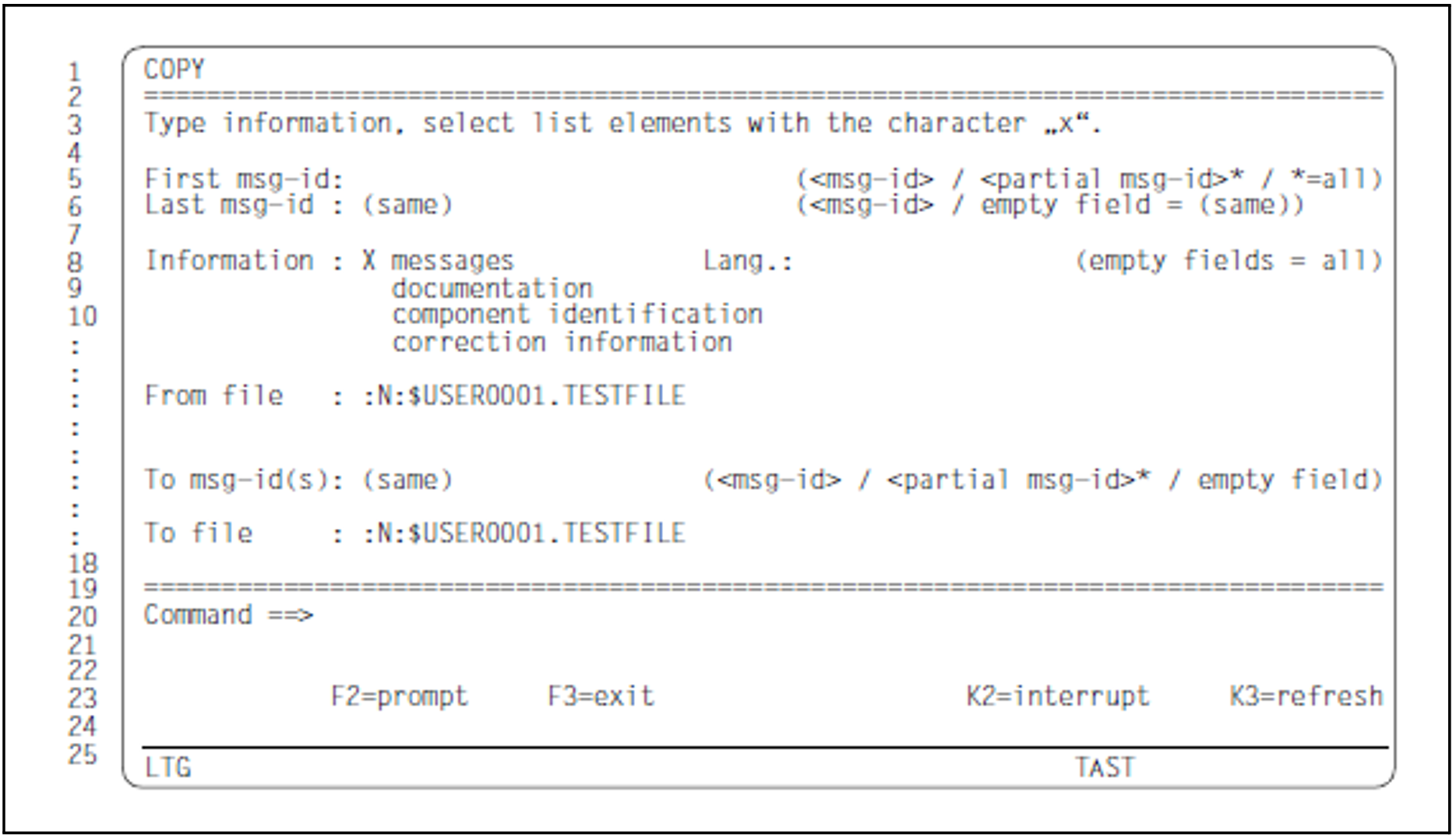Mask sequence
| -> 2 -> |
|
Function
This mask allows the user to select components of a message file by means of their message codes and copy them to another file or to a different location within the same file. The current message file does not have to be the source or target file.
It is possible to call the COPY mask directly from MENU without entering a file name in the main mask. If a message file name is entered in MENU, this name is transferred to the From file and To filefields of the COPY mask.
The COPY function is executed when the inputs are confirmed with DUE. If the copying procedure is successful, MSGMAKER outputs message MSMN100.
Special points concerning the copying procedure
If a specified target message unit does not yet exist, a message unit is created with the message and insert attributes of the source message unit.
If the target message unit already contains a text with the same message code and language identifier, the text of the target message unit is overwritten with the text of the source message unit.
If the only difference between the texts is the language identifier (e.g. ABC0000D, ABC0000E), the text is appended to the contents of the target message unit.
If, as a result of the copying procedure, the target message unit contains a new, undefined insert number, the corresponding insert attributes of the source unit are copied to the target message unit. Conversely, the insert attributes of inserts that no longer exist are deleted.
Mask
Input fields
First msg-id (first message code of the message range)
The specified message code identifies a message unit or the first message unit of a message range.
Validity criteria:
Seven-character message code or partially qualified message code in which the asterisk (*) can stand for between one and seven characters.
The first three characters must be letters (message class).
Example
Valid specifications for <partial msg-id>* are:
A*, AB*, ABC*, ABC0*, ABC00*, ABC000*
The entry * selects all defined message codes. For further information on message codes, see the “Introduction to System Administration” [5 (Related publications)].
Last msg-id (last message code of the message range)
The specified message code identifies the last message unit of a message range. Only one message unit is selected if this message code matches the entry in the First msg-id field or the keyword (same) is transferred.
Validity criteria:
Seven-character message code; if the field is empty, the message code is transferred from the First msg-id field. For further information on message codes, see the “Introduction to System Administration” [5 (Related publications)].
Display: (same)
Information
Message units and documentation lines can be selected from the defined message range and copied to another file or to a different location within the same file.
Validity criteria:
The file contents must be marked with the character “X”.
Display: X messages
Messages
Message units in the specified languages (see the Lang field) within the defined message range are copied. If the Lang field is empty, all message units are copied.
documentation
All documentation lines defined within the specified message range are copied. If other defined message ranges overlap the specified message range, their documentation lines are also copied.
Example
see the description of the //COPY statement.
component identification / correction information
This additional information is available only for BS2000 standard message files.
Language(s) (1-letter language identifier)
Entering the language identifier causes the texts (message, meaning and response) that are entered under the identifier to be copied to the specified target message unit. The target area may be located either in the source file or in another message file (see field To file).
Validity criteria: A letter from A through Z can be entered. To ensure correct selection, the letter entered here must match the identifier defined when the message unit was created.
From file (source file)
Name of the message file whose contents are to be copied. It is possible to overwrite the current message file, i.e. the file that was opened in the MENU mask and whose name was transferred to the From file field of the COPY mask. Any existing message file may be specified as the source file.
Validity criteria:
Data type: <filename 1..54>
To msg-id(s) (message code of the target file)
The message area reserved in the target file must be at least as large as the selected area of the source file, as specified in the First msg-id and Last msg-id fields.
Leaving the To msg-id(s) field empty has the same effect as the entry (same) and causes the message code of the source file to be transferred unchanged to the target file.
(same) must not be specified if the source file is also the target file. (same) must be specified if
the First msg-id field contains
the keyword (list)
the entry *
a partially qualified specification containing the wildcard character * (e.g.: AB*)
a message range across a number of message classes was defined in the First msgid and Last msg-id fields (e.g.: ABC0000 - ABC9999).
Validity criteria:
Seven-character message code or partially qualified message code in which the asterisk (*) can stand for between one and four characters.
Example
Valid specifications for <partial msg-id>* are: ABC*, ABC0*, ABC00*, ABC000*
The entry * selects all defined message codes. For further information on message codes, see the “Introduction to System Administration” [5 (Related publications)].
Display: (same)
To file (name of the target file)
Name of the message file to which the contents of the source file are to be copied. The current message file, i.e. the message file that was opened in the MENU mask and whose name was transferred to the To file field, can be overwritten in the COPY mask. Any existing message file can be specified as the target file.
If the message file specified does not yet exist, it is created. The file type (Customer or Standard), product name and version number are defined as for the source file.
Validity criteria:
Data type: <filename 1..54>
Command
For detailed information on
entering statements, see "General mask format"
function key assignment, see "General mask format"
Follow-on operations:
| -> ? |
DUE | The COPY function is started; the COPY mask is displayed again with its original status. The function can be called again by entering new values in the now empty “msg-id” fields. |
F3 | Quits the copy mask without the COPY function being executed. The original MENU mask is displayed. |