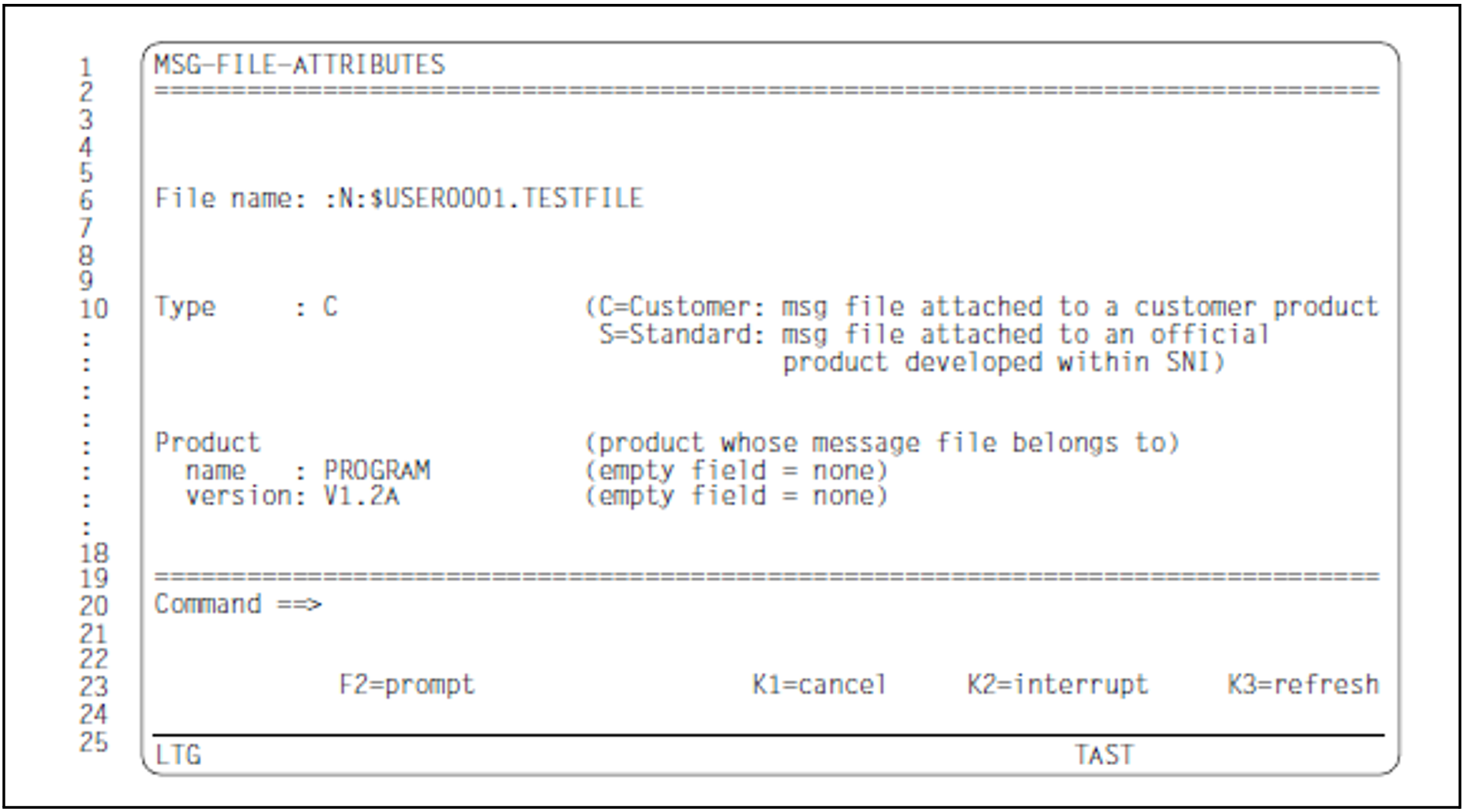Mask sequence
| -> 1 -> |
|
Function
The user can enter the message file attributes or modify them by overwriting existing values. By pressing the DUE key, the user confirms the input and exits the mask.
The user switches to the MSG-FILE-ATTRIBUTES mask by specifying
a new file with Open mode: C or
Select operation: 1 for an existing file (Open mode: U) in the MENU mask.
When the mask appears, the cursor is positioned in the Type field.
Mask
Output fields
File name (name of the message file)
The name entered in the main mask MENU is transferred to the MSG-FILE-ATTRIBUTES mask. This name must not be modified.
Input fields
Type (type of message file)
If the message file is associated with a software product developed by the manufacturer, the file type S (standard) must be entered. The default value C (customer) means that the message file was written for a customer’s own product.
Product name (name of the software product)
Name of the software product for which the message file is created.
Validity criteria:
Data type: <structured-name 1..15>
A product name is required only if a version number is specified.
The name entered appears in uppercase letters within the message file and the next time the mask is called.
Product version (version number of the product)
Version number of the software product for which the message file is created.
Validity criteria:
<composed-name 3..8> or <c-string 1..8>
If the version number contains letters, these are converted into uppercase letters within the message file and the next time the mask is called.
If the version number is specified, a product name is also required.
Command
For detailed information on
entering statements, see "General mask format"
function key assignment, see "General mask format"
Follow-on operations:
| -> ? |
DUE | Inputs are confirmed; return to the MENU mask. |
K1 | Inputs are not confirmed and are lost; return to the MENU mask. |