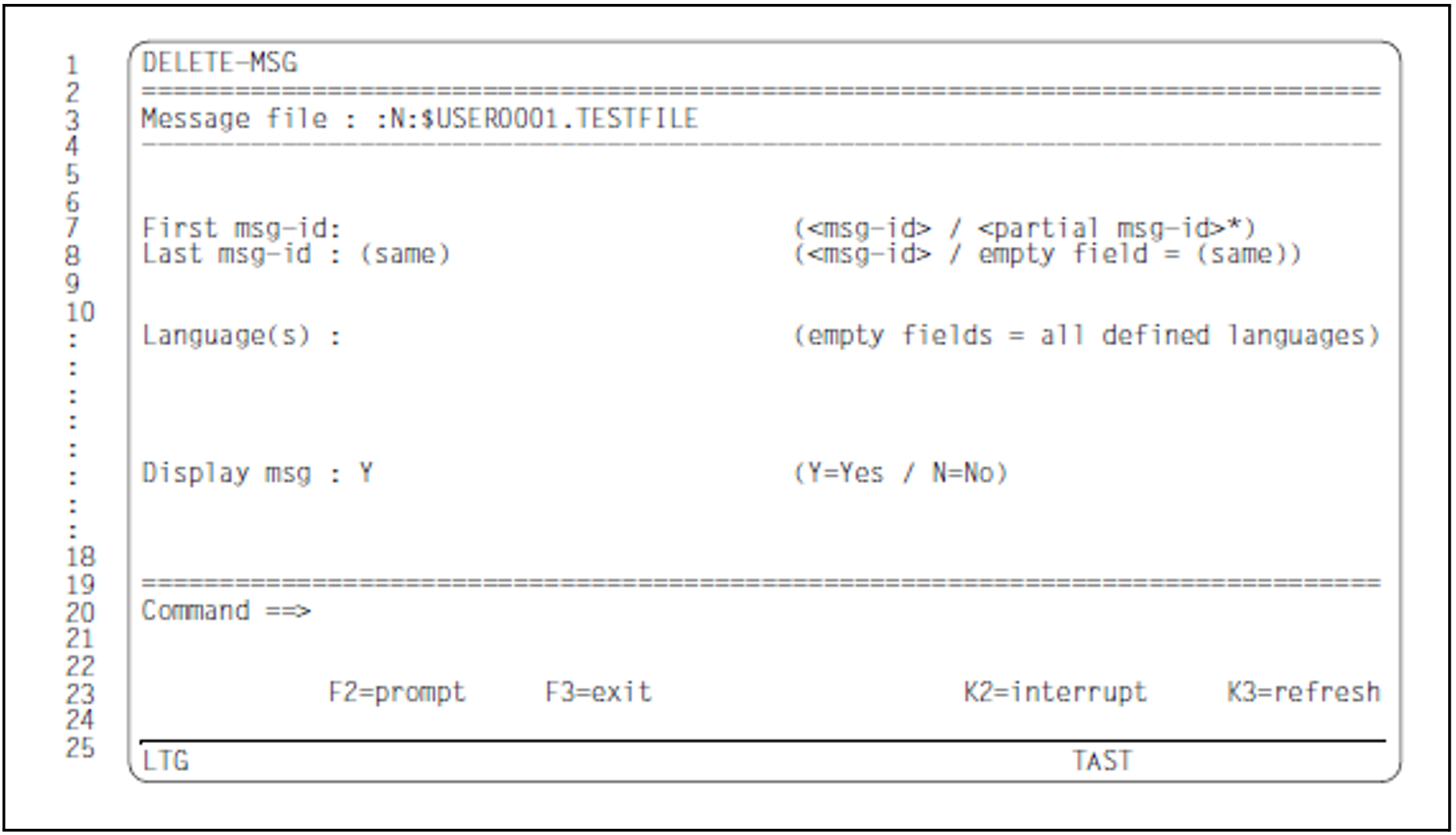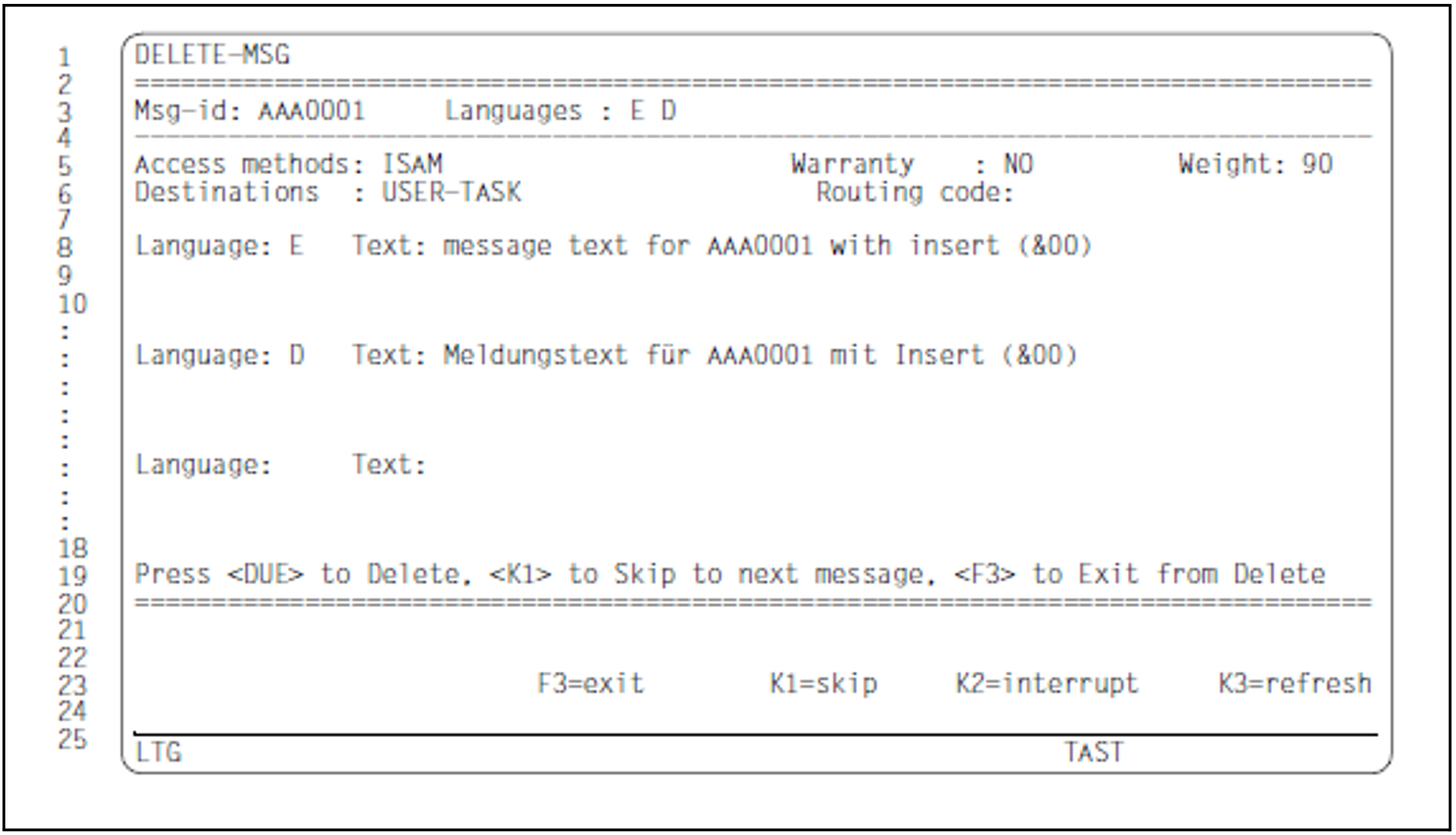Mask sequence
| -> 7 -> |
|
Function
This mask allows the user to select message units to be deleted by specifying the message code and the language identifier.
A second mask with the same name is called if the message attributes and message texts of the selected message units are to be displayed once again before the message units are deleted.
Mask 1
Output fields
Message file (current message file)
The current message file is displayed. It was opened in the MENU mask. The file name cannot be modified in the DELETE-MSG mask.
Input fields
First msg-id (first message code of the message range)
The specified message code identifies a message unit or the first message unit of a message range.
Validity criteria:
Seven-character message code or partially qualified message code in which the asterisk (*) can stand for between one and four characters.
The first three characters must be letters (message class).
Example
Valid specifications for <partial msg-id>* are:
ABC*, ABC0*, ABC00*, ABC000*
Last msg-id (last message code of the message range)
The specified message code identifies the last message unit of a message range. This message code must belong to the same message class as the first message code. Only one message unit is selected if this message code matches the entry in the First msg-id field or the keyword (same) is transferred.
Validity criteria:
Seven-character message code; if the field is empty, the message code is transferred from the First msg-id field. For further information on message codes, see "Description of fields that occur frequently".
Display: (same)
Language(s) (1-letter language identifier)
The identifiers to be entered here correspond to the abbreviations defined when the message unit was created.
If no language is entered in the Language(s) field, the texts in all languages and the attributes of the message unit are deleted.
If all the message units of a message file have been deleted in this way, the message file itself is not automatically deleted, since its file attributes and any additional information (e.g. documentation lines) remain intact.
Validity criteria:
The letters “A” through “Z”.
Display msg (displays the message unit)
Entering “Y” (yes) in the Display msg field calls the second DELETE-MSG mask, in which the message attributes and message texts of the message unit to be deleted are displayed.If “N” (no) is entered, all the specified message units or message texts of a message unit are deleted immediately without being displayed again.
Validity criteria:
The letters “N” and “Y”.
Default setting/display: Y
Command
For detailed information on
entering statements, see "General mask format"
function key assignment, see "General mask format"
Follow-on operations:
| -> ? |
DUE | The inputs are confirmed and
|
F3 | The DELETE-MSG function is aborted. |
Mask 2
This mask is called if “Meldung anzeigen: Y” was specified in the first DELETE-MSG mask.The message code and the letters identifying the selected languages are displayed in the information area of the mask.
The work area of the mask contains the message attributes and no more than the first three message texts in the selected languages.
Output fields
In the information area
Msg-id | (message code of the current message unit) |
Language | (identifiers for all languages selected in the previous mask) |
In the work area
Language | (1-letter language identifier) |
Text | (message text in the relevant language) |
Command
For further information on assignment of the function keys K2 and K3, see "General mask format".
Follow-on operations:
| -> ? |
The last line of the work area offers the user the following three options for continuing with mask processing:
The following actions can be performed:
DUE | The message unit currently displayed (message texts in all selected languages) is deleted immediately. If a message range has been defined, the next message unit is then displayed. |
K1 | The message unit currently displayed is not deleted. If a message range has been defined, the next message unit is displayed. |
F3 | The DELETE function is terminated. The message unit currently displayed and all the other message units specified in the message range are not deleted. Control returns to the DELETE-MSG 1 mask. |