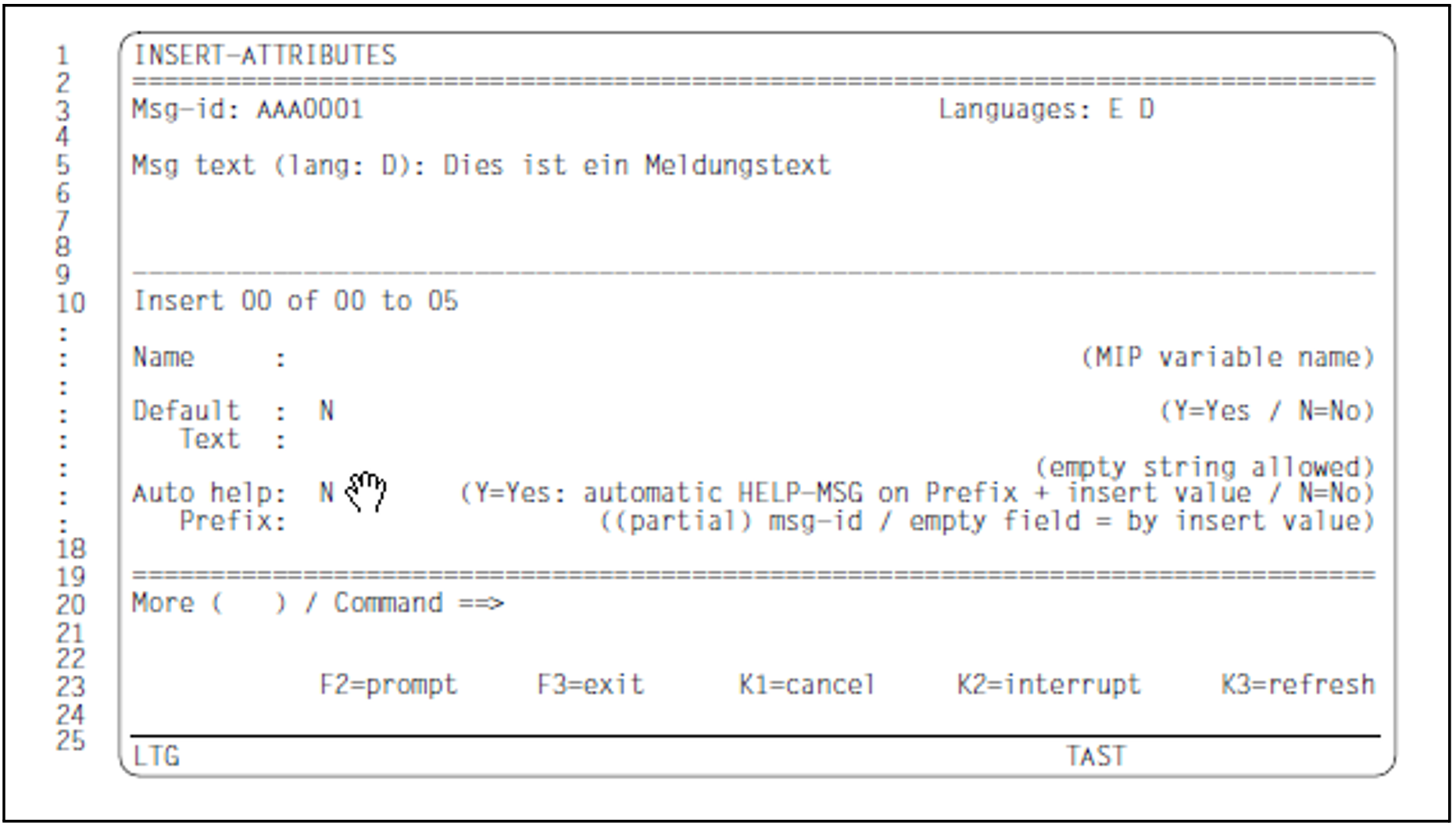Mask sequence
| -> 5/6 -> |
| -> |
|
Function
The user calls the INSERT-ATTRIBUTES mask by selecting the field „Edit: X insert attributes” in the ADD-MSG or MODIFY-MSG mask. The INSERT-ATTRIBUTES mask allows the user to add, modify or delete names and default texts for the inserts defined in the message texts. The modifications are confirmed by hitting DUE. The inserts defined in the message unit are common to all the defined languages.
Mask
Output fields
Msg-id | (message code of the current message unit) |
Language(s) | (identifiers for all languages defined in the message unit) |
Msg text | (In the “language sequence” the first message text in which inserts are defined) |
The message text in which one or more inserts have been defined is output as a reference text. Unlike the language identifier, the message text cannot be modified. The user can define a new language for the message text displayed by overwriting the letter in the Lang field.
Input fields
Insert .. of .. to .. (Insert number)
Insert numbers can be modified, deleted or added only in the message text itself (see the MODIFY-MSG mask on "MODIFY-MSG mask - Modify message unit").
The scope xx to yy indicates the lowest and highest insert numbers defined in the message text. Entering a new insert number causes a further insert to be output. If individual insert numbers from this range are not defined, they are not output.
Name (Insert name)
Name of the inserts defined in the message texts. Insert names are evaluated by MIP and used to generate S variables. Further information is provided in the "Introduction to System Administration” [5 (Related publications)].
Default text (Default Text)
This default text is inserted in the message text in place of the insert, provided that no current text has been defined in the MSG7X macro.
Default text: Y | There is a default text for an insert text |
| Default text: N | There is no default text for an insert text |
If the ADD-MSG function is being used, it is possible to specify whether a default text is to be displayed or whether an empty string is output. For information on entering an empty string, refer to the operand description for DEFAULT-VALUE = *EMPTY-STRING on "ADD-MSG - Add message unit".
If the MODIFY function is being used, default texts that have already been defined are output.
Validity criteria:
data type: <c-string 1..54 with-low>
The default text in the INSERT-ATTRIBUTES mask is not enclosed in single quotes. Single quotes within the default text do not have to be specified twice. The text entered in the input field is the input text. The input text may also be a null string or blank characters. So the default text can be deleted by overwriting with null characters not with blanks.
Output format of the default text depends on the MSG-TEXT-OUTPUT operand.
Automatic help (Automatic help function)
If a message code or part of a message code is output using an insert (e.g. in the case of DMS errors only the message number is output), the automatic help function causes MIP to output the associated message text in addition to this message code; see also "ADD-MSG - Add message unit".
Auto help: Y | The message code and the message text are output |
Prefix: | Message class, message number, etc., refer to PREFIX operand on "ADD-MSG - Add message unit" |
Auto help: N | Only the message code is output. The Prefix field may contain only null characters or blanks |
Entering “+” or “-” scrolls (pages) to the next insert number or previous insert number defined for this message.
Entry of a new insert number takes precedence over the “paging” function.
Entry of new insert attributes or modification of insert attributes takes precedence over the “paging” function or modification of the insert number.
Command
For further information on
entering statements, see "General mask format"
function key assignment, see "General mask format"
Follow-on operations:
| -> ? |
DUE | The inputs are confirmed and, depending on what was previously selected, the routine branches to the MSG-TEXT, MEANING/RESPONSE masks or returns to the original ADD-MSG or MODIFY-MSG mask. |
F3 | The function is aborted. Modifications to previously edited messages are stored in the message file. Modifications to the current message (message/meaning/response text) are lost. The routine returns to the original ADD-MSG or MODIFY-MSG mask, even if there are message units still waiting to be processed. |
K1 | Returns to the MSG-TEXT or MEANING/RESPONSE mask. Entries in the INSERT-ATTRIBUTES are lost. On returning to the INSERT-ATTRIBUTES mask, new values must be entered. |