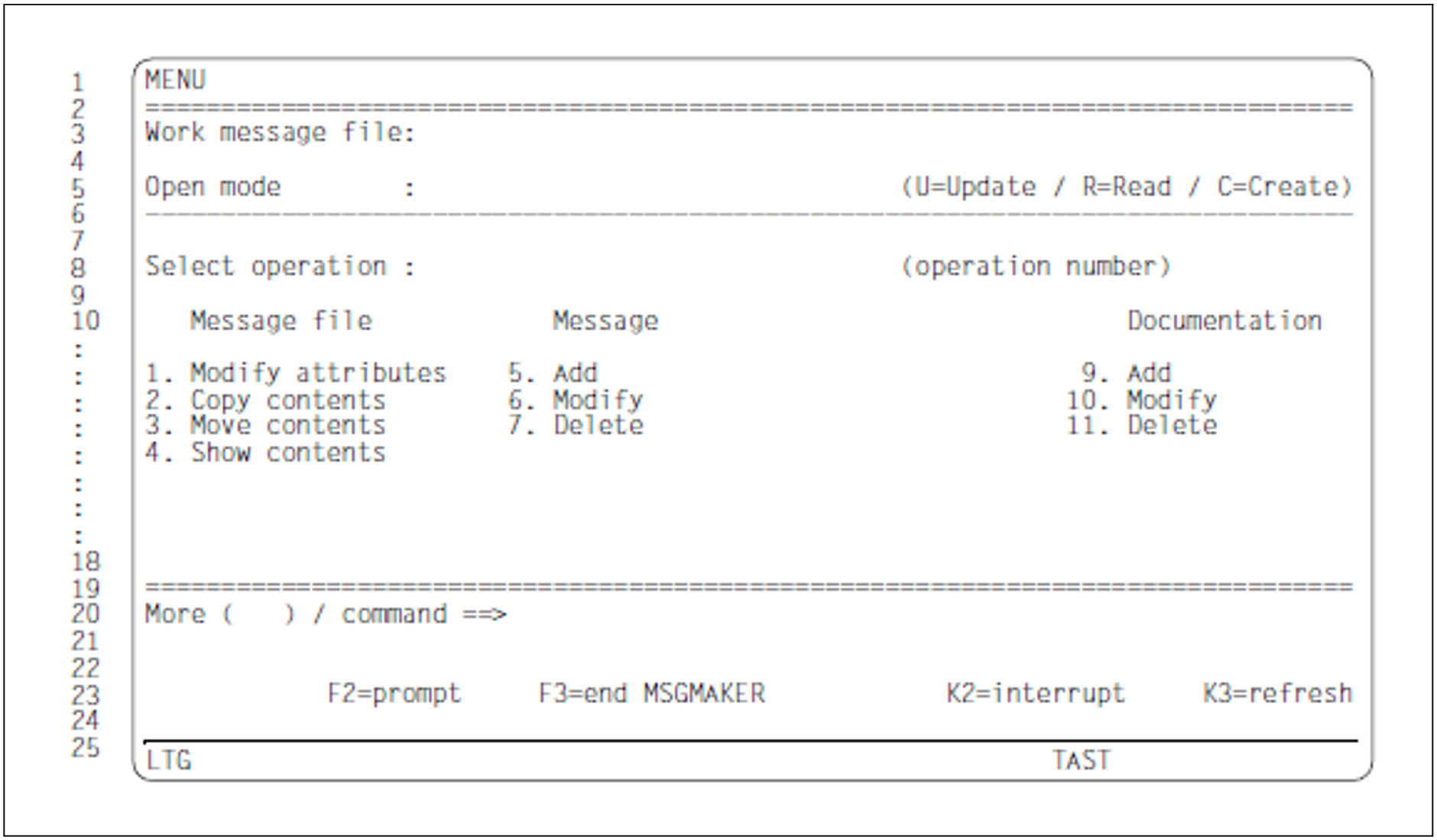Mask sequence
/START-MSG-MAKER
|
|
|
This mask is available to the user as soon as the MSGMAKER utility routine has been called.
Function
In this mask, the user enters the message file to be processed. At the same time, the user can specify a number to select the next operation to be performed on this file.
Operations 1, 5, 6, 7, 9, 10 and 11 cannot be performed unless a message file is specified. Operations 2, 3 and 4 do not require a message file to be entered in the MENU mask.
Mask
Input fields
Message file
Name of a message file. If the input is confirmed with DUE, the fully qualified name appears in the message file.
If a new message file is to be opened, the name of the file that is already open must be overwritten and confirmed with DUE.
Validity criteria:
Data type: <filename 1..54>
Open mode
U (Update): | Opens an existing message file so that it can be updated. |
R (Read): | Opens a message file for read access only. |
C (Create): | Creates a new message file which becomes the current work file. The MSG-FILE-ATTRIBUTES mask (see "MSG-FILE-ATTRIBUTES mask - Enter and modify message file attributes") is called automatically; in it, the user can enter the attributes of the new message file. |
If the name of a file that does not yet exist is specified together with U, MSGMAKER outputs error message MSMDJ01.
Select operation
The user can select one of the following operations by entering the appropriate number:
1 | (Message file - modify attributes) calls the MSG-FILE-ATTRIBUTES mask. This mask allows the user to modify the attributes of the message file. File attributes include
If a new message file is created (C = create), the MSG-FILE-ATTRIBUTES mask is called automatically. The user must enter 1 in order to modify the attributes of an existing message file. |
2 | (Message file - copy contents) calls the COPY mask. This mask allows the user to select components of a message file via their message codes and copy them from one file to another or to a different location within the same file. The message file currently open does not have to be the source or target file. The components of a message file include
|
3 | (Message file - move contents) calls the MOVE mask. This mask allows the user to select components of a message file via their message codes and move them from one file to another or to a different location within the same file. Unlike the COPY function, the MOVE function deletes the source area. The components of a message file include
|
4 | (Message file - show contents) calls the SHOW mask. This mask allows the user to select components of a message file via their message codes and output them to SYSOUT or to a SYSLST file. The components of a message file include
|
5 | (Message - Add) calls the ADD-MSG mask. This mask allows the user to add new message units to the current work file. The message codes determine the order in which the new message units appear in the message file. A message file can be assigned the following attributes:
For each defined language, the user must write a message text and may optionally write a meaning and response text. In addition, inserts may be defined in the message text. |
6 | (Message - modify) calls the MODIFY-MSG mask. This mask allows the user to modify message units in the current work file. The following attributes of a message file can be modified:
In each defined language, the user can modify the message text, meaning text and response text. The same applies to the inserts and their attributes. |
7 | (Message - delete) calls the DELETE-MSG mask. This mask allows the user to delete message units from the current message file. The user can
|
9 | (Documentation - add) calls the ADD-DOCUMENTATION mask. Messages can be documented in this mask. The following specifications are possible:
|
| 10 | (Documentation - modify) calls the MODIFY-DOCUMENTATION mask. The documentation of messages can be modified in this mask. The following specifications are possible:
Modified message codes are automatically sorted anew into the list. |
| 11 | (Documentation - delete) calls the DELETE-DOCUMENTATION mask. The documentation forone or more messages can be deleted in this mask. |
Command
Special point:
If a message file has been entered in the Work message file field, this file is always opened before any statement is executed.
For further information on
entering statements, see "General mask format"
function key assignment, see "General mask format"
Follow-on operations:
| -> ? |
Operation no. 1 - 11: Branch to different input masks.
F3 End MSGMAKER.