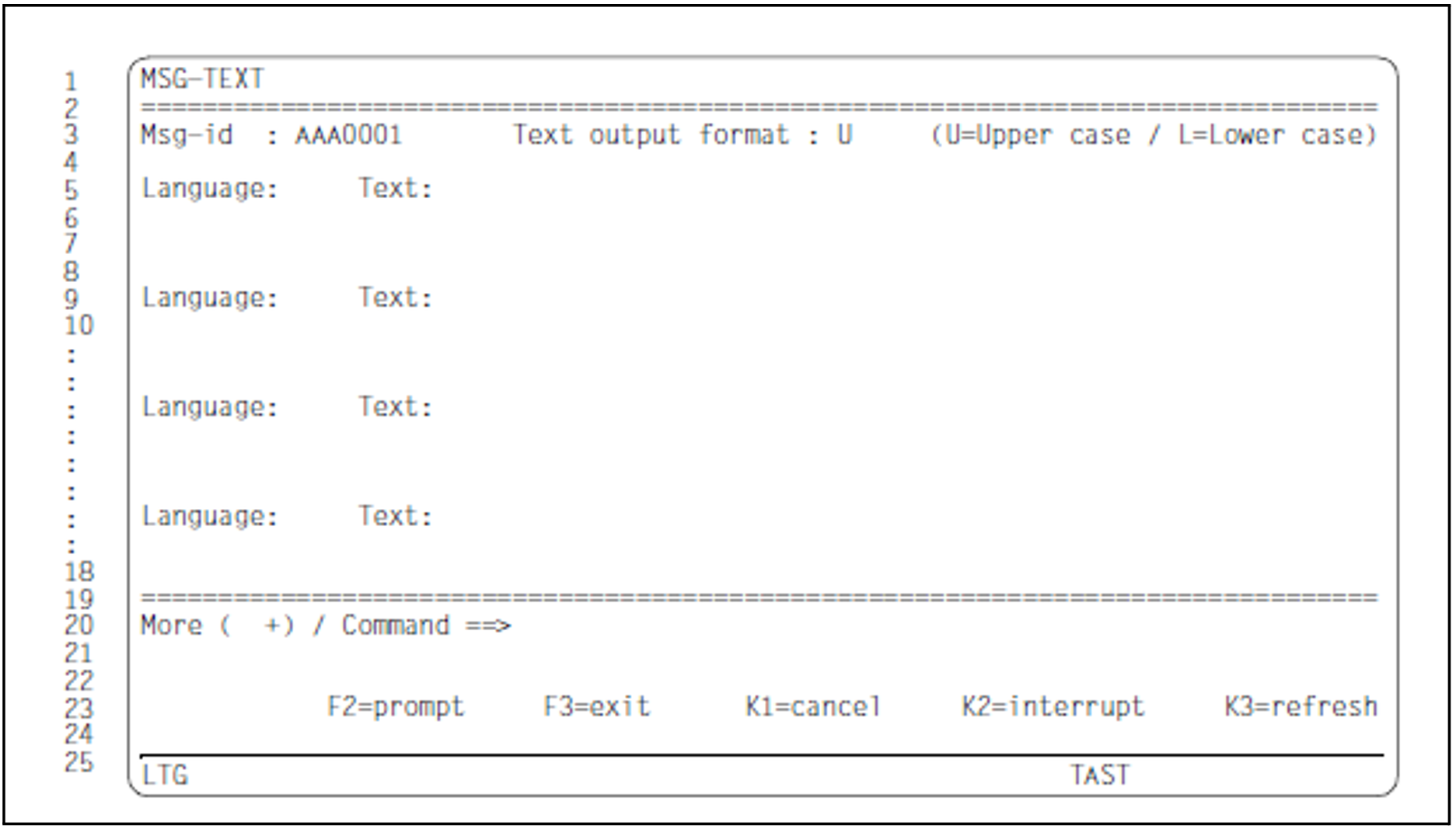Mask sequence
| -> 5/6 -> |
| -> |
|
Function
The user calls the MSG-TEXT mask by selecting the field “Edit: X msg text” in the ADD-MSG or MODIFY-MSG mask. The MSG-TEXT mask allows the user to enter, modify or delete message texts in defined languages.
The message code of the current message unit is displayed in the Msg-id field, but cannot be modified. If several languages have been defined, the corresponding message texts can be entered one after the other in the mask. The MEANING/RESPONSE and INSERT-ATTRIBUTES masks are then called if they were also selected in the ADD-MSG or MODIFY-MSG mask. It is also possible to enter the message text in only one language in the MSG-TEXT mask and then branch immediately to the other two masks. Once these masks have been processed, MSGMAKER automatically redisplays the MSG-TEXT mask, in which the message texts can be entered in the remaining languages.
The message units that have been added or modified are not saved to the message file until the user has made all the necessary entries in the MSG-TEXT, MEANING/RESPONSE or INSERT-ATTRIBUTES mask and pressed DUE after completing the last of these masks.
Mask
Output fields
Msg-id (message code of the message unit to be processed)
The message code entered in the ADD-MSG or MODIFY-MSG mask is transferred to the MSG-TEXT mask and cannot be modified.
Input fields
Text output format (output format of the message text)
Specifies the format of the message text when output via the MSG7X macro or the /HELP-MSG-INFORMATION command. The default texts for inserts and the texts that are specified via the MSG7X macro are likewise adapted to this format.
Validity criteria:
The letter “U” or “L”.
“U” stands for uppercase (the message text is output in uppercase letters) and “L” stands for lowercase (the message text is output as it is entered in the MSG-TEXT mask).
Default setting/display: U
Language (1-letter language identifier)
Previous mask was ADD-MSG:
If language identifiers were entered in the Language(s) field in the ADD-MSG mask, they are transferred to the MSG-TEXT mask. If not, the language identifiers can be entered directly in the MSG-TEXT mask.
Previous mask was MODIFY-MSG:
All languages displayed in the MODIFY-MSG mask are transferred to the MSG-TEXT mask. The following options are now available:
The language identifier remains unchanged.
The user may modify the message text.The user may redefine the language identifier by overwriting it.
The corresponding message text is then stored under a different language.The user may delete the language identifier by overwriting it with a blank.The message text must also be deleted. If only one language was defined in the message unit, MSGMAKER prompts the user to enter another language (and message text).
Text (message text)
The message text is stored internally as a single line (not three lines, as in the screen display). The separator “^” can be used to split the text over several lines when it is output via the MSG7X macro or the /HELP-MSG-INFORMATION command. Null characters within the text are replaced with blanks. For further information on the structure of the message text, see the “Introduction to System Administration” [5 (Related publications)].
Validity criteria:
Up to 220 characters of pure message text, including the unreplaced strings ((&00) ... (&29).
More (+ -) Displays another mask.
+ | If more than four languages are stored in the message unit or if a fifth language is to be added, the user can enter “+” to call a second MSG-TEXT mask for displaying or entering further texts. |
- | The user enters “-” to return to the first MSG-TEXT mask. |
Validity criteria:
The character “-” or “+”.
Command
For further information on
entering statements, see "General mask format"
function key assignment, see "General mask format"
Follow-on operations:
| -> ? |
DUE | The inputs in the MSG-TEXT mask are confirmed and depending on what was previously selected, the routine branches to the MEANING/RESPONSE, INSERT-ATTRIBUTES masks or returns to the original ADD-MSG or MODIFY-MSG mask. |
K1 | Returns to the original ADD-MSG or MODIFY-MSG mask. Modifications which were confirmed in the MSG-TEXT mask with DUE are stored and can be used again. The previously modified data is displayed when the user returns to the MSG-TEXT mask with DUE. |
F3 | Processing of the current message texts is aborted. Modifications to previously edited messages are stored in the message file and modifications to the current message code are lost. MSGMAKER returns to the original ADD-MSG or MODIFY-MSG mask. |