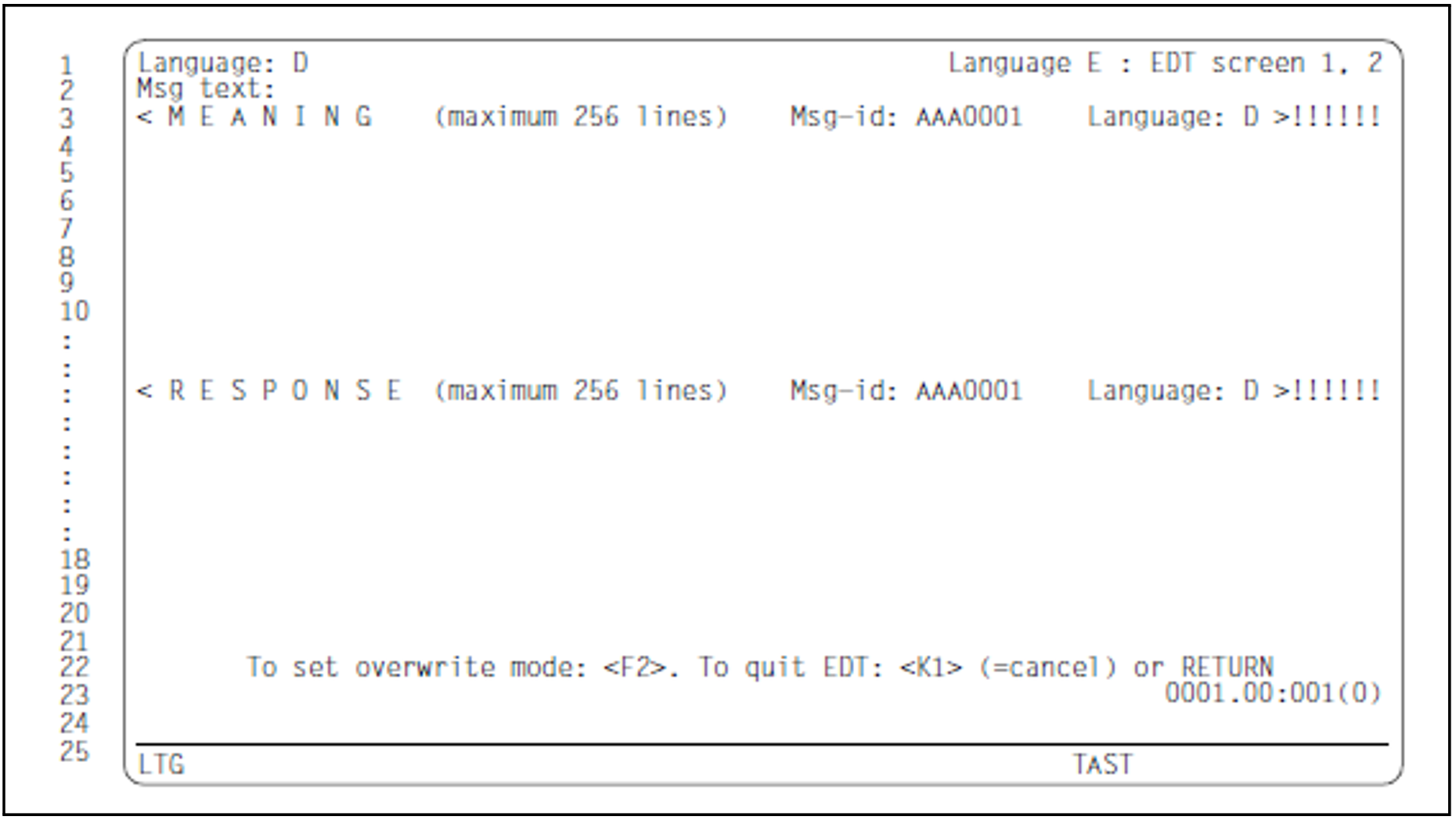Mask sequence
| -> 5/6 -> |
| -> |
|
Function
When the user selects the field “Edit:X meaning + response” in the ADD-MSG or MODIFY-MSG mask, MSGMAKER branches to the EDT subroutine and calls a modified EDT work screen as the MEANING/RESPONSE mask. For detailed information on EDT refer to the manual “EDT“ [14 (Related publications)].
The user can add, modify or delete meaning and response texts using one or more masks.All EDT statement codes can be used to create meaning and response texts. These statement codes must be entered in the mark column (column 1) of the screen. EDT statements can also be entered in the last line (statement line) of the screen.
The screen is divided into two areas. The meaning text is entered in the upper area and the response text in the lower area. If the meaning text contains more than nine lines, new lines must be added to the upper area, since any text entered in the lower area is interpreted automatically as response text.
The information lines that appear on the screen by default cannot be overwritten. These lines are not part of the meaning or response text.
The meaning and response texts for all other defined languages can be entered in the EDT screens numbered 0 through 7 and confirmed with DUE, F1 or F2. All EDT screens that are not used for text input are available as work screens. If texts are defined for eight languages, EDT screens 8 and 9 may be used as work screens.
The @RET[URN] or RETURN statement entered in the statement line terminates EDT. All processed languages (= EDT screens) are transferred together to the MSGMAKER routine. The meaning and response texts that have been entered are not saved until the user has completed all the masks required for processing the message unit.
Mask
Output fields
Language | (1-letter identifier for the current language) |
Language | (identifiers for all other defined languages) |
EDT screen | (EDT screens in which the user can enter texts for all other language identifiers) |
Msg text | (current message text for the language identifier entered under Language) |
Input fields
The separator “^”
If this character is used within the meaning or response text, any text that follows it is written on a new line after the DUE, F1 and F2 keys have been pressed. This separator is valid only in EDT and is not part of the meaning and response text. It therefore differs from the separator “^” that can be used in the message text.
M E A N I N G (maximum 256 lines) (meaning text)
Validity criteria:
The meaning text may consist of up to 256 lines of 74 characters each. Characters entered in columns 75 through 80 are truncated automatically after the DUE key is pressed and the message EDT2267 is output. Lines consisting of null characters or blanks are suppressed. Null characters within the text are replaced with blanks. If the meaning text is to be longer than nine lines, new lines must be added to the upper screen area.
Display: | Msg-id (current message code) Language (1-letter identifier for the current language) |
The message code of the current message unit and the current language identifier (as displayed in the Language field) are displayed.
R E S P O N S E (maximum 256 lines) (response text)
Validity criteria:
The response text may consist of up to 256 lines of 74 characters each. Characters entered in columns 75 through 80 are truncated automatically after the DUE key is pressed and the message EDT2267 is output. Lines consisting of null characters or blanks are suppressed. Null characters within the text are replaced with blanks.
Display: | Msg-id (current message code) Language (1-letter identifier for the current language) |
The message code of the current message unit and the current language identifier (as displayed in the Language field) are displayed.
Command area
Function keys
The keys F1, F2 and F3 do not have the same function in EDT as they have in the MSGMAKER routine.
F1 | corresponds to the DUE key. |
F2 | If the user confirms the screen contents by pressing F2, all the lines become overwritable, i.e. text can be entered or modified in the upper and lower screen areas. Information lines are protected against overwriting. |
F3 | If a search operation is started with the “@ON .... FIND” statement, the F3 key can be used to jump to the next or previous search string. |
For further information on the K2 and K3 keys, see "General mask format".
For further information on the editing functions, see the “EDT” manual [14 (Related publications)].
Follow-on operations:
| -> ? |
@RET[URN] | The inputs are confirmed and, depending on what was previously selected, the routine branches to the MSG-TEXT, INSERT-ATTRIBUTES masks or returns to the original ADD-MSG or MODIFY-MSG mask. |
K1 | Aborts screen input in EDT. No modifications (new or modified text) are passed on to the MSGMAKER routine unless the inputs were first confirmed by pressing DUE, F1, F2 or F3. |
For all other operations, see “Function keys” above.