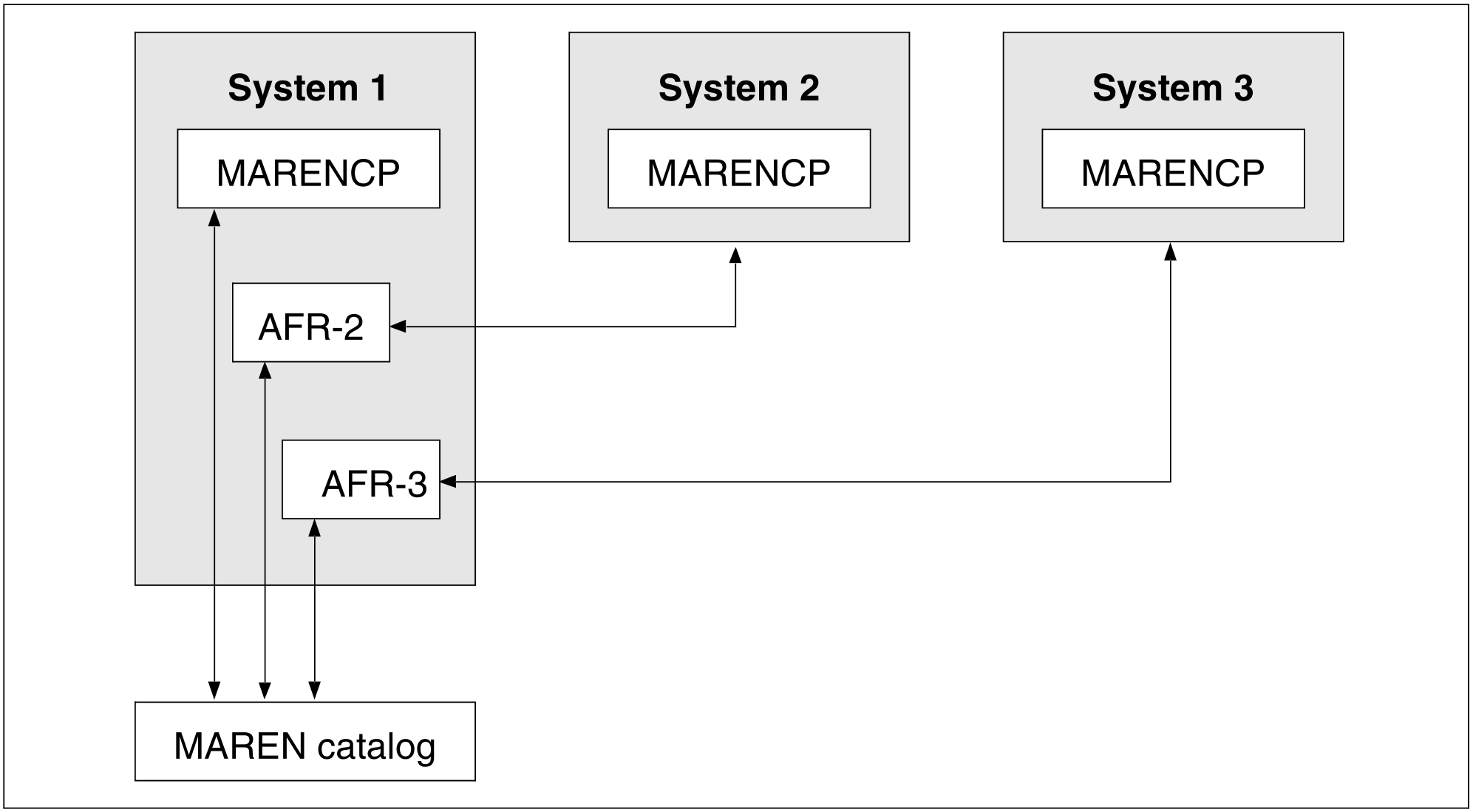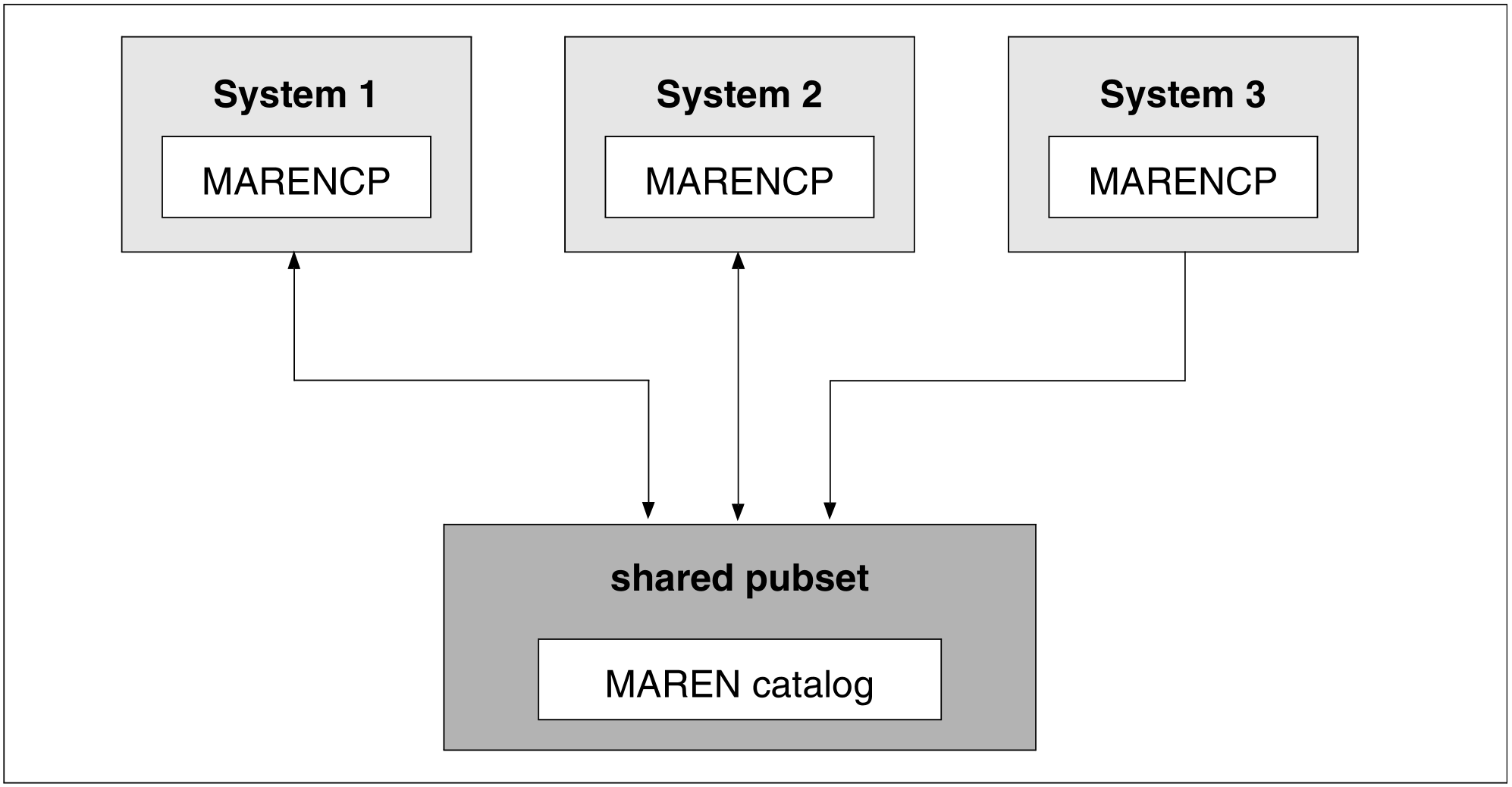MAREN offers the operating modes “shared mode” and “exclusive mode” which differ in the access method to the MAREN catalog used by the systems involved or the MARENCP control program.
See also the section “Backup of the MAREN catalog”.
Shared mode (default, previously also called RFA mode)
In shared mode, the BS2000 component RFA is used for the transfer of data between the attached systems and the MAREN catalog. The data flow takes place as follows:
The MAREN catalog can reside on a pubset or private disk. For availability reasons, the home pubset is not recommended for the MAREN catalog. The DMS ISAM accesses to the MAREN catalog take place in shared update mode, i.e. locks are implemented only at record level, not at file level.
The software product RFA is required (see the “RFA” manual [18]).
Exclusive mode
In exclusive mode, each of the systems involved in the MAREN network has access to the disk with the MAREN catalog, see chapter “MAREN network and domains”. The software product HIPLEX MSCF is required (see the “HIPLEX MSCF” manual [12]).
The data flow takes place as follows:
ISAM access to the MAREN catalog needs not take place in shared update mode, since only one task from each system can open the MAREN catalog. However, each attempt to access the catalog must be preceded by an internal OPEN and followed by an internal CLOSE, so that access by other systems is not blocked. In other words locks are implemented at file level.
Selecting the mode
The mode is set using the global MAREN parameter ACCESS-MODE=*SHARED/ *EXCLUSIVE. Shared mode is set by default.
The global parameter ACCESS-MODE can only be modified without problems by means of the following actions:
- Termination of MARENUCP on all systems
- Termination of MARENCP on all systems except the local system
- Modification of the parameter using
//MODIFY-GLOBAL-PARAMETERS ACCESS-MODE=... - Termination of MARENCP on the local system
- Starting MARENCP and MARENUCP on all systems
The modes differ in MAREN by the time during which the MAREN catalog is opened:
- In shared mode, the MAREN catalog is permanently opened for I/O operations.
- In exclusive mode, the MAREN catalog is always closed in the intervals between individual accesses to the catalog. The catalog is re-opened with each new access.
As a result of these different approaches, the following should be noted when selecting the mode:
- In shared mode, the performance of the RFA has a direct effect on MAREN performance.
- The exclusive mode is useful only if there are relatively few accesses to the MAREN catalog, both implicitly via the tape processing facility and explicitly via the MAREN and MARENADM programs. Frequent attempts to access the MAREN catalog in exclusive mode lead to poorer performance.
- In exclusive mode, only a few files or seldom used files should be located on the disk in addition to the MAREN catalog.