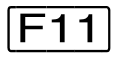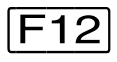The SET-GLOBALS statement changes general definitions relating to command/ statement input and processing. These definitions are contained in the global information and become effective as soon as the syntax file is activated.
SET-GLOBALS |
VERSION = *UNCHANGED / <alphanum-name 1..12> / <c-string 1..12> ,GUIDANCE = *UNCHANGED / *STD / *MAXIMUM / *MEDIUM / *MINIMUM / *NO / *EXPERT ,LOGGING = *UNCHANGED / *STD / *INPUT-FORM / *ACCEPTED-FORM / *INVARIANT-FORM ,PROCEDURE-DIALOGUE = *UNCHANGED / *STD / *YES / *NO ,UTILITY-INTERFACE = *UNCHANGED / *STD / *OLD-MODE / *NEW-MODE ,CONTINUATION = *UNCHANGED / *STD / *OLD-MODE / *NEW-MODE ,FUNCTION-KEYS = *UNCHANGED / *STD / *OLD-MODE / *STYLE-GUIDE-MODE / *BY-TERMINAL-TYPE ,INPUT-HISTORY = *UNCHANGED / *STD / *ON / *OFF ,NUMBER-OF-INPUTS = *UNCHANGED / *STD / <integer 1..100> |
VERSION =
Defines the version number of the syntax file. It is used for documentation purposes only.
VERSION = *UNCHANGED
The version number remains unchanged.
VERSION = <alphanum-name 1..12> / <c-string 1..12>
The syntax file is given the specified version number. Blanks at the end of a c-string are ignored.
GUIDANCE =
Determines the degree of dialog guidance. (The definition does not apply to jobs which were started via OMNIS; *EXPERT is assumed in such cases.)
GUIDANCE = *UNCHANGED
The current dialog guidance specification in the global information remains valid.
GUIDANCE = *STD
Dialog guidance remains unchanged when the processed group syntax file is activated. For a system syntax file, *STD has the same effect as *NO.
GUIDANCE = *MAXIMUM
Menus with explanatory texts are displayed for the purpose of selecting domains,
commands and statements. Forms are displayed for the purpose of operand specification. Each structure has its own forms. These forms contain help texts for the operands, the default values, all permissible operand entries and additional information on these entries.
GUIDANCE = *MEDIUM
Menus with explanatory texts are displayed for the purpose of selecting domains,
commands and statements. Forms are displayed for the purpose of operand specification. Each structure whose initial value is defined with SIZE=LARGE (see the ADD-VALUE statement in the “SDF-A” manual [4]) has its own forms. These forms contain the default values and all permissible operand values.
GUIDANCE = *MINIMUM
Menus are displayed for the purpose of selecting domains, commands and statements. Forms are displayed for the purpose of operand specification. Each structure whose initial value is defined with SIZE=*LARGE (see ADD-VALUE in the “SDF-A” manual [4]) has its own forms. These forms contain only the default values.
GUIDANCE = *NO
Input is requested with the prompt %CMD: (%KDO:) or %STMT: (%ANW:). Two or more commands may be entered in succession in a block, the commands being separated by a “logical end of line”. Correction options are offered if the entry contains an error.
GUIDANCE = *EXPERT
Input is requested with / or %//. Two or more commands may be entered in succession in a block, the commands being separated by a “logical end of line”. Correction options are not offered if the entry contains an error.
LOGGING =
Determines how input is to be logged.
LOGGING = *UNCHANGED
The current logging specification in the global information remains valid.
LOGGING = *STD
Logging remains the same when the processed group syntax file is activated. For a system syntax file, *STD has the same effect as *INPUT-FORM.
LOGGING = *INPUT-FORM
In unguided dialog, input character strings are logged exactly as entered. Passwords are blanked out. In guided dialog or error dialog, logging takes place as with *ACCEPTED-FORM.
LOGGING = *ACCEPTED-FORM
The following are logged:
all names in their unabbreviated form
each input operand with its name and the specified value
any updated versions resulting from corrections.
Passwords are blanked out on the screen. Entries made in guided dialog are concatenated to form a string.
LOGGING = *INVARIANT-FORM
The following are logged:
all names in the form in which they are defined in the syntax file as STANDARD-NAME (i.e. the names specified in the manuals)
each operand occurring in the entry, with its name and specified value
all optional operands implicitly contained in the entry, with their default values
any updated versions resulting from a correction dialog.
Passwords are blanked out. Entries made in guided dialog are concatenated to form a string.
PROCEDURE-DIALOGUE =
Determines whether the user is to be requested to correct errors interactively whenever syntax or semantic errors occur in connection with a procedure or SYSSTMT file in interactive mode.
PROCEDURE-DIALOGUE = *UNCHANGED
The current specification in the global information regarding interactive correction remains valid.
PROCEDURE-DIALOGUE = *STD
The regulation governing interactive correction remains unchanged when the processed group syntax file is activated. For a system syntax file, *STD has the same effect as *NO.
PROCEDURE-DIALOGUE = *YES
The user is requested to correct errors interactively.
PROCEDURE-DIALOGUE = *NO
The user is not request to correct errors interactively.
UTILITY-INTERFACE =
Sets a switch whose value can be interrogated by a program via the CMDSTA macro. This switch makes it possible to control the type of statement input for programs which can read their statements both with RDATA and via SDF with RDSTMT.
UTILITY-INTERFACE = *UNCHANGED
The current switch specification in the global information remains valid.
UTILITY-INTERFACE = *STD
The switch remains unchanged when the processed group syntax file is activated. For a system syntax file, *STD has the same effect as *NEW.
UTILITY-INTERFACE = *OLD-MODE
Programs are to read their statements with RDATA.
UTILITY-INTERFACE = *NEW-MODE
Programs are to read their statements via SDF with RDSTMT.
CONTINUATION =
Determines the column for command input (SYSCMD) in which the continuation character “-” is to be specified. For statement input (SYSSTMT) the continuation character can be specified in any column.
CONTINUATION = *UNCHANGED
The current continuation character specification in the global information remains valid.
CONTINUATION = *STD
The regulation governing the continuation character remains unchanged when the processed group syntax file is activated. For a system syntax file, *STD defaults to the specification made by the value of the system parameter SSMCOPT (see the “Commands“ manual [1]).
CONTINUATION = *OLD-MODE
The continuation character must be entered in column 72.
CONTINUATION = *NEW-MODE
The continuation character may be entered in any column from 2 through 72.
FUNCTION-KEYS =
Defines function key assignments. A detailed description of the different modes can be found in the section “Function keys”. Unsupported function keys do nothing; they do not have the same effect as the key.
FUNCTION-KEYS = *UNCHANGED
The function key assignments defined in the global information are not changed.
FUNCTION-KEYS = *STD
The existing setting for the option is retained when the processed group syntax file is activated. For a system syntax file, *STD has the same effect as *BY-TERMINAL-TYPE.
FUNCTION-KEYS = *OLD-MODE
Function keys assignments correspond to the old mode, which is supported by all terminal types. The following key assignments apply:
| Exit function | |
| Interrupt function | |
| Refresh function (only in guided dialog) | |
| Exit-all function | |
| Test function (only in guided dialog) | |
Execute function (only in guided dialog) |
FUNCTION-KEYS = *STYLE-GUIDE-MODE
Function keys are assigned in accordance with the style guide. The following key assignments apply:
| Interrupt function | |
| Help function | |
| Exit function | |
| Refresh function (only in guided dialog) | |
| Exit-all function | |
| Scroll backward (only in guided dialog) | |
| Scroll forward (only in guided dialog) | |
| Execute RESTORE-SDF-INPUT INPUT=*LAST | |
| Execute function (only in guided dialog) | |
Cancel function |
FUNCTION-KEYS = *BY-TERMINAL-TYPE
The assignment of function keys depends on the type of terminal. If the terminal type supports the more comprehensive functionality of the style guide, SDF selects the *STYLE-GUIDE-MODE setting; otherwise, it selects the *OLD-MODE.
INPUT-HISTORY =
Specifies whether the input buffer is to be turned on, turned off, or reset.
INPUT-HISTORY = *UNCHANGED
The currently valid global information setting for saving inputs is not changed.
INPUT-HISTORY = *STD
The existing setting for the option is retained when the processed group syntax file is activated. In the case of a system syntax file, *STD has the same effect as *ON.
INPUT-HISTORY = *ON
The input buffer is turned on, and SDF saves all syntactically correct inputs in it. SET-LOGON-PARAMETERS, RESTORE-SDF-INPUT and SHOW-INPUT-HISTORY are not saved.
Whether ISP commands are saved depends on the entry in the PASSWORD-PROTECTION operand (command/statement MODIFY-SDF-OPTIONS).
The user can output the saved inputs by means of the SHOW-INPUT-HISTORY statement. The RESTORE-SDF-INPUT command can be used to retrieve a particular input and then repeat it with or without modifications.
INPUT-HISTORY = *OFF
The input buffer is turned off. Subsequent inputs are not stored; but inputs saved earlier remain accessible.
NUMBER-OF-INPUTS = *UNCHANGED / *STD / <integer 1..100>
Part of the INPUT-HISTORY operand; defines how many inputs are to be saved in the input buffer. The maximum possible number is 100. When the maximum number of inputs to be saved is reached, the buffer is cycled, i.e. the oldest input is deleted whenever a new input is saved.