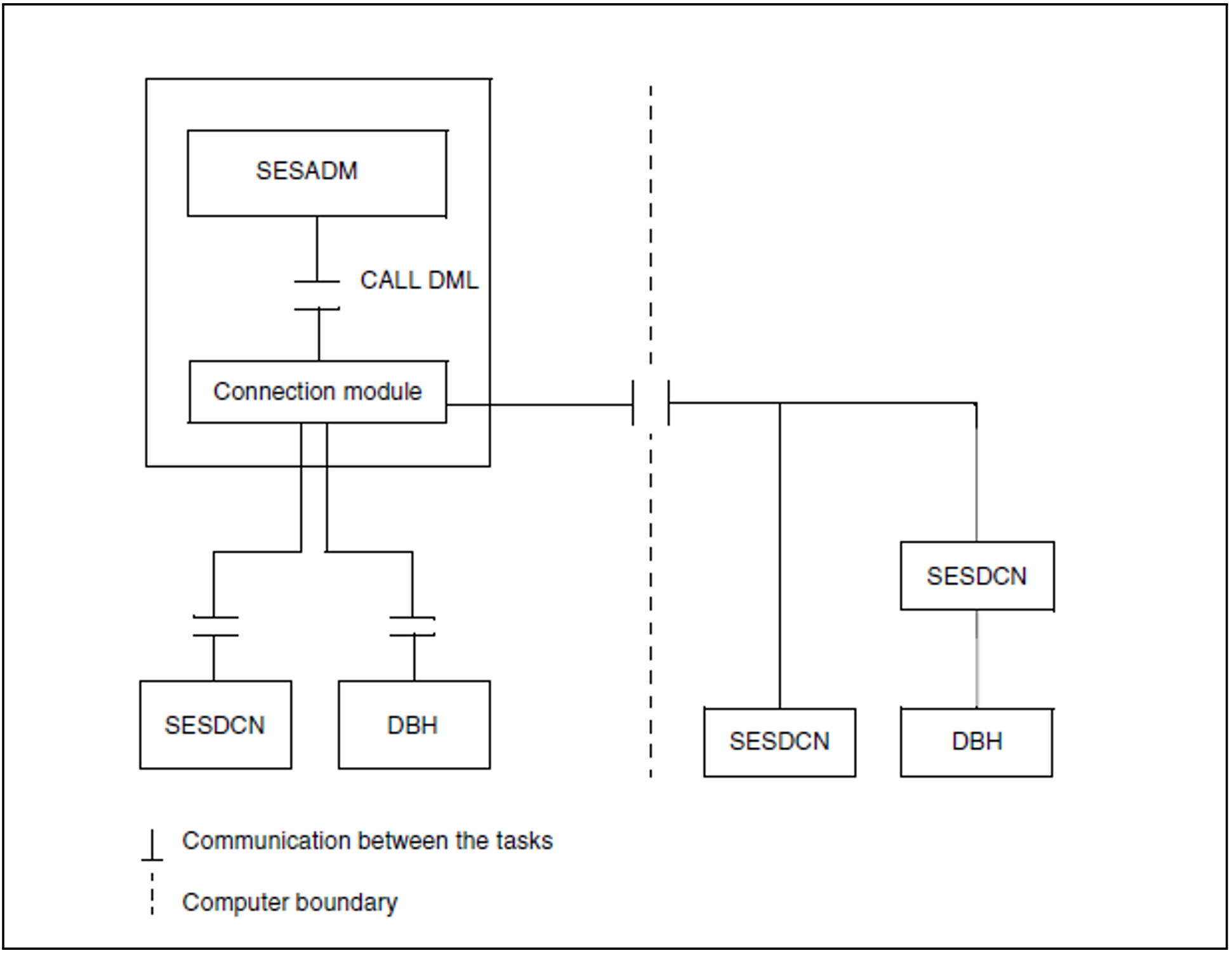SESADM is an easy-to-use, SDF-based program for administering the independent DBH and SESDCN.
SESADM reads in administration input via SYSDTA.
By default output is sent to SYSOUT when run in interactive mode and to SYSLST when run in batch mode. Outputs (e.g. of SHOW statements) can also be written to a temporary file and output using SHOW-FILE. The information outputs of most SHOW statements can be output in S variables and processed further in S procedures.
In interactive mode status messages and error messages are sent to SYSOUT and SYSLST, and in batch mode to the console and SYSLST. In addition, the message number of the last response to an administration statement is recorded in an S variable and in a temporary job variable. This permits automatic administration with SESADM.
The SESADM administration program builds on the CALL DML interface. It forms a CALL DML statement from the entries made by the user, and issues it to the connection module via CALL SESAM. The connection module converts the statements and forwards them to the DBH or the responsible SESDCN distribution component.
SESADM automatically checks the output of the statements. If a status other than “00” is returned, SESADM sets task switch 11 and outputs a corresponding message (see also section “Setting task switches”). In both interactive and batch mode, SESADM then continues running and awaits further input.
Access from the World Wide Web
You can also access the administration program SESADM, the performance monitor SESMON and the utility monitor SESUTI all from a unified access on the World Wide Web (WWW or Web for short) with the aid of the software product WebTransactions (WebTA).
To access the SESAM programs via the Web, you only need a standard browser in addition to the software product WebTransactions.
Web access is described in the document “ WebTA access for SESAM/SQL” shipped together with SESAM/SQL-Server. This document is also available from our manual server under the software product SESAM/SQL.
Embedding of SESADM
Figure 4: The SESADM administration interface
It is not possible to use SESADM to administer the linked-in DBH.
The SESADM program runs in the SESAM/SQL configuration specified in the configuration file assigned to this program. If SESADM is started without a configuration file, it runs in the default configuration ''BLANK''.
If the configuration in which SESADM is running is a non-distributed configuration (SESDCN not loaded), only the default DBH of this specific configuration can be administered with this SESADM. This is the DBH whose DBH name and configuration identifier are specified in the configuration file assigned to the SESADM program; if no configuration file is assigned, it is the DBH with the NAM identifier ''BLANK'' and the configuration identifier ''BLANK''.
Specification of any other values in the CONFIGURATION-NAME and DBH-NAME parameters in the SESADM control statement START-DBH-ADMINISTRATION, or any attempt to administer SESDCN will be rejected with error messages.
Please note the following when administering a SESAM/SQL DBH or a SESAM/SQL DCN.
Administration of a SESAM/SQL DBH
If the DBH to be administered is running in a non-distributed configuration:
Start SESADM in the same configuration and assign the DBH to be administered, i.e. the SESADM program must be assigned a configuration file in which the DBH name and configuration identifier of the DBH to be administered are specified.
If the configuration file is missing or has not been assigned, then you can input additional identification for the DBH to be administered via the parameters DBH-NAME and CONFIGURATION-NAME in the SESADM control statement START-DBH-ADMINISTRATION. Otherwise the DBH is assigned the NAM identifier ''BLANK'' and the configuration identifier ''BLANK''.
If the DBH to be administered is running in a distributed configuration:
As above
or
Start SESADM in any distributed configuration (this can be the same as that in which the DBH is running, or a different one) whose distribution rule contains at least one database which is assigned to the DBH to be administered; then identify the DBH to be administered using the DBH-NAME and CONFIGURATION-NAME parameters in the SESADM control statement START-DBH-ADMINISTRATION.
Administration of a SESAM/SQL DCN
Start SESADM in any distributed configuration (this can be the same as that in which SESDCN is running, or a different one) and identify the SESDCN to be administered using the DCN-NAME and CONFIGURATION-NAME parameters in the SESADM control statement START-DCN-ADMINISTRATION.