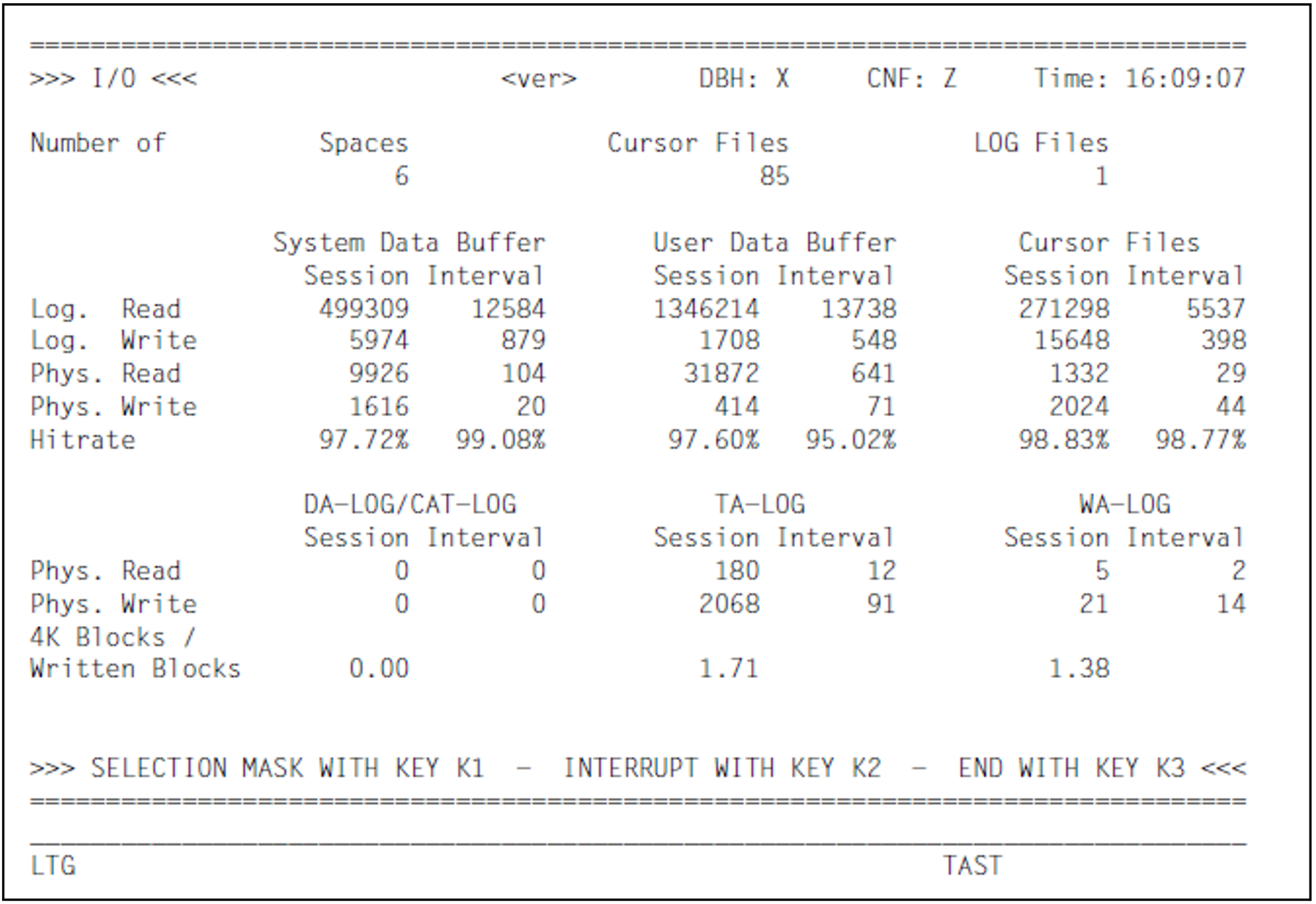This form contains information on logical and physical read and write accesses.
Field descriptions
<ver> DBH CNF Time | Version of the DBH. Name of the DBH to which the data in the form relates. Name of the configuration monitored. Time at which the form is output. |
Number of Spaces
Number of catalog and user spaces.
Number of Cursor Files
Number of logical cursors output.
Number of LOG Files
Current number of DA-LOG and CAT-LOG files.
The following outputs apply only to the DBH tasks, not to the service tasks.
Log. Read
Total number of logical read accesses of the spaces or the cursor files (for the session and per time period).
Log. Write
Total number of logical write accesses of the spaces or the cursor files (for the session and per time period).
Phys. Read
Number of physical read accesses of the spaces or the cursor files (for the session and per time period).
Phys. Write
Number of physical write accesses of the spaces and cursor files (for the session and per time period).
Hitrate
Number of logical file accesses of the spaces and cursor files as a percentage of total accesses (for the session and per time period).
Phys. Read
Number of physical read accesses of the LOG files, i.e. DA-LOG with CAT-LOG, TA-LOGs and WA-LOG (for the session and per time period).
Phys. Write
Number of physical write accesses of the LOG files, i.e. DA-LOG with CAT-LOG, TA-LOGs and WA-LOG (for the session and per time period)
4K Blocks / Written Blocks
Specifies the average number of 4K blocks written during a write operation. The value is determined as of the beginning of the session for the LOG files.
* is output in their place.You can reset counters to zero in the SELECTION form, see "Overview of the statistical output of SESMON" and "The layout of the SELECTION form".
In output to SYSLST you will find additional information in the DBH form “I/O” (see "Layout of output to SYSLST"). The read and write behavior is indicated there for each file.