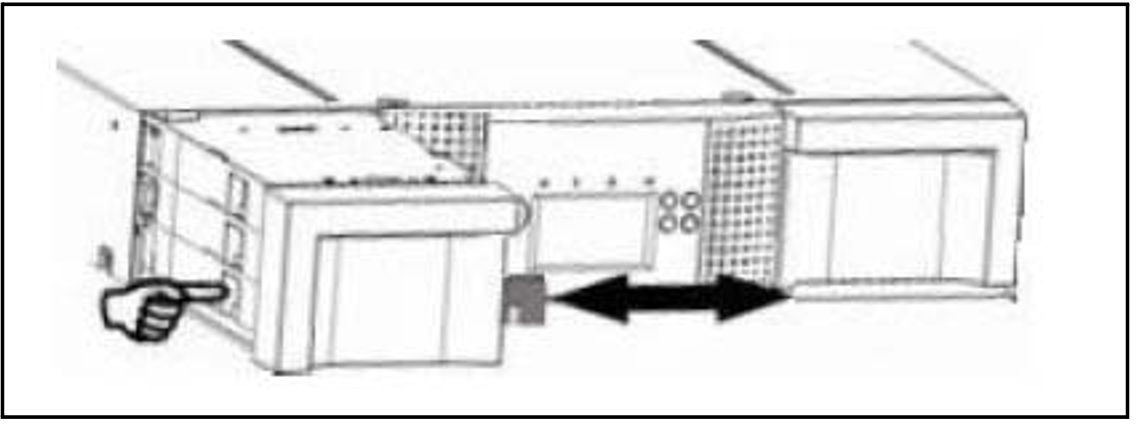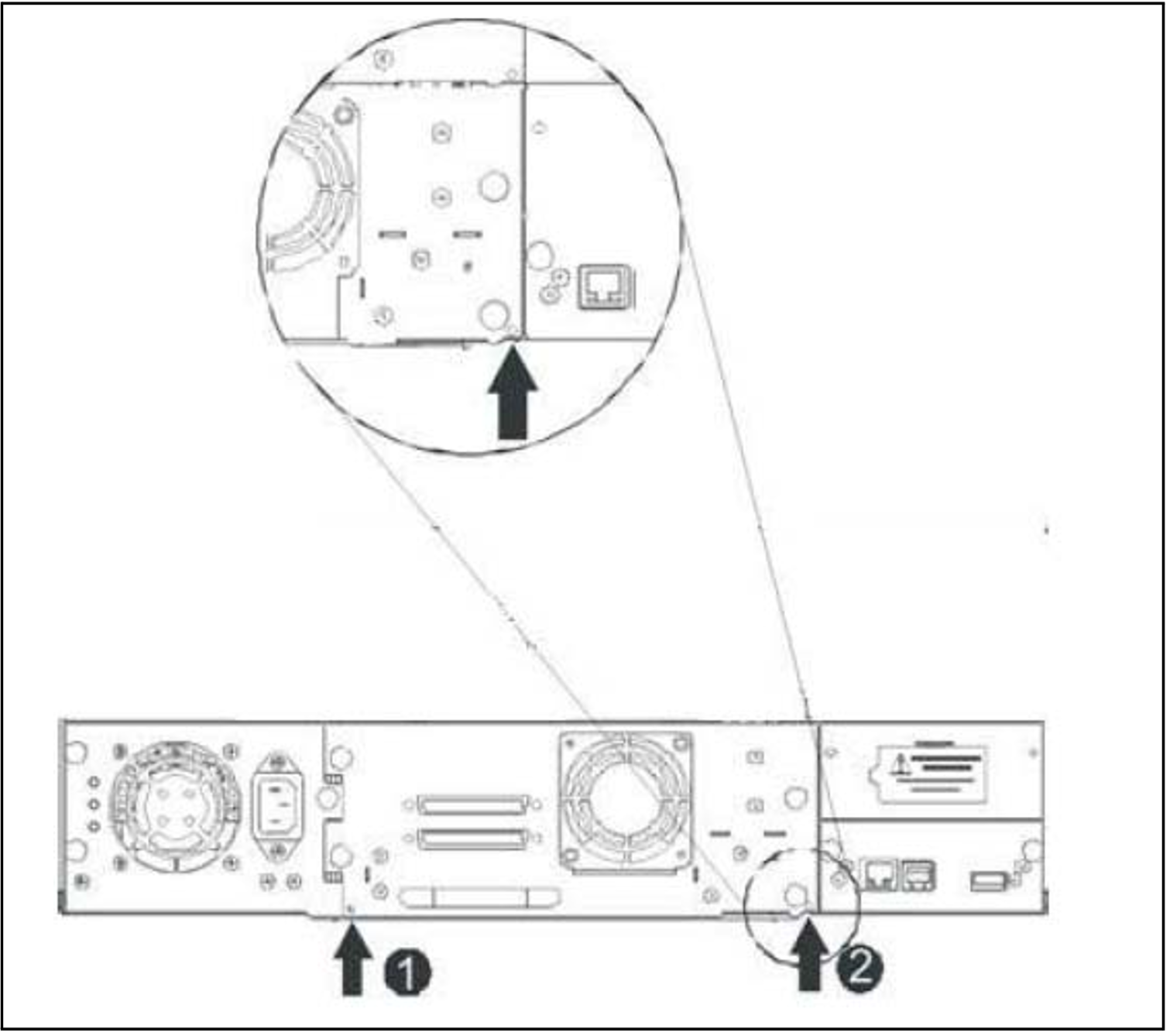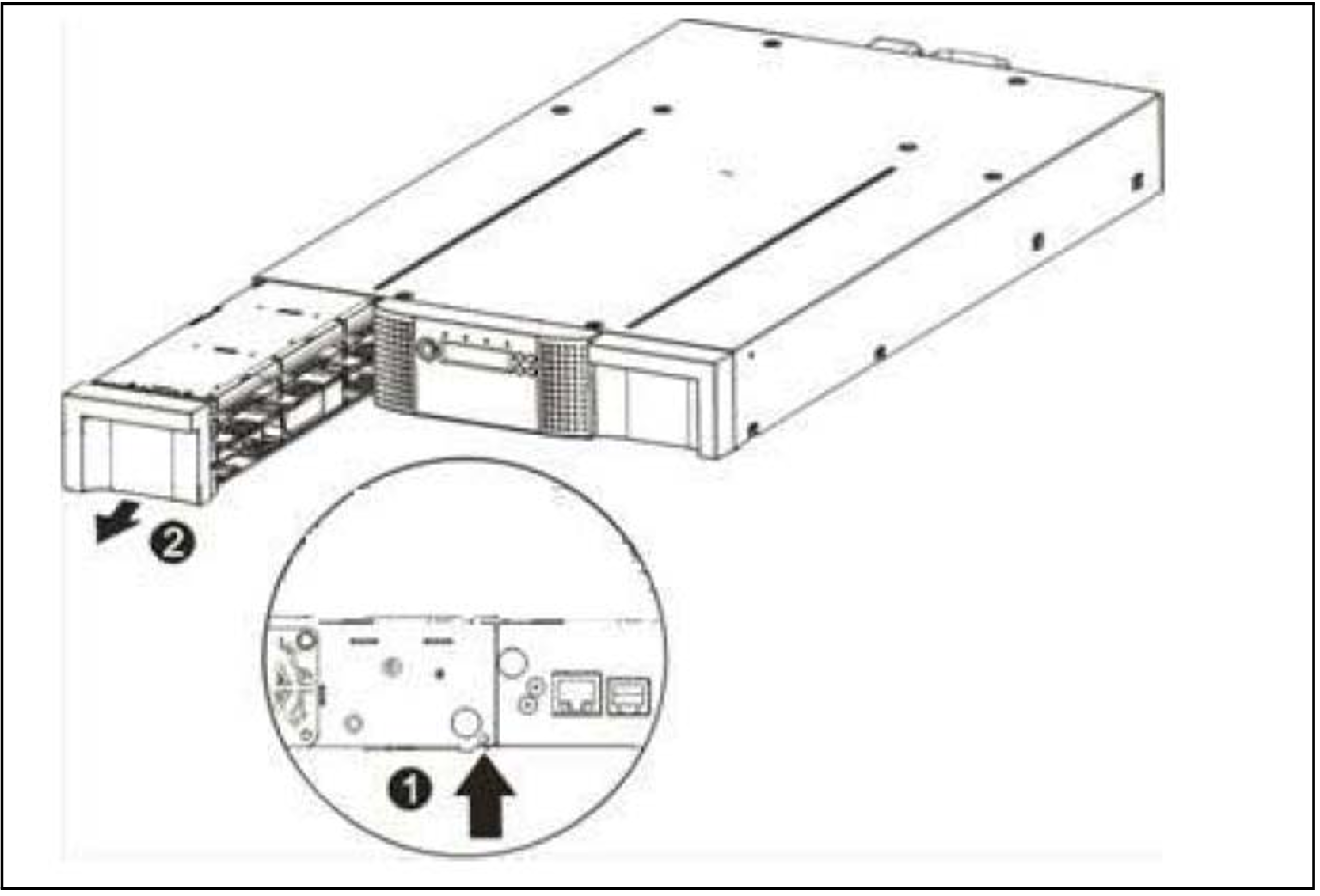Detach the tape library while BS2000 is operating (/DETACH-DEVICE) before you start your manual work on the tape library.
Unlock the magazines and remove them from the tape library
>
via OCP, see section "Removing and replacing a magazine using the OCP".
>
via RMU, see section "Removing and replacing a magazine using the RMU".
The finger holes on the back side of the magazines (see figure) allow the user to pull the cartridges out of the slot. Remove and insert the cartridge mechanically. Repeat the process several times.
Figure 26: Removing stuck tapes from slot
During this process the burr will be removing.
Insert cartridge in the magazine
Put the magazine back to the tape library.
Magazine does not unlock
If you are not able to remove the magazines using the OCP or the RMU, an emergency release mechanism is available.
Detach the tape library while BS2000 is operating (/DETACH-DEVICE) before you start your manual work on the tape library.
CAUTION!
Use only in case of emergency!
Unplug the power cord from the library.
Find the access holes for the right and left magazines.
Figure 27: Access holes for the left and right magazine
No.
Meaning
1
Right magazine release
2
Left magazine release
To manually release the magazines, push the end of a straightened paper clip into the access hole for each magazine at the back of the library. While holding the paper clip, have a second person pull the magazine out of the front of the unit.
Figure 28: Remove the left magazine
Step
Process
1
Insert pin into access hole
2
Release and remove magazine
If there are additional tapes still in the library, or if you were unable to manually remove the magazines and drive, contact Customer Support for further instructions.