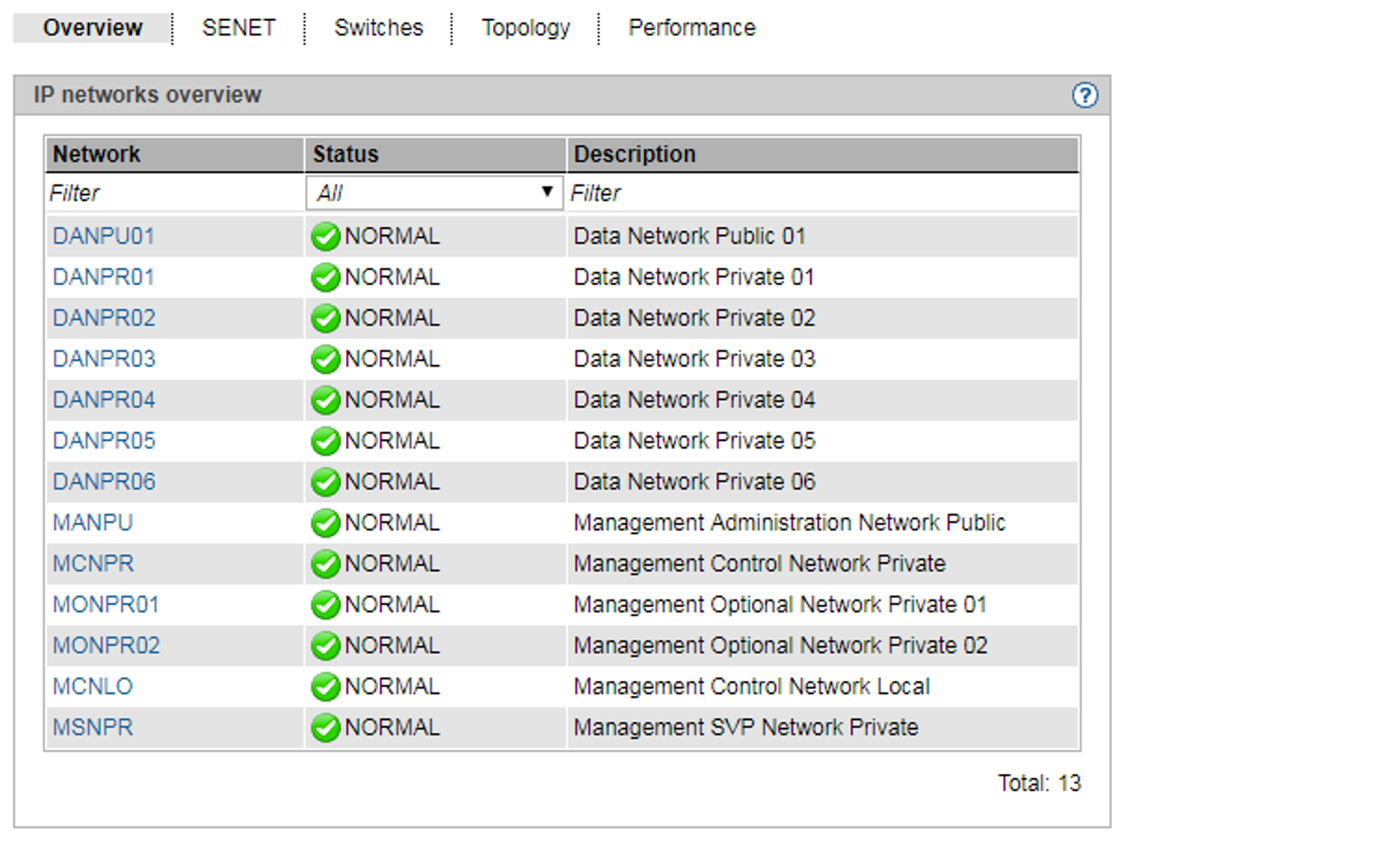Loading...
Select Version
You obtain the overview of the public and private IP networks using the associated Overview tab.
> | Select Hardware |
The Overview tab displays information on all public and private data and management networks of the SE server configuration.
If you manage a configuration of two SE servers in a Management Cluster, an additional Server column is displayed. The column contains the name of the SE server to which the network belongs. For non-server-specific networks (DANPR<nn>, MCNPR and MONPR<nn>), - (global) is displayed.