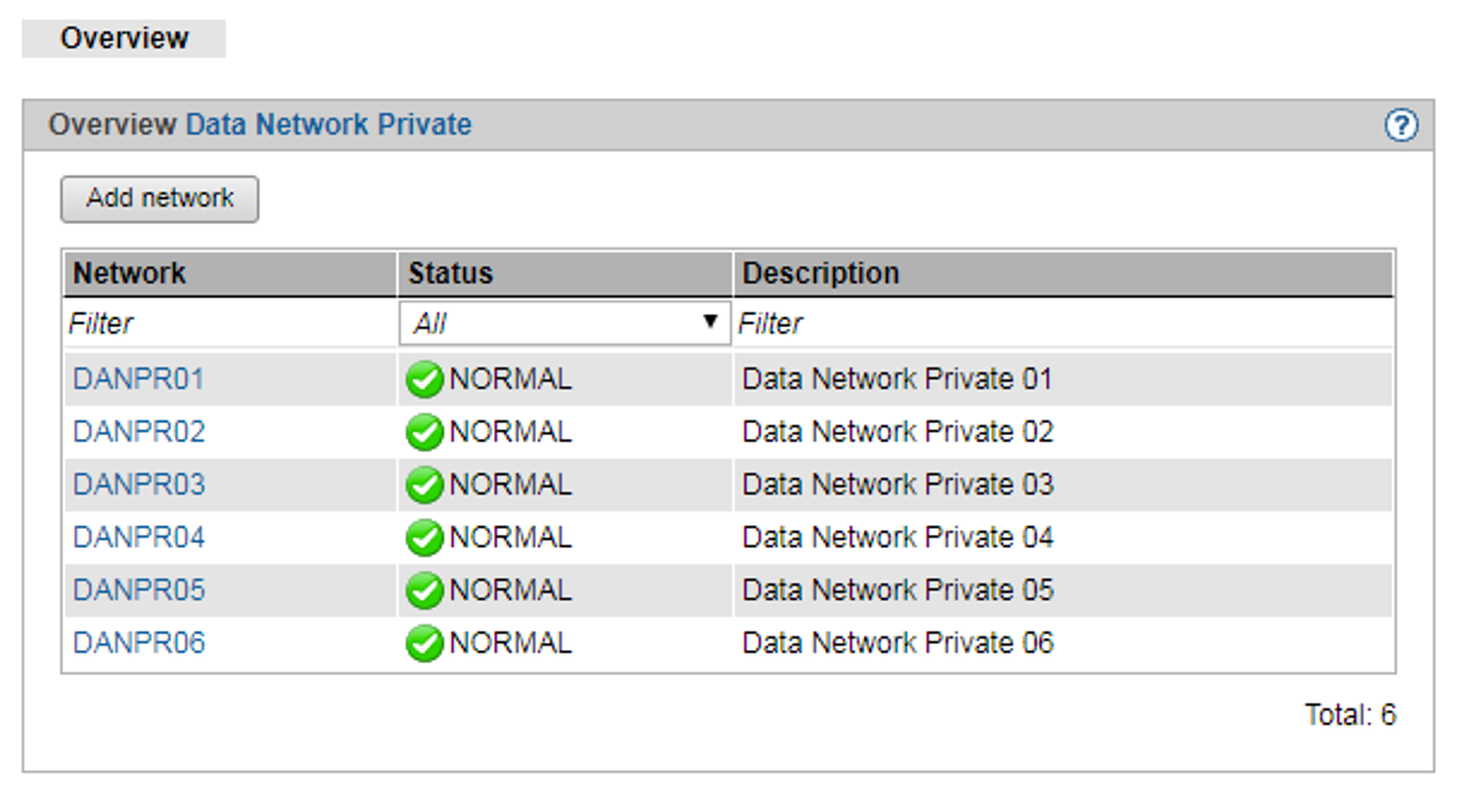You manage a Data Network Private (DANPR) using the menu item Data Network Private in the IP networks menu. Up to 99 DANPRs can exist. These are named DANPR01, DANPR02, etc.
Overview of all DANPRs
> | Select Hardware |
The administrator can create another private network by clicking the Add network button.
All existing DANPR networks are listed in the tree structure, under the Hardware -> IP networks -> Data Network Private menu entry. You can use these DANPR entries to obtain detailed information on the various private data networks and manage them.
Overview of the various DANPRs
> | Select Hardware |