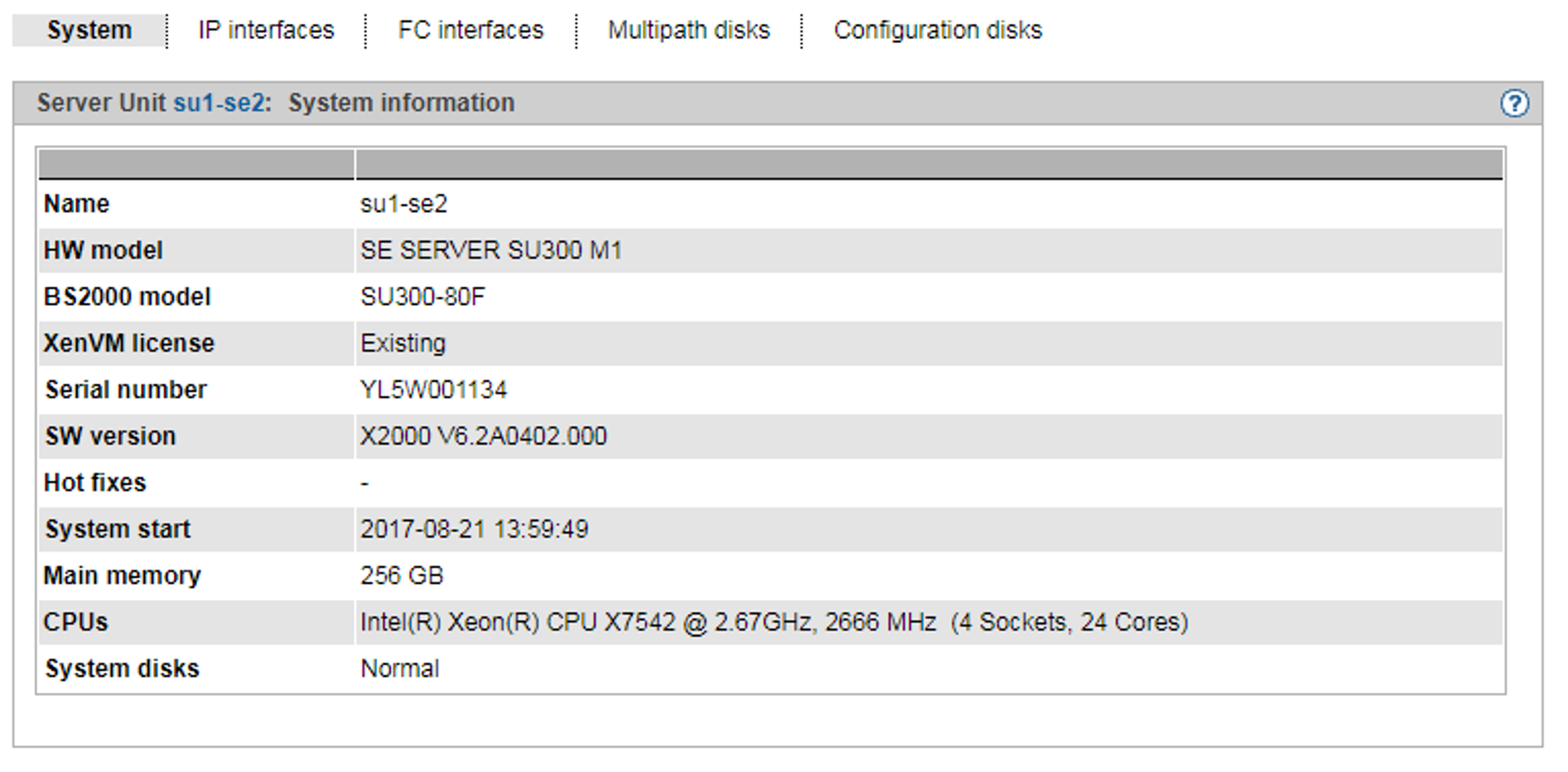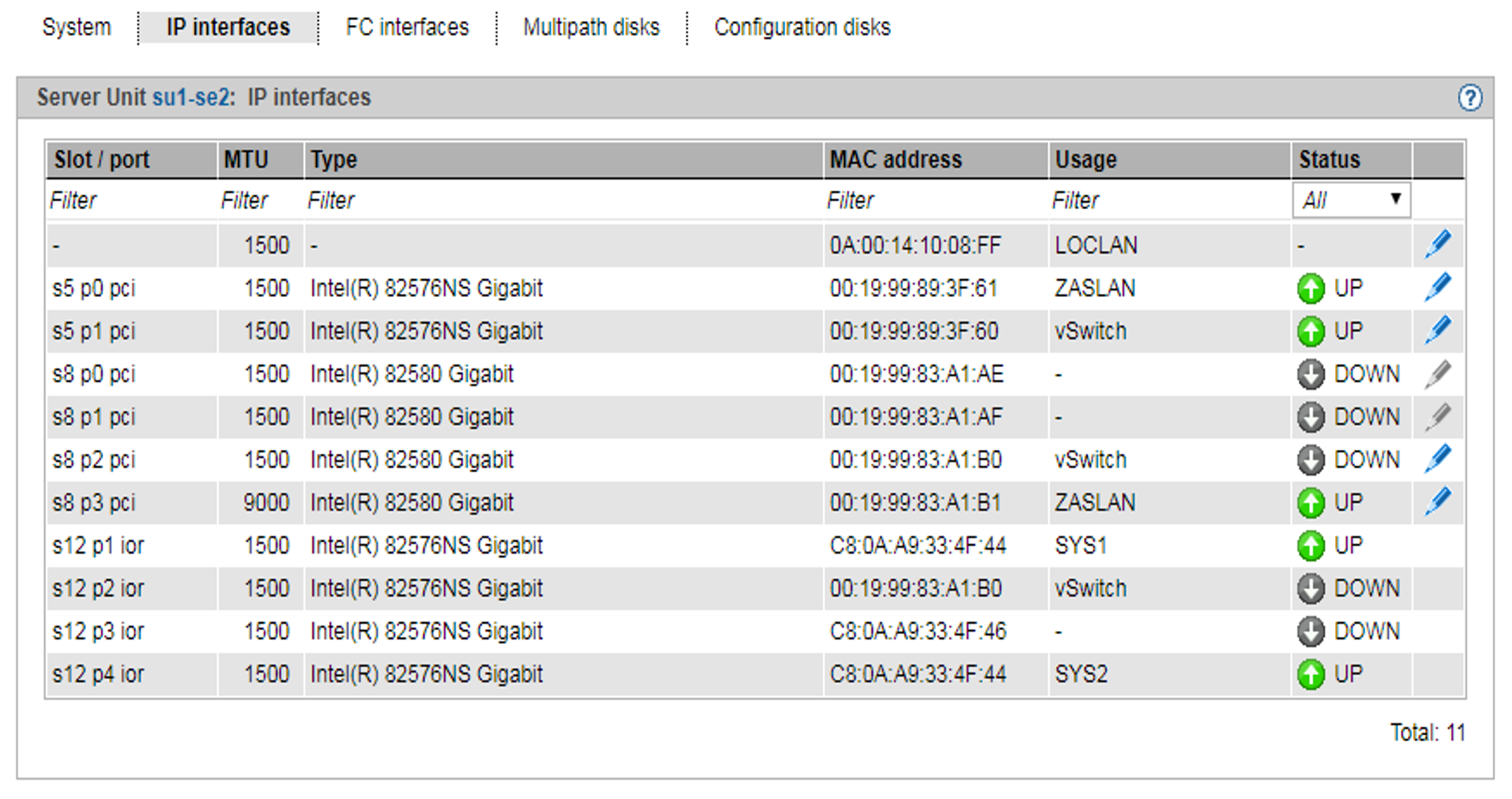You obtain the system information and interfaces of the Server Unit using the associated Information menu.
Displaying system information of the SU x86
> | Select Hardware |
Displaying and changing IP interfaces of the SU x86
> | Select Hardware |
The IP interfaces tab provides information about the unit's LAN interfaces. The following function is available to you:
Changing the packet length in the case of LOCLAN and PCI interfaces
In the case of a PCI interface you can only change the packet length in normal operation, i.e. the Status UP is displayed for the interface.
> | Click on the Change icon by the required IP interface and select the required package length in the subsequent dialog box. |
Displaying FC interfaces of the SU x86
The FC interfaces tab provides information about the unit's Fibre Channel interfaces.
> | Select Hardware |
Detailed information on the output is provided in the section "Displaying FC interfaces of the MU".
Displaying multipath disks of the SU x86
For the FC disks of the SU x86 you can view the status of the paths between the SU x86 and the storage system and also of their end points on the storage system and the SU x86.
> | Select Hardware |
Detailed information on the output is provided in the section "Displaying multipath disks of the MU".
Displaying configuration disks of the SU x86
The Configuration disks tab in the Information menu displays the status of the internal and, if existing, the external configuration disks of the SU x86.
Purpose and operation of configuration disks are described in section "External configuration disks".
> | Select Hardware |