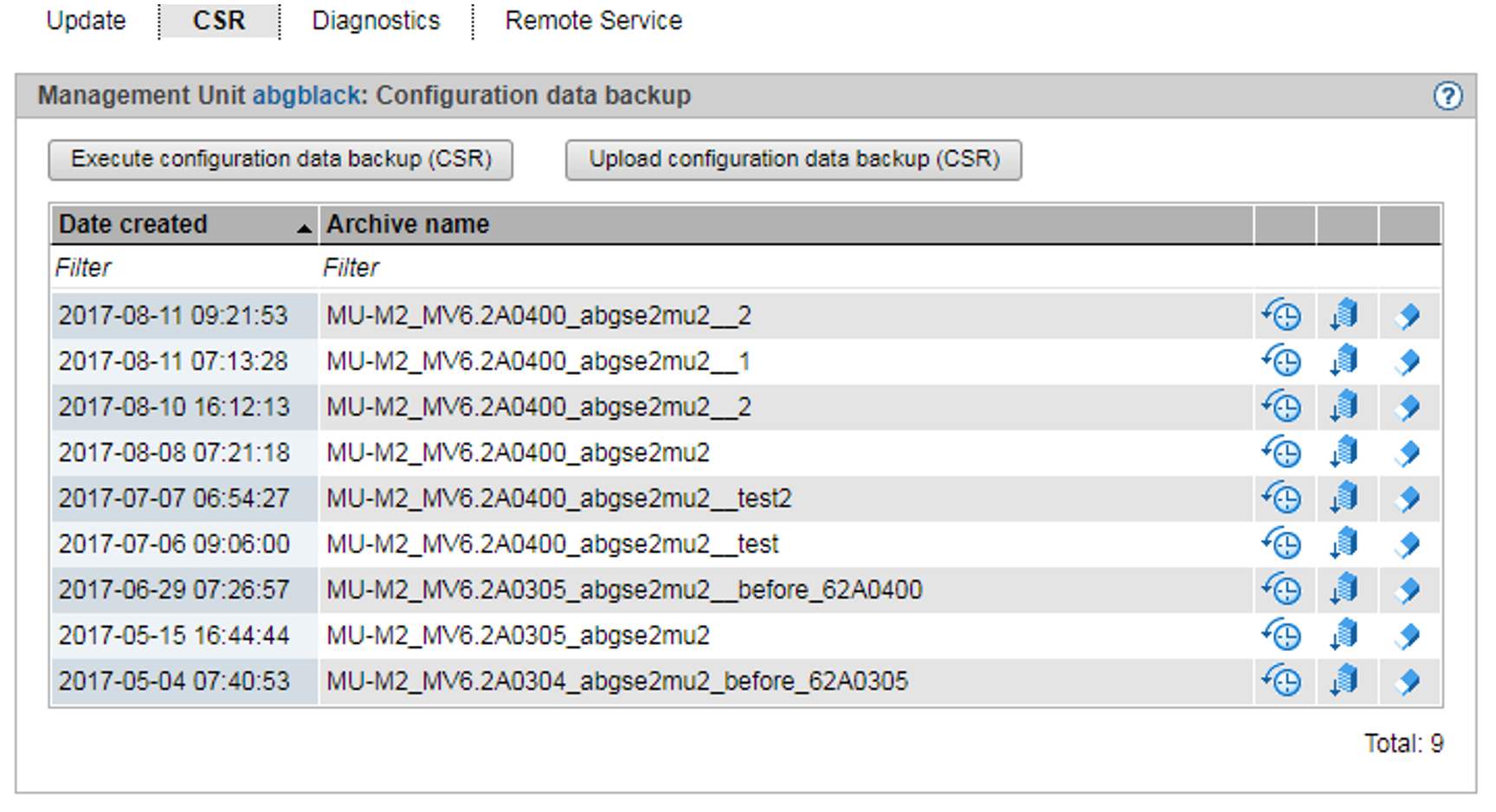You use a CSR backup (CSR = Configuration Save and Restore) to back up the configuration data of the Management Unit in an archive. The backup archive contains all configuration data that the customer manages themselves via the SE Manager.
Each backup archive has a creation date and an archive name. The backup archive contains MU-specific data (e.g. BS2000 devices or host name) and MU-global data (e.g. accounts). When restoring the data from the backup archive, this distinction must be taken into account.
Recommendation: Perform a CSR backup after every configuration change. In a single-MU configuration, you can use a CSR backup to recreate the configuration of the unit as of the time of the backup. In a multi-MU configuration, there is a difference between MU-specific and MU-global data (see the Important information under "Restoring configuration data from a file archive").
You manage the configuration data of the Management Unit using the associated Service menu, CSR tab.x
> | Select Hardware |
The following options are available to you:
Executing configuration data backup for the MU
> | Click Execute configuration data backup (CSR) and confirm the action after selecting a file archive for configuration data backup. |
Uploading configuration data backup to an MU
> | Click Upload configuration data backup (CSR), select a backup file, and confirm the action. Ensure to only upload the configuration data backups of the associated unit! |
Downloading configuration data backup for the MU
> | To download the file archive, click the Download icon in the row with the required file archive, select whether you wish to open or save the file archive, and confirm the action. Do not change the file names of CSR backups after you have downloaded them, otherwise they will not be accepted when they are uploaded. |
Deleting configuration data backup for the MU
> | To delete the file archive, click the Delete icon in the row with the required file archive and confirm the action. |
Restoring configuration data from a file archive
> | Click the Restore icon in the row with the required file archive and confirm the action. If the Customer Support staff has already prepared restoration, the action is rejected with a message to this effect. |
Restoration leads to the unit being rebooted immediately.
Important information
For MU-specific data:
The current MU-specific data are replaced by the old data.For MU-global data:
The current MU-global data are not changed, only old, no longer existing MU-global data are restored.
The MU-global data are the configured authorizations (accounts, LDAP configuration, IP based access rights), the configuration of the alarm management, the configured Application Units, the configured applications, the configuration of the FC networks, the configured SU Clusters.