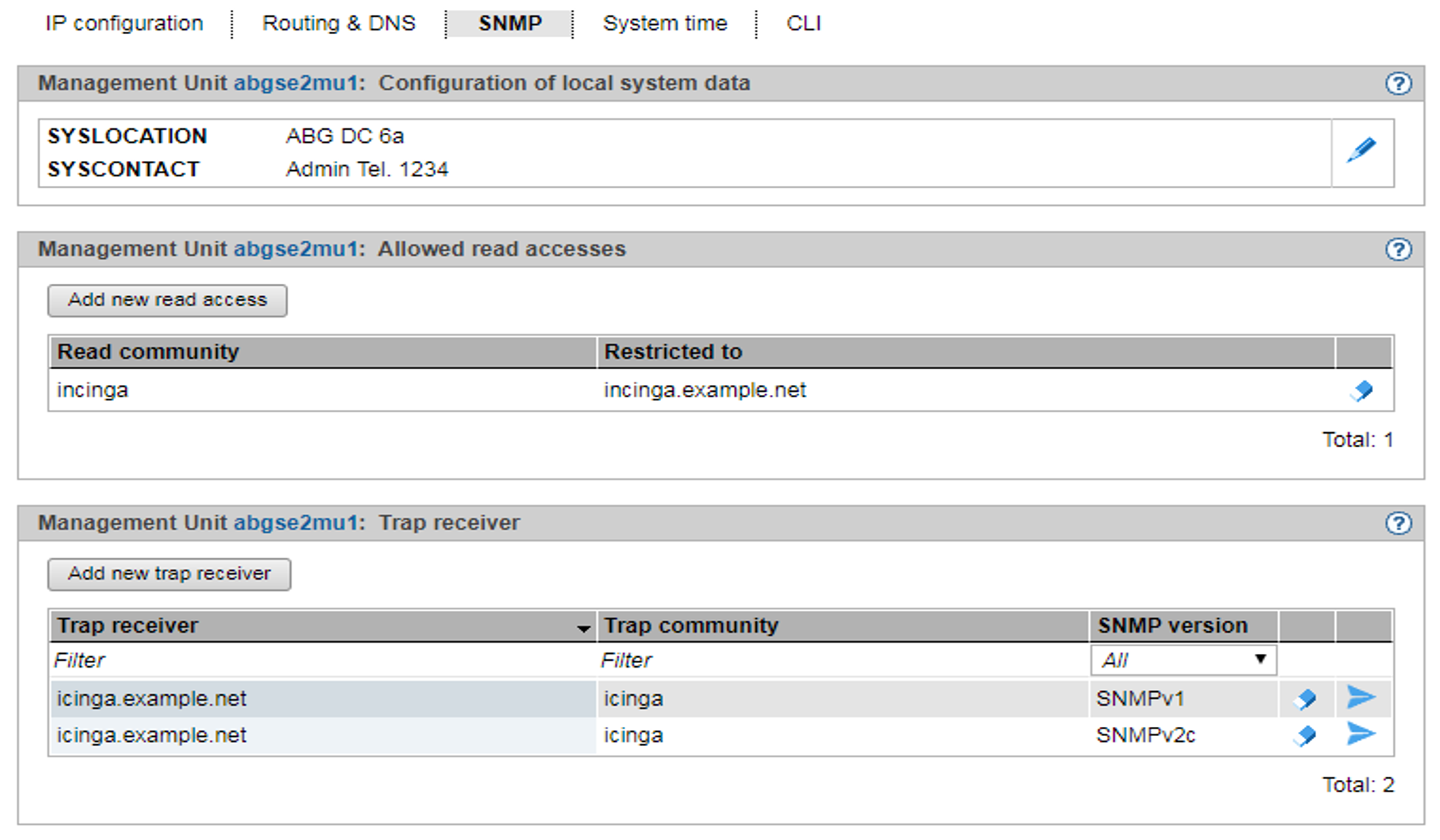SNMP (Simple Network Management Protocol) is a communication protocol for network, system and application management and enables the units to be monitored over a LAN. An SNMP manager can communicate with the installed SNMP agent via a management station.
You administer central SNMP integration of the SE server using the SE Manager on the Management Unit. The preconfiguration is created in such a manner that you can also use SNMP to monitor the other units of the SE server on the management stations provided a configuration for SNMP integration exists on the Management Unit (read access, trap receiver):
Queries regarding the Server Unit /390 are possible on the Management Unit (see the private MIBs).
Management stations cannot address the SNMP agent on the Server Unit x86 or HNC directly, but only via the Management Unit. When the query takes place, the unit name must be prefixed. The SNMP agent supports the MIB-II and private MIBs for queries.
In defined error situations (e.g. status changes) the SNMP agent on the Server Unit x86 or HNC sends traps via the Management Unit to the external management stations. The sender of the trap is always the Management Unit.
On Application Units, on the other hand, you must configure SNMP yourself.
The following private MIBs must be imported to the management station in order to permit access in read mode and to enable the traps to be interpreted:
/usr/share/snmp/mibs/FUJITSU-SESERVER-MIB.txt/usr/share/snmp/mibs/FUJITSU-SU390-MIB.txt
At the Management Units and Server Units x86, ServerView RAID periodically checks hardware components. These events are reported by trap, even in good case with the weight NOTIFICATION. Text example of such a successful test: "Patrol Read started" and "Patrol Read finished".
In order for ServerView RAID's traps to be correctly represented by the management station, the MIB /usr/share/snmp/mibs/FSC-RAID-MIB.txt must be imported to the management station.
The traps usually contain neither the trap weight nor the message text. This information can only be read from the MIB.
Access to these MIB files on the Management Unit is, for example, possible under any administrator account with scp (secure copy).
> | Select Hardware |
The SNMP tab displays information on the configuration of the local system data, allowed read accesses, and trap receivers.
The following functions are available in the SNMP tab:
Changing local system data for SNMP
> | In the Configuration of local system data group click the Change icon, and in the subsequent dialog box make changes to the system file. The SE Manager displays the SYSLOCATION in the header. |
Adding or removing allowed read accesses
> | In the Allowed read accesses group select one of the following procedures: | |
> | To add a new read right, click Add new read access, and after making the necessary entries confirm the action. | |
> | To remove a read access, click the Remove icon by the required read access and confirm the action. | |
Adding or removing trap receivers
> | In the Trap receiver group select one of the following procedures: | |
> | To add a trap receiver, click Add new trap receiver, and after making the necessary entries confirm the action. | |
> | To remove a trap receiver, click the Remove icon in the row with the required trap receiver and confirm the action. | |
Send test trap
> | To remove a trap receiver, click the Remove icon in the row with the required trap receiver and confirm the action. |