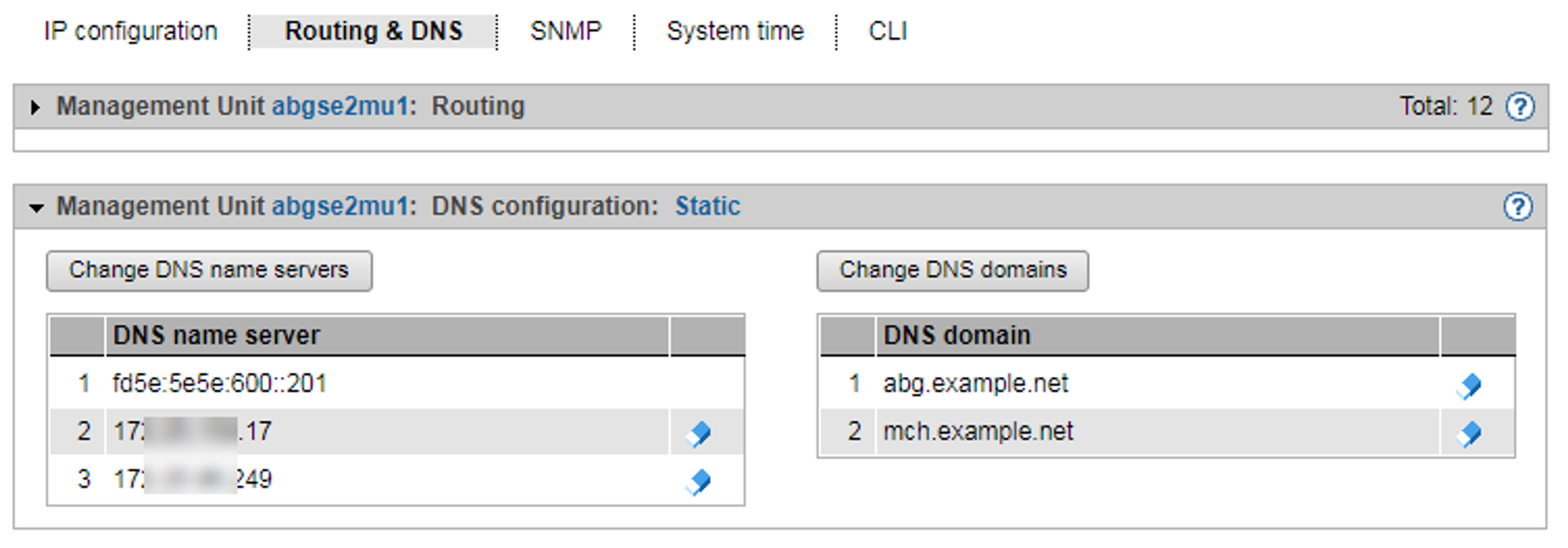You manage the DNS configuration of the Management Unit using the associated Management menu, Routing & DNS tab.
> | Select Hardware |
The DNS configuration is displayed in the lower DNS configuration group. The following options are available to you:
Changing the DNS name server configuration of the MU
Up to two external DNS name servers can be configured.
> | To enter or change the entry for an external DNS name server, click Change DNS name servers, and after changing the DNS name server configuration confirm the action. |
> | To remove an external DNS name server, click the Remove icon in the row with the required DNS name server and confirm the action. |
The MU is preconfigured as a DNS server for the internal domain "senet" via the internal LAN (IPv6 address fd5e:5e5e:600::101). This entry cannot be removed.
Changing the DNS domains and DNS search sequence of the MU or removing a domain
> | In the DNS configuration group select one of the following procedures:
|