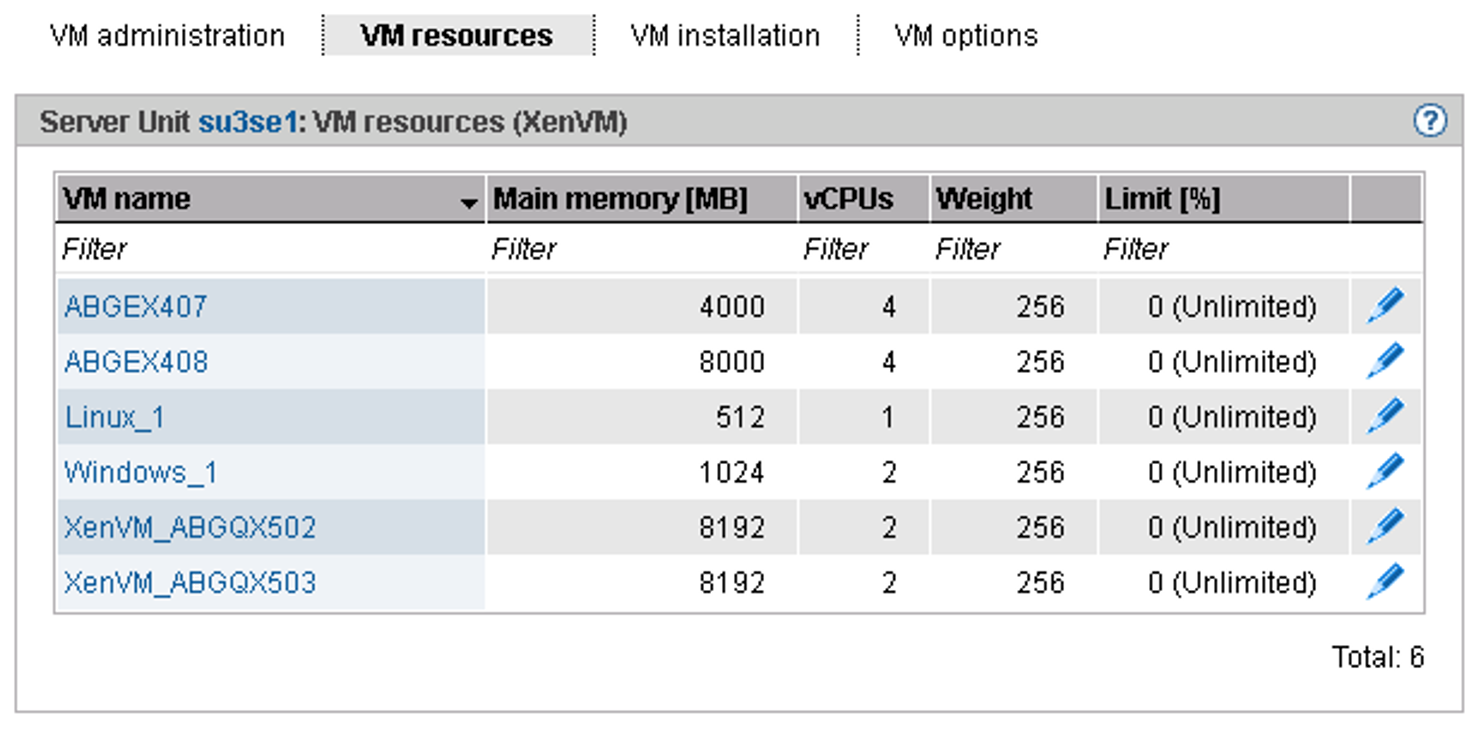The VM resources tab provides an overview of the current distribution of the resources virtual CPUs and main memory. You can also change the weight and limit for a XenVM.
Detailed information on the VM resources tab is provided in the SE Manager help.
Changing the weight and limit for the XenVM
> | In the tree structure select Systems The VM resources tab displays the current resource distribution. |
> | In the table row of the XenVM for which you wish to change the VM resources Weight and/or Limit [%] click the Change icon. The Change resources dialog box opens. |
> | Change the values for Weight and/or Limit [%]. Detailed information on these parameters is provided in the SE Manager help. |
> | Click Change to confirm the changes. |