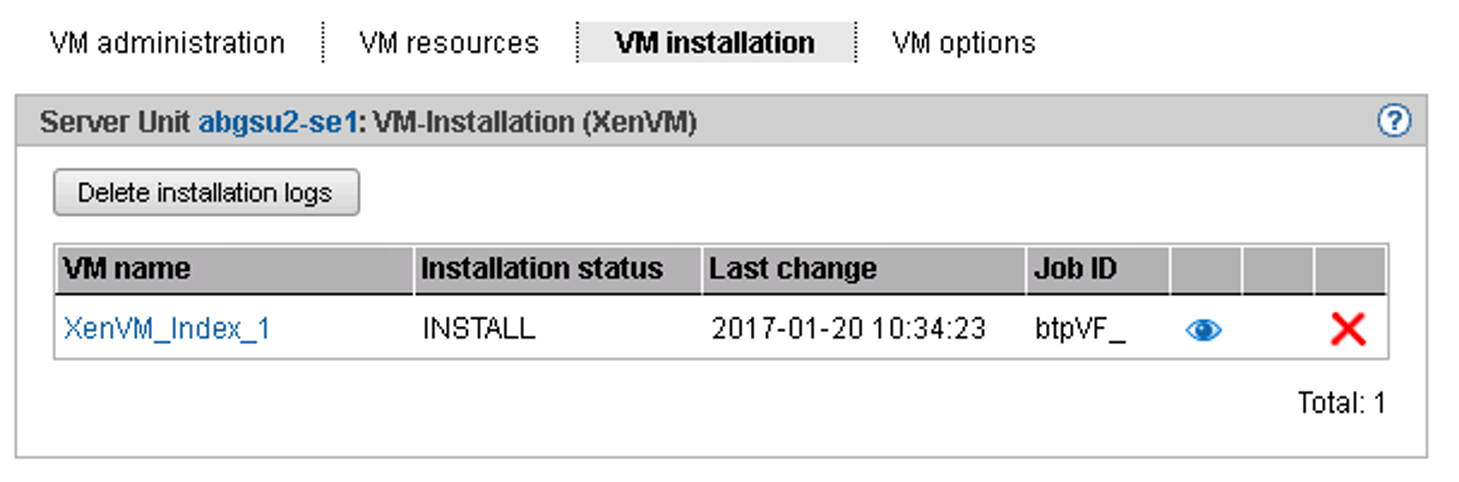The operating system of the XenVM is installed from the defined installation source before the initial startup. On the VM installation tab you can query the status of the installation process required to do this at any time. The installation log can also be viewed at any time. This enables any errors which have occurred to be analyzed.
Thus for each XenVM there is information about the last completed installation (installation history) as well as the current installation status.
If the installation process has not yet been completed for a XenVM, this is also displayed as a supplement to the VM status in the overview of the XenVMs and on the Operation tab of the XenVM.
Detailed information on the VM installation tab is provided in the SE Manager help.
> | In the tree structure select Systems The VM installation tab displays the XenVMs and the installation history. | ||||||||||||||||||
> | Select one of the following actions for VM installation: Detailed information on these actions is provided in the SE Manager help.
|