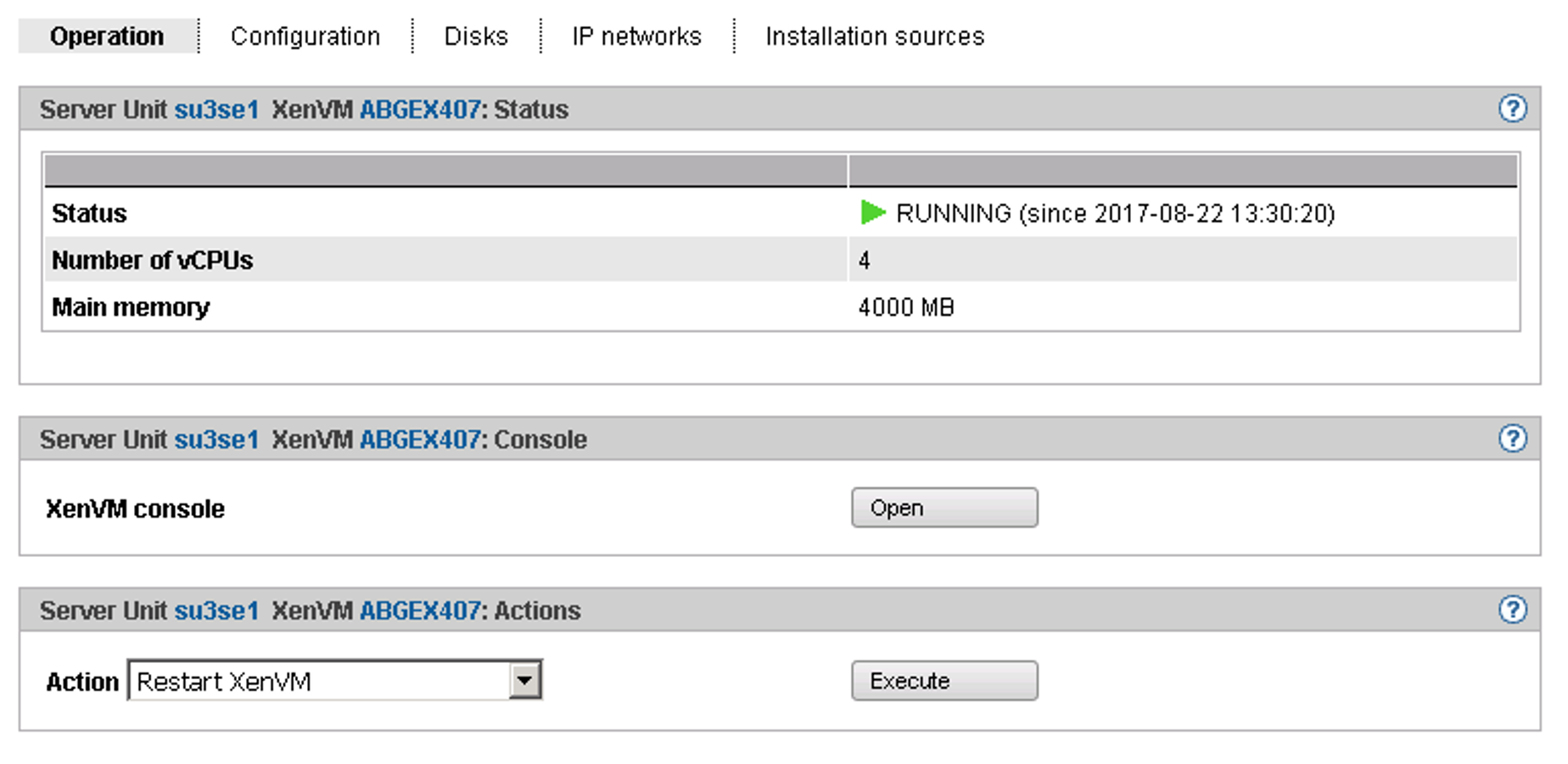Loading...
Select Version
The Operation tab provides you with information on the current status of the XenVM and enables you to open the XenVM console window and various actions to operate the XenVM.
Detailed information on the Operation tab is provided in the SE Manager help.
> | Select Systems The Operation tab displays the Status, Console, and Actions groups. |