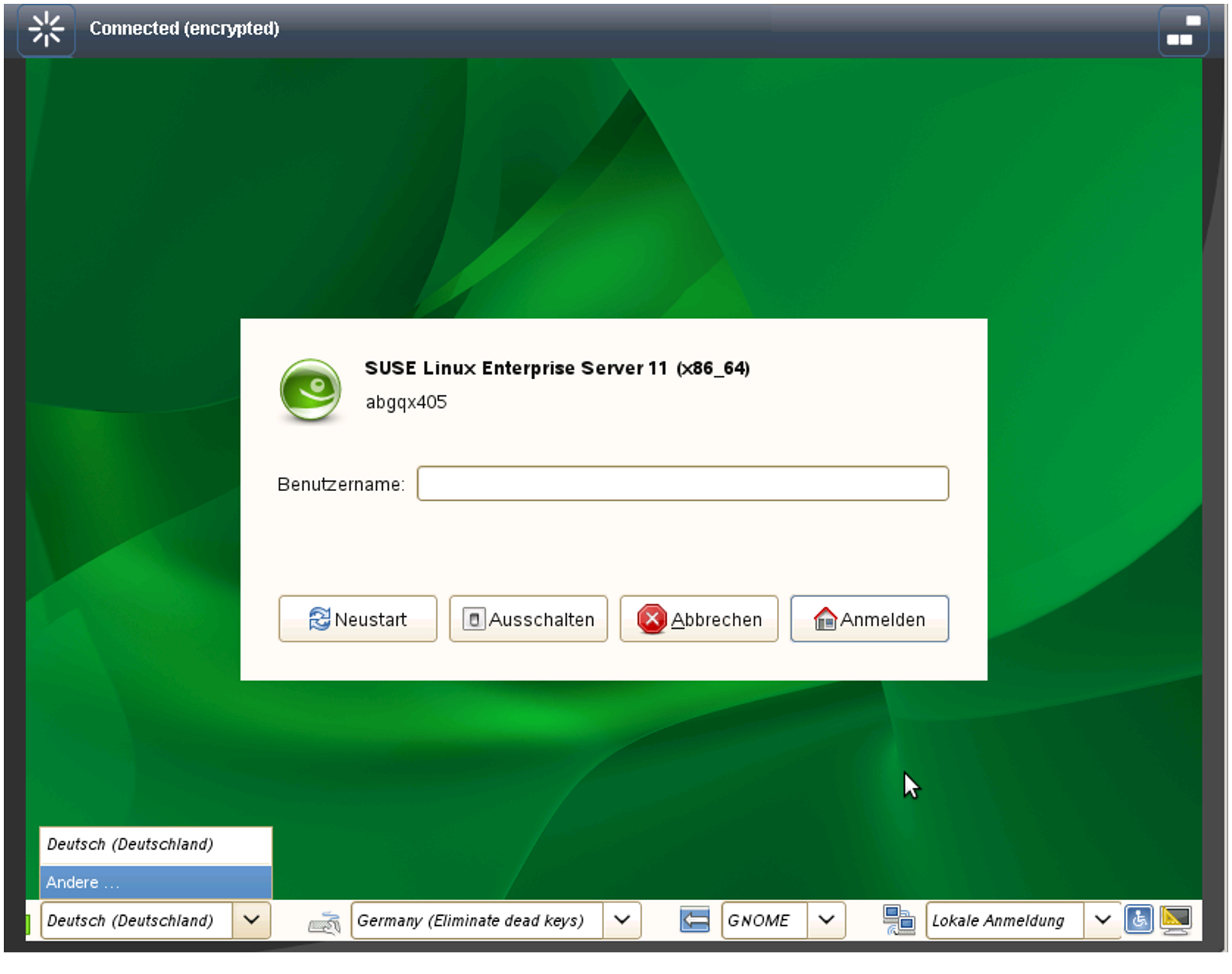Loading...
Select Version
The console window can be opened at any time, i.e. irrespective of the status of the XenVM. You consequently have the option of opening the console before the XenVM is started, to observe the messages during system startup, and to diagnose any errors which may occur.
Proceed as follows to open the XenVM console using the SE Manager:
> | Select Systems |
> | Click Open in the Console group. A dialog opens in which a VNC console is loaded as an applet. If possible, the connection to the XenVM will be established automatically. |