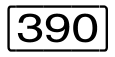Resource management during VM2000 operation comprises management
of the modifiable VM attributes
Using
/MODIFY-VM-ATTRIBUTES, the VM2000 administrator and VM administrators withADMIN-PRIVILEGES=*MAXIMUM(see "Extending and restricting the range of commands/functions") can modify the attributes of a VM which were defined during VM initialization.The following changes can be made:
the CPU quota and the maximum CPU utilization
the maximum I/O utilization
the password for administration (
/BEGIN-VM-DIALOG)the range of commands available to the VM2000 and VM administrators. The range can be limited (VM2000 administrator) or extended (VM administrator), see "Extending and restricting the range of commands/functions"
the privileges of the VM, see "Initializing a VM"
the setting for controlling the real CPU (SU /390)
the scope of the trace entries to be logged
the setting of the PERSISTENT attribute
the information for automatically starting the guest system on the VM when activating the VM definition
of peripheral devices for a VM and of the VM2000 devices (see "Peripheral device management")
The devices and pubsets can be explicitly managed using the following commands:
/ADD-VM-DEVICES(to attach devices to a VM)/REMOVE-VM-DEVICES(to detach devices from a VM)/SWITCH-VM-DEVICES(to detach devices from one VM and attach them to another VM).
To permit implicit assignment of devices and pubsets by the guest system, the devices envisaged for this are grouped in what are known as assignment sets. The devices from the assignment sets for which a VM is privileged may be assigned (implicitly) to the VM by the guest system.
Special device properties and the assignment and usage modes can be modified using
/MODIFY-VM-DEVICE-ATTRIBUTESand/MODIFY-VM-DEVICE-USAGE.of the main memory for the VM by reconfiguration (see "Reconfiguring main memory")
The main memory for a VM can be enlarged with/EXTEND-VM-MEMORYand reduced with/REDUCE-VM-MEMORY.On SU /390, free main memory areas can also be extended or reduced by moving a VM with /MOVE-VM(see "Moving a VM within main memory").of real CPUs which are available for VM2000 operation (see "Reconfiguration of real and virtual CPUs")
These can be attached using/ATTACH-VM-RESOURCESand detached using/DETACH-VM-RESOURCES.of the (dynamic) CPU pools (see "Managing CPU pools")
The commands defined here can be used to combine real CPUs into disjunctive CPU pools. Virtual machines can be assigned to the CPU pools.