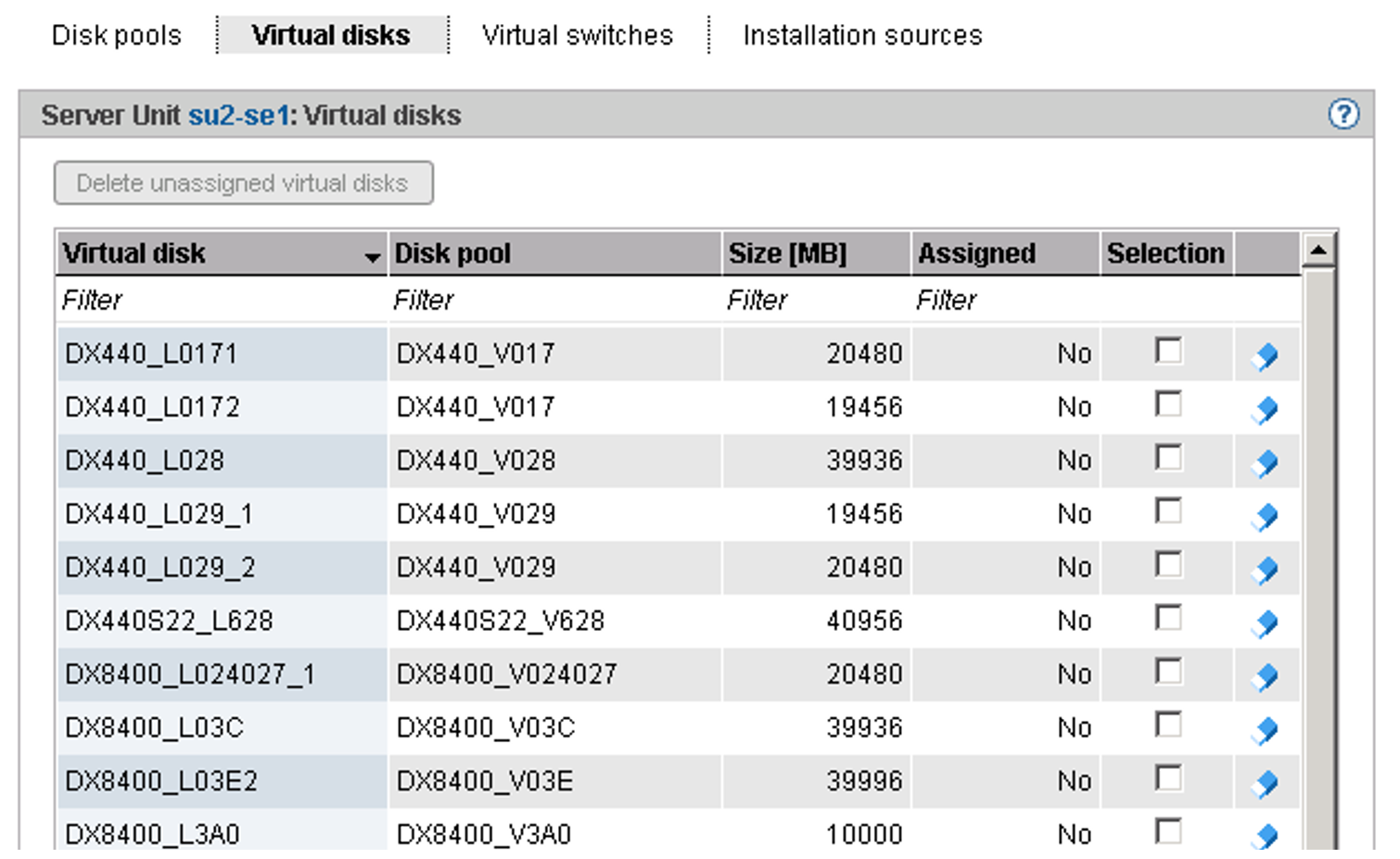A virtual disk is a section of a disk pool which is seen as a uniform and contiguous disk by the XenVM which uses it. When you create or extend a disk pool, you assign the pool one or more physical volumes of a disk storage system.
When you create or extend a disk pool, you assign the pool one or more physical volumes of a disk storage system.
A disk pool corresponds to a volume of the disk storage system.
Virtual disk creation always involves them being assigned immediately to a XenVM (in the XenVM-specific menu, see "Managing devices of the XenVM").
When a XenVM is deleted, the assigned virtual disks can also optionally be deleted. If the disks are not also deleted, they remain available as free virtual disks.
The Virtual disks tab provides the following functions:
Displaying information about all virtual disks
Delete unassigned virtual disks
> | Select Devices |
The Virtual disks tab offers the following functionality for managing virtual disks:
Deleting unassigned disks
When unassigned disks are no longer required, you can delete them. This increases the free storage space for creating new virtual disks in the disk pool concerned. You can delete unassigned disks either individually or by selecting more than one disk:
Deleting individual disks
>
By the required unassigned disk click the Delete icon and confirm the action.
The selected virtual disk is deleted immediately.
Deleting a selection of disks
>
In all rows with unassigned disks which are to be deleted, check the selection field in the Selection column. Click Delete unassigned virtual disks (above the table) and confirm the action.
The selected virtual disks are deleted immediately.