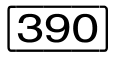/SHOW-VM-ATTRIBUTES is used to output the attributes of initialized virtual machines.
The command provides the following information:
The attributes of the VM
The VM state
The version of the BS2000 operating system in the guest system
Whether a VM administrator is connected to the VM
The privileges for the VM
The VM group to which the VM belongs (SU /390)
The CPU pool to which the VM is assigned
The scheduling procedure of the VM
The settings of the VM for control via the real CPU (SU /390)
The state of the virtual CPUs
The devices assigned to the VM
Start address and size of the VM's main memory (SU /390)
The monitor job variables assigned to the VM
/SHOW-VM-DEFINITION.
SHOW-VM-ATTRIBUTES | ||||||||||||||||||||||||||||||||||||||||||||||||
| ||||||||||||||||||||||||||||||||||||||||||||||||
INFORMATION =
Specifies the output information.
INFORMATION = *STD
Only VM attributes and states.
INFORMATION = *CPU
Only information on the state of the virtual CPUs of the VM.
INFORMATION = *UNITS
Only the devices which are assigned to the VM are output.
INFORMATION = *MEMORY
Only information on the VM's main memory.
INFORMATION = *MONJV
Only information on the monitor job variables which are assigned to the VM.
INFORMATION = *PRIVILEGES
Only information on the privileges of the VM.
INFORMATION = *ALL
All the information contained in the outputs *STD, *CPU, *UNITS, *MEMORY, *MONJV and *PRIVILEGES.
TYPE =
Selects the devices assigned to the VM that are to be output. This operand is evaluated only if the operand INFORMATION=*ALL/UNITS is specified at the same time.
TYPE = *ALL
Output of all devices assigned to the VM.
TYPE = *SD
Output of all devices of the VM which are declared as shareable.
TYPE = *VC
Output of all devices of the VM which are assigned as virtual console.
TYPE = <family>
Output of the devices of the specified device family which are assigned to the VM.
<family> | device family (group) |
*CONSOLE | Console |
*PRINTER | Printer |
*FAM50 | Special devices |
*TD | TRANSDATA device |
*UR | Unit record device |
*DISK | Disk device |
*MBK | Magnetic tape cartridge device |
*BIMTAPE | Bimodal tape device |
*TAPE | Tape device |
TYPE = <device>
Output of all devices of the specified device type which are assigned to the VM. The possible device types are contained in the device type table (Device type column) in the "System Installation" manual [1]. The possible device and volume types are displayed in the dialog with TYPE=?. The device types on the current system can be displayed by means of /SHOW-DEVICE-CONFIGURATION, for example.
VM-IDENTIFICATION =
Identification of the virtual machine.
VM-IDENTIFICATION = *CURRENT
The VM identification assigned previously by means of /BEGIN-VM-DIALOG is used.
VM-IDENTIFICATION = *VM2000
The information is output for all configured VMs.
This operand is only permitted for the VM2000 administrator.
VM-IDENTIFICATION = <integer 1..99> / <name 1..8 with-wild(20)>
Identifies the virtual machine by means of a VM index or VM name.
Only the VM2000 administrator may enter wildcards in the VM name or specify an arbitrary VM.
VM-IDENTIFICATION = *BY-VM-GROUP(...)
Information is output for all VMs which belong to the VM group (SU /390).
This operand is only permitted for the VM2000 administrator.
VM-GROUP-NAME = <name 1..8>
Name of the VM group.
VM-IDENTIFICATION = *BY-CPU-POOL(...)
No selection is made on this basis.
This operand is only permitted for the VM2000 administrator.
CPU-POOL-NAME = *STDPOOL / <name 1..8>
Name of the CPU pool.
Command return codes
(SC2) | Main code | Meaning |
0 | CMD0001 | Command successfully executed |
Output in S variables (in user task)
The INFORMATION operand of the command is used to specify which S variables are to be supplied with values. The following can be specified for INFORMATION:
Notation of command | Abbreviated form used in table |
INFORMATION = *STD | 1 |
Output information | Name of S variable | T | Contents | Cond. |
The VM index | var(*LIST).VM-INDEX | I | <integer 1..99> | 1 - 8 |
Name of VM | var(*LIST).VM-NAME | S | <name 1..8> | 1 - 8 |
Multiprocessor level of the VM | var(*LIST).NUM-OF-CPUS | I | <integer 1..32> | 1,2,8 |
Number of virtual | var(*LIST).NUM-OF-VM-SPARE-CPUS | I | <integer 0..15> | 1,2,8 |
Name of the CPU pool | var(*LIST).CPU-POOL | S | *STDPOOL | 1,2,8 |
CPU quota of the VM (integer) | var(*LIST).CPU-QUOTA | I | <integer 1..99> | 1,2,8 |
CPU quota of the VM (exact) | var(*LIST).FINE-CPU-QUOTA | S | <fixed 0.01..99.99> | 1,2,8 |
Effective CPU share of the VM | var(*LIST).EFFECTIVE-CPU-QUOTA | S | <fixed 0.01..100.00> | 1,2,8 |
Maximum CPU utilization of the | var(*LIST).MAX-CPU-UTILIZATION | I | <integer 1..100> | 1,2,8 |
Maximum CPU utilization of the | var(*LIST).FINE-MAX-UTIL | S | <fixed 0.01..100.00> | 1,2,8 |
Maximum CPU utilization of the | var(*LIST).EFFECTIVE-MAX-UTIL | S | <fixed 0.01..100.00> | 1,2,8 |
Name of the VM group | var(*LIST).VM-GROUP | S | *NONE | 1,2,8 |
Size of VM main memory in | var(*LIST).MEM-SIZE | I | <integer 1..1048576> | 1,4,8 |
Minimum size of VM main | var(*LIST).MIN-MEM-SIZE | S | *UNDEF | 1,4,8 |
New main memory size for VM for | var(*LIST).PLANNED-MEM-SIZE | S | *UNDEF | 1,4,8 |
Is the IO-RESET privilege | var(*LIST).IO-PRIVIL | B | TRUE / FALSE | 1,7,8 |
Is the IO-PRIORITY privilege | var(*LIST).IO-PRIO-PRIVIL | B | TRUE / FALSE | 1,7,8 |
Is the ASSIGN-BY-GUEST | var(*LIST).ASS-BY-GUEST-PRIVIL | B | TRUE / FALSE | 1,7,8 |
Is the AUTO-SNAP-ASSIGNMENT | var(*LIST).AUTO-SNAP-PRIVIL | B | TRUE / FALSE | 1,7,8 |
Maximum I/O utilization of the VM | var(*LIST).MAX-IO-UTILIZATION | I | <integer 1..100> | 1,8 |
Is the I/O utilization monitored by | var(*LIST).MAX-IO-UTIL-ACTIVE | B | TRUE / FALSE | 1,8 |
Status of VM | var(*LIST).STA | S | *INIT-ONLY / *RUN / | 1,8 |
Is the VM in the wait state | var(*LIST).WAIT-GLOBAL | B | TRUE / FALSE | 1,8 |
Is the VM in the wait state | var(*LIST).WAIT-SEL | B | TRUE / FALSE | 1,8 |
Is the VM in the wait state | var(*LIST).WAIT-BY-VM-ADM | B | TRUE / FALSE | 1,8 |
Is the VM in the VM2000-internal | var(*LIST).WAIT-INTERNAL | B | TRUE / FALSE | 1,8 |
Is a VM administrator connected? | var(*LIST).VM-ADM | B | TRUE / FALSE | 1,8 |
Guest operating system | var(*LIST).GUEST-TYPE | S | BS2000 | 1,8 |
Version of the guest operating | var(*LIST).GUEST-VERSION | S | <c-string 1..8> | 1.8 |
Does the VM have the | var(*LIST).PERSISTENT | B | TRUE / FALSE | 1.8 |
Is the VM currently being | var(*LIST).MIGRATING | B | TRUE / FALSE | 1,8 |
Does the VM have a different I/O | var(*LIST).DIFFERENT-IO-CONF | B | TRUE / FALSE | 1,8 |
Scheduling procedure | var(*LIST).SCHEDULE | S | *NONE | 2,8 |
CPU quota (exact) of the | var(*LIST).VM-GROUP-CPU-QUOTA | S | *NONE | 2,8 |
Virtual CPUs of the VM | var(*LIST).VIRT-CPU(*LIST).NUM | S | <x-text 2..2> | 2,8 |
Status of virtual CPUs of VM | var(*LIST).VIRT-CPU(*LIST).STA | S | *RUN / *IDLE / *INIT / | 2,8 |
Setting for | var(*LIST).VM-ACTIVE-IDLE | S | *NO | 2,8 |
Devices of the VM | var(*LIST).UNIT(*LIST).MN | S | <alphanum-name 2..2> | 3,8 |
Who assigned the device to | var(*LIST).UNIT(*LIST).ASS-BY | S | *VM-ADMIN | 3,8 |
Usage mode | var(*LIST).UNIT(*LIST).USAGE | S | *EXCL / *SHARED | 3,8 |
Is the device a virtual | var(*LIST).UNIT(*LIST).VC | B | TRUE / FALSE | 3.8 |
Is the device in KEEP mode? | var(*LIST).UNIT(*LIST).KEEP | B | TRUE / FALSE | 3.8 |
Start address of VM main memory | var(*LIST).LOCATION | S | <x-text 1..8> | 4,8 |
Maximum size of the VM’s main | var(*LIST).MAX-MEM-SIZE | S | <integer 1..1048576> | 4,8 |
Size of the main memory for | var(*LIST).BS2-MEM-SIZE | I | <integer 1..1048576> | 4,8 |
Monitor job variable for monitoring | var(*LIST).VM-MONJV | S | <name 1..54> / NONE | 6,8 |
Monitor job variable for monitoring | var(*LIST).RECONF-MONJV | S | <name 1..54> / NONE | 6,8 |
Monitor job variable for monitoring | var(*LIST).MIGR-MONJV | S | <name 1..54> / NONE | 6,8 |
Command/function scope for | var(*LIST).ADM-PRIVIL | S | *VM2000-MIN / | 7,8 |
Specification of the assignment | var(*LIST).ASSIGNMENT-SET-SPEC | S | *NONE / *ALL / | 7,8 |
List of the assignment sets | var(*LIST).ASSIGNMENT-SET(*LIST) | S | *STDSET / | 7,8 |
Output format for INFORMATION = *STD
CPU-POOL(P) VM-ID VM-GROUP(G) CPU-Q MAX-U PROC MEM-SIZE MAX-IO 2 SYSTEM2 *STDPOOL(P) 30.00 100.00 1(+1) 512 (100) VM-ID STATE VERSION PER ADMIN PRIV 2 SYSTEM2 RUNNING V20.0B NO NO AG,AS
Meaning of the output columns
VM-ID
Identifies the VM by means of VM index and VM name.
CPU-POOL(P)
VM-GROUP(G)
Shows whether the VM is assigned to a VM group. If the VM is not assigned to a VM group, the CPU pool to which the VM is assigned is shown. Whether the VM is assigned to a VM group is indicated by a suffix:
<vm-group-name>(G) The VM is assigned to a VM group; the VM’s member CPU quota is displayed under CPU-Q (SU /390).
<cpu-pool-name>(P) The VM is not assigned to a VM group; the CPU quota of the (individual) VM is displayed under CPU-Q.
CPU-Q
CPU quota of the VM as set by means of command. For VMs which belong to a VM group, this is the member CPU quota (MEMBER-CPU-QUOTA operand), otherwise the CPU quota of the VM which does not belong to a VM group (CPU-QUOTA operand).
MAX-U
Maximum CPU utilization of the VM as set by means of command (MAX-CPU-UTILIZATION operand).
PROC
Virtual CPUs of the VM in the form m or m(+n).
| Number of virtual normal CPUs of the VM (multiprocessor level of the VM) |
n | Number of virtual spare CPUs of the VM |
MEM-SIZE
Current main memory size of the VM in Mbytes.
MAX-IO
Maximum I/O utilization of the VM as set by means of a command (MAX-IO-UTILIZATION operand). If the value is specified in parentheses, this means the VM is currently not being monitored by the IORM function IOLVM, see "Use of IORM in VM2000 operation".
STATE
State of the VM.
If there are overlapping wait states, only the wait state with the highest priority (in the order SEL, GLB, VMA, see "Suspending a VM/resuming operation") is displayed.
| The VM is initialized (after VM initialization, after |
RUNNING | The guest system on the VM has been started and is running |
WAIT(...) | The VM is in the wait state (cause) |
WAIT(GLB) | Global HOLD (/HOLD-VM *ALL) of the VM2000 administrator |
WAIT(INT) | Internal wait state of the VM, e.g. during /MOVE-VM |
WAIT(SEL) | Selective HOLD (/HOLD-VM VM-ID=2..n) of the VM2000 administrator |
WAIT(VMA) | /HOLD-VM of the VM administrator for his VM |
| The guest system on the VM is terminated (after shutdown or SETS in the guest system) |
A VM that is currently being migrated has the following states:
on the source SU:
the current state of the VM, complemented by(MIGR), e.g.RUNNING(MIGR)on the target SU (SU /390):
stateSETUP(MIGR)
If the I/O configuration on the target SU is different from the I/O configuration on the source SU, the current state of the migrated VM is output on the target SU, complemented by (DIFF), e.g. RUNNING(DIFF)
VERSION
Version of the BS2000 operating system in the guest system in the form Vnn.na. If the version is not (yet) known, blanks are displayed.
PER
Displays whether the VM has the PERSISTENT attribute (YES/NO).
ADMIN
Indicates if a VM administrator is connected to the virtual machine (YES/NO).
PRIV
Privileges of the VM:
AG | ASSIGN-BY-GUEST |
AS | AUTO-SNAP-ASSIGNMENT |
IO-P | IO-PRIORITY |
IO-R | IO-RESET |
Output format for INFORMATION = *CPU
VM-ID CPU-POOL GR-CPU-Q CPU-Q/ EFF-Q MAX-U/ EFF-U PROC 2 SYSTEM2 *STDPOOL 30.00/ 25.00 100.00/ 25.00 1(+1) VM-ID SCHED ACT-I VIRT CPUS 2 SYSTEM2 DC NO 00(RUN),01(SLEEP)
Meaning of the output columns
VM-ID / PROC
Corresponds to INFORMATION=*STD.
CPU-POOL
Shows the CPU pool to which the VM is assigned.
GR-CPU-Q
Shows whether the VM is assigned to a VM group.
If the VM is assigned to a VM group, the CPU quota of the VM group is displayed in this column, and the member CPU quota of the VM in column CPU-Q.
If the VM is not assigned to a VM group, blanks are displayed in this column, and the CPU quota of the (single) VM in column CPU-Q.
CPU-Q/EFF-Q
CPU quota of the VM in the format <cpu-quota> / <effective-cpu-quota>, where:
<cpu-quota> CPU quota of the VM as set by means of command.
quota of the VM which does not belong to a VM group (CPU-QUOTA operand).<effective-cpu-quota> Effective CPU share of the VM, calculated by VM2000. Values < 0.01 are rounded up to 0.01.MAX-U/EFF-U
Maximum CPU utilization of the VM in the format <max-cpu-util> / <effective-max-cpu-util>, where:
<max-cpu-util> Maximum CPU utilization set by means of command (MAX-CPU-UTILIZATION operand) for the VM.
<effective-max-cpu-util> Effective maximum CPU utilization of the VM, calculated by VM2000SCHED
Scheduling procedure
| - | There are no virtual CPUs in the scheduling procedure |
| Fixed CPU assignment (dedicated CPUs) |
TS | Time slicing |
ACT-I
Setting for controlling the real CPU in the case of fixed CPU assignment:
| The VM leaves control over the real CPU if the VM’s virtual CPU which runs on this is inactive (interruptible wait state ,"Idle"). |
| The VM retains control over the real CPU even if the VM’s virtual CPU which runs on this is inactive (interruptible wait state, "Idle", SU /390). |
VIRT CPUS
Virtual normal and spare CPUs of the VM in the format <cpu-id>(<vstate>),....
<cpu-id> | CPU identifier. |
| State of the virtual CPU, see "Virtual CPUs" |
Output format for INFORMATION = *UNITS
VM-ID UNITS
2 SYSTEM2 ASSIGNED BY VM-ADMIN
EXCL: CH,CI,FC1A,FC1B
ASSIGNED BY GUEST
EXCL: CC42,CC43
SHARED: 990F,FC1C,FC1D
Meaning of the output columns
VM-ID
Identifies the VM by means of VM index and VM name.
UNITS
Mnemonic device names in blocks: first the explicitly assigned devices (ASSIGNED BY VM-ADMIN), then the implicitly assigned devices (ASSIGNED BY GUEST). The output is grouped in accordance with the usage mode (EXCL/SHARED/KEEP). Empty blocks or groups are omitted.
The device list is arranged within a group in ascending order of the value range (two- or four-digit). The two-digit device names are output first, followed by the four-digit device names.
The suffix |
Output format for INFORMATION = *MEMORY
VM-ID LOC-BEGIN MEM-SIZE MIN-MEM-S MAX-MEM-S DEST-MEM-S 2 SYSTEM2 00000210 512 512
VM-ID BS2-MEM-S MEM-SIZE MIN-MEM-S MAX-MEM-S DEST-MEM-S 2 SYSTEM2 35420 36000 8192 65000
Meaning of the output columns
VM-ID
Identifies the VM by means of VM index and VM name.
LOC-BEGIN (SU /390 only)
Start address of the main memory area in Mbytes (hexadecimal digits).
BS2-MEM-S (SU x86 only)
Size of the main memory (without the VM’s firmware component) which is available for BS2000 in Mbytes.
MEM-SIZE
Size of the VM’s main memory in Mbytes.
MIN-MEM-S
Minimum size of the VM’s main memory in Mbytes (for main memory reconfiguration).
MAX-MEM-S
Maximum size of the VM’s main memory in Mbytes (SU x86 for main memory reconfiguration). No output for SU /390.
DEST-MEM-S
Planned size of the VM’s main memory in Mbytes when main memory reconfiguration is in progress.
Output format for INFORMATION = *MONJV
VM-ID VM-MONJV 2 SYSTEM2 :4IVZ:$TSOS.JV-SYS2 VM-ID RECONF-MONJV 2 SYSTEM2 :4IVZ:$TSOS.JV-S2REC VM-ID MIGR-MONJV 2 SYSTEM2 :4IVZ:$TSOS.JV-S2MIG
Meaning of the output columns
VM-ID
Identifies the VM by means of VM index and VM name.
VM-MONJV
File name of the MONJV for the VM.NO VM-MONJV ASSIGNED No MONJV is defined for the MONJV.
RECONF-MONJV
File name of the MONJV for the main memory reconfiguration. If no reconfiguration of the main memory is in progress or no MONJV has been defined for this, this output block is omitted.
MIGR-MONJV
File name of the MONJV for the VM Migration. If no VM Migration is in progress or no MONJV has been defined for this, this output block is omitted.
Output format for INFORMATION = *PRIVILEGES
VM-ID PRIV DETAILS
2 SYSTEM2 AG SYS2IMPL
AS
Meaning of the output columns
VM-ID
Identifies the VM by means of VM index and VM name.
PRIV
Privileges of the VM.
NO PRIVILEGE | |
| No privileges | |
ADM | Command/function scope for VM2000 administrator (monitor VM) or VM administrator, see DETAILS |
AG | The VM has the ASSIGN-BY-GUEST privilege, the list of the assignment sets assigned is output in DETAILS |
AS | AUTO-SNAP-ASSIGNMENT=*YES (default) |
IO-P | IO-PRIORITY=*YES |
IO-R | IO-RESET=*YES |
DETAILS
Supplementary information on the privileges:
For PRIV=ADM: | |
*VM2000-MIN | ADMIN-PRIVILEGES=*MIN for the monitor VM |
*VM-MAX | ADMIN-PRIVILEGES=*MAX for a VM other than the monitor VM |
For PRIV=AG: | |
*ALL | ASSIGN-BY-GUEST=*YES(SET-NAME=*ALL) |
*EXCEPT: set1, set2, ... | |
ASSIGN-BY-GUEST=*YES(SET-NAME=*EXCEPT(...)) | |
set1, set2, ... | |
ASSIGN-BY-GUEST=*YES(SET-NAME=<list>) | |
Example (SU /390)
/show-vm-attributes information=*all —————————————————————————————————— (1) CPU-POOL(P)
VM-ID VM-GROUP(G) CPU-Q MAX-U PROC MEM-SIZE MAX-IO 2 SYSTEM2 *STDPOOL(P) 30.00 100.00 1(+1) 512 (100) ——————— (2)VM-ID STATE VERSION PER ADMIN PRIV
2 SYSTEM2 RUNNING V20.0B NO NO AG,AS —————————————————— (3)VM-ID CPU-POOL GR-CPU-Q CPU-Q/ EFF-Q MAX-U/ EFF-U PROC
2 SYSTEM2 *STDPOOL 30.00/ 25.00 100.00/ 25.00 1(+1)VM-ID SCHED ACT-I VIRT CPUS 2 SYSTEM2 DC NO 00(RUN),01(SLEEP) ——————————————————————————— (4)VM-ID VM-MONJV
2 SYSTEM2 NO VM-MONJV ASSIGNED ————————————————————————————————————— (5)VM-ID UNITS
2 SYSTEM2 ASSIGNED BY VM-ADMIN ————————————————————————————————————— (6) EXCL: CH,CI,FC1A,FC1B
ASSIGNED BY GUEST SHARED: 990F,FC1C,FC1DVM-ID LOC-BEGIN MEM-SIZE MIN-MEM-S MAX-MEM-S DEST-MEM-S 2 SYSTEM2 00000210 512 512 ——————————————————————————— (7)VM-ID PRIV DETAILS
2 SYSTEM2 AG SYS2IMPL ————————————————————————————————————————— (8) AS
-----------------------------------------------------------------------------------------------------------------
(1) | The VM administrator queries the attributes and state of his/her VM. |
(2) | VM |
(3) | The VM is in the RUNNING state. The guest system has reached |
(4) | The VM is currently running with fixed CPU assignment ( |
(5) | No MONJV is assigned to the VM. |
(6) | List of mnemonic device names assigned to the VM. |
(7) | The start address of the main memory of the VM is X'210' Mbytes, its size 512 Mbytes. |
(8) | The privileges of the VM. |