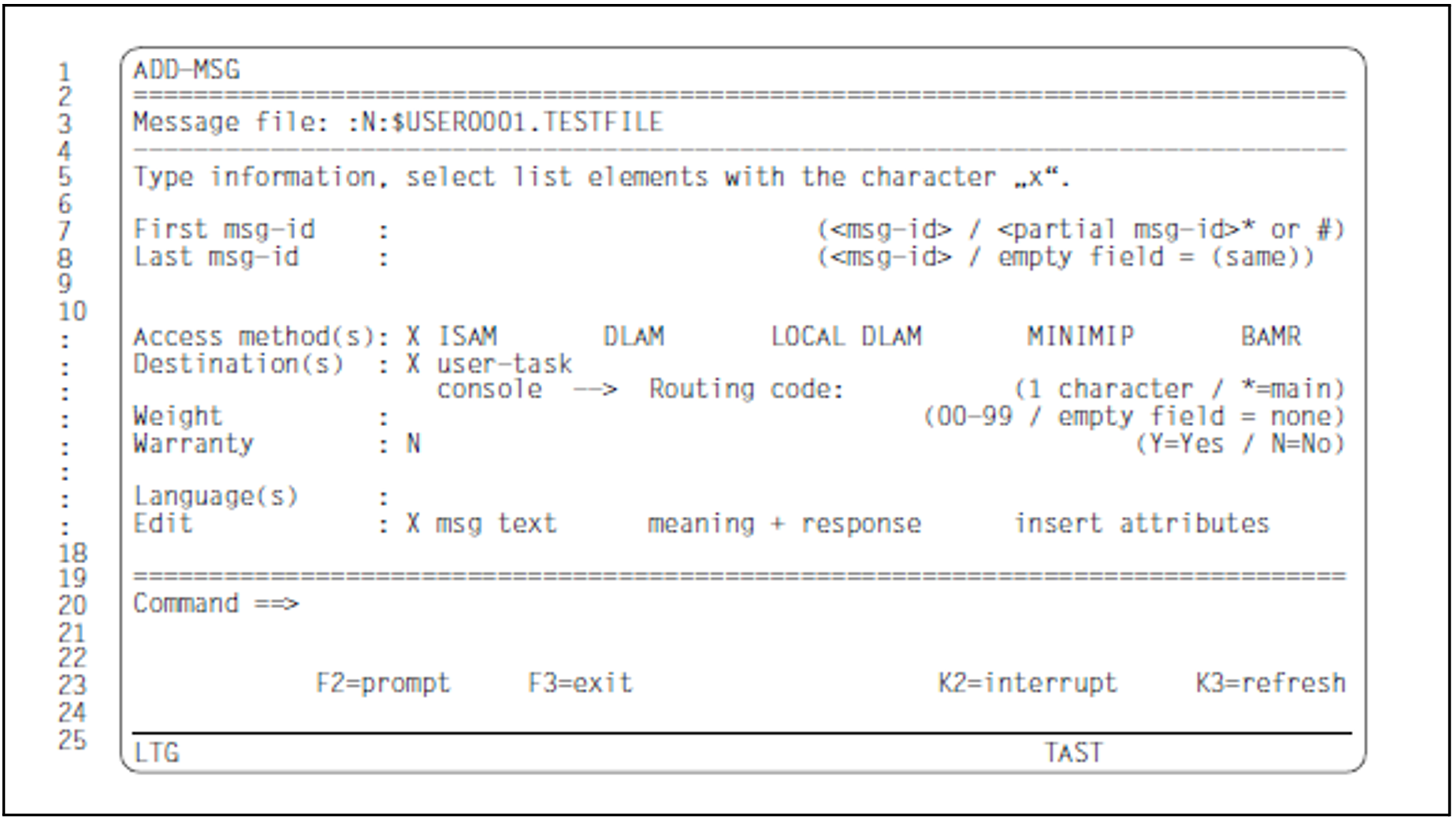Mask sequence
| -> 5 -> |
|
Function
The ADD-MSG mask is the first of a series of four masks that can be called to add a new message unit to the current message file. The message range specified determines the number of new message units and the position at which they are to be inserted in the message file. The inputs in the ADD-MSG mask must be confirmed with DUE; the routine then branches to the other masks.
A new message unit is not saved until all the necessary specifications (message text, access method, etc.) have been made for all the defined languages.
It is not possible to add texts in new languages to an existing message unit. If the user enters a message code that already exists, MSGMAKER assumes that he/she wishes to modify a message unit and automatically displays the MODIFY-MSG mask.
Mask
Output fields
File (name of the message file)
The file name entered in the main mask MENU is transferred to the ADD-MSG mask. This name must not be modified.
Input fields
First msg-id (first message code of the message range)
If a message range (or a wildcard) is specified in the First msg-id field, MSGMAKER finds all the message codes in this range that are as yet undefined and displays them in turn. It is useful to define a message range if the same message attributes are to apply to all message units.
The attributes are entered in the ADD-MSG mask at the start of the procedure and remain valid for all further message units of the defined range until the user modifies them. Each time the ADD-MSG, MSG-TEXT, MEANING/RESPONSE, INSERT-ATTRIBUTES masks have been filled in, MSGMAKER always returns to the ADD-MSG mask.
MSGMAKER continues with the message code in the defined range that follows the message code just entered by the user. The message attributes either apply to all further message units on the basis of the entry in the first ADD-MSG mask or may also be modified as required.
Each message unit is saved to the message file immediately; MSGMAKER does not wait until the entire message range has been processed.
If no specification is necessary for a message code offered by MSGMAKER, the user can skip that code by pressing K1.
Validity criteria:
Seven-character message code or partially qualified message code in which the asterisk * can stand for between one and seven characters and the # character can stand for between one and four digits. The first three characters must be letters (message class).
Example
Valid specifications for <partial msg-id>* or # are: A*, AB*, ABC*, ABC0*, ABC00*, ABC000*
ABC#, ABC0#, ABC00#, ABC000#
The entry * selects all defined message codes. For further information on message codes, see the “Introduction to System Administration” [5 (Related publications)].
Last msg-id (last message code of the message range)
The specified message code identifies the last message unit of a message range. Only one message unit is selected if this message code matches the entry in the First msg-id field or the keyword (same) is transferred.
Validity criteria:
Seven-character message code; if the field is empty, the message code is transferred from the First msg-id field. For further information on message codes, see the “Introduction to System Administration” [5 (Related publications)].
Access method(s) (MIP message access methods)
Indicates the methods used by the system component MIP to access the messages. It is possible to select more than one access method; however, the ISAM and DLAM methods and the ISAM and LOCAL-DLAM methods must not be combined.
Validity criteria:
The access methods must be marked with the character “X”.
Default setting/display: X ISAM
ISAM
MIP searches for messages via the ISAM key.
DLAM
This access method is used for particularly frequent messages. If a message file that contains a DLAM message is activated, the DLAM message is loaded into main memory. MIP can output the DLAM message directly without accessing the message file.
LOCAL-DLAM / MINIMIP / BAMR
These access methods are reserved for internal use with the manufacturer.
Destination(s) (message output destinations)
This specification allows the user to document the output destinations. The MSG7X macro and the /HELP-MSG-INFORMATION command do not evaluate this specification.
Validity criteria:
The output destination must be marked with the character “X”.
Default setting/display: X user-task
user-task
The message output destination is SYSOUT, SYSLST or a user-specific memory area.
console
The message output destination is a console. The routing code is evaluated as a destination specification if subsidiary consoles are used in addition to the main console as message destinations.
Routing code
A routing code must be specified if in the Destination(s) field, the output destination console was selected.
Further information is provided in the "Introduction to System Administration” [5 (Related publications)].
Validity criteria:
Data type: <alphanum-name 1..1>
Weight (message priority)
A message weight must be specified if in the Destination(s) field, the output destination console was selected.
Further information is provided in the "Introduction to System Administration” [5 (Related publications)].
Validity criteria:
Data type: <integer 0..99>
Warranty (message warranty)
The message attribute “Warranty” is evaluated by MIP. The warranty declaration indicates that specific parts of the message will not be modified in future BS2000 versions.
The following message components are guaranteed:
message code
numbering and meaning of inserts
The message text is not guaranteed.
MIP creates S variables for warranty messages. Further information is provided in the "Introduction to System Administration” [5 (Related publications)].
A 1-letter identifier is used as an abbreviation for each language. D should be used for German and E for English.
Validity criteria:
The letters “A” through “Z”.
The order in which entries are made here influences the order in which they are displayed in subsequent masks.
Edit (text selection)
At least one message text must be defined for each message unit. Meaning and response texts can be entered as required.
Validity criteria:
The texts must be marked with the character “X”.
Default setting/display: X msg text
msg text
The ADD-MSG mask is followed by the MSG-TEXT mask, which allows the user to enter the message texts in the different languages. For a description of the MSG-TEXT mask, see "MSG-TEXT mask - Add or modify message text".
meaning + response
The MSG-TEXT mask is followed by the MEANING/RESPONSE mask, which allows the user to enter the meaning and response texts. For a description of the MEANING/RESPONSE mask, see "MEANING/RESPONSE mask - Add or modify meaning and response text".
Insert attributes
The MSG-TEXT and MEANING/RESPONSE masks are followed by the INSERT-ATTRIBUTES mask, in which names and default texts are assigned to the inserts that were defined in the message text. For a description of the INSERT-ATTRIBUTES mask, see "INSERT-ATTRIBUTES mask - Add or modify insert attributes".
Command
For detailed information on
entering statements, see "General mask format"
function key assignment, see "General mask format"
Follow-on operations:
| -> ? |
DUE | The ADD-MSG function is initiated; MSGMAKER branches to the MSG-TEXT mask. |
K1 | If a message range is entered in the ADD-MSG mask, MSGMAKER offers the skip function K1 as of the second message code of the range. The user can then skip this message code. Following this, an ADD-MSG mask appears with the next message code. |
F3 | The ADD-MSG function is aborted; MSGMAKER returns to the original MENU mask. |